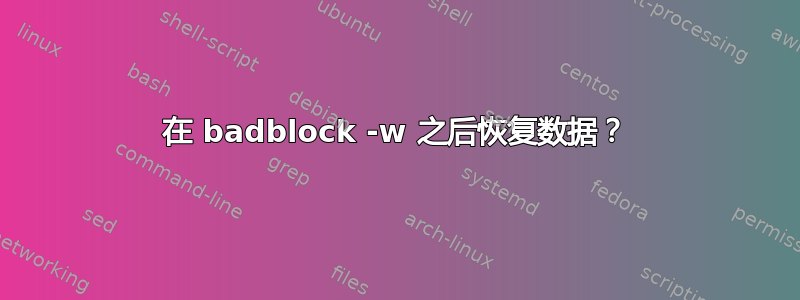
我有一个磁盘,Windows 无法启动,并显示 BSOD。
我插入了 LiveCD 来查看磁盘上是否有错误,结果确实有,所以我使用了网站教程中看到的 badblocks 命令。他们说要与选项一起使用-w,所以我就这么做了。扫描完成并出现了一些数字列表。
来自badblocks手册页:
-w Use write-mode test. With this option, badblocks scans for bad blocks by writing
some patterns (0xaa, 0x55, 0xff, 0x00) on every block of the device, reading every
block and comparing the contents. This option may not be combined with the -n
option, as they are mutually exclusive.
之后我重启电脑,电脑却找不到磁盘。我再次插入 LiveCD 并查看 GParted,磁盘显示为空,没有分区。
正如手册所说,该-w选项会删除所有数据。
有没有什么办法可以恢复它?
答案1
使用坏块with 选项-w执行写对硬盘的每个块进行测试。测试完成后,所有块都将被测试数据覆盖。这些数据无法恢复(即使取证工具也可能失败)。
仅当您在写入过程完成之前中断它时,您才有可能恢复尚未被覆盖的数据残余。
该选项-w旨在测试新硬盘,其中数据丢失不是写入失败的问题。


