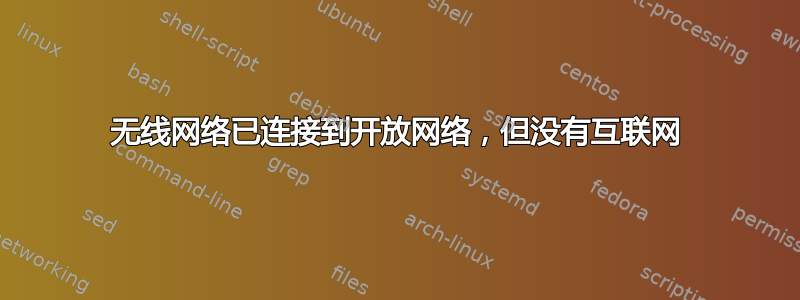
我昨天刚刚在笔记本上安装了 Ubuntu,它能正常连接无线网络。然后我把它带到学校,用有线连接,下载了一些东西,现在无线网络就不能用了。
一开始它可以检测网络,但无法连接。我重新启动了它,现在可以连接,但浏览器中好像没有互联网。有线连接仍然可以正常工作。
我知道这不是网络问题,因为我的 iPad 可以正常使用无线连接。我在这里找到了另一个解决方案,即切换无线的安全设置,但这是公寓的无线,所以他们已经打开了,我根本无法干扰它。
以下是 lspci 的输出:
00:00.0 Host bridge: Intel Corporation Core Processor DMI (rev 11)
00:03.0 PCI bridge: Intel Corporation Core Processor PCI Express Root Port 1 (rev 11)
00:08.0 System peripheral: Intel Corporation Core Processor System Management Registers (rev 11)
00:08.1 System peripheral: Intel Corporation Core Processor Semaphore and Scratchpad Registers (rev 11)
00:08.2 System peripheral: Intel Corporation Core Processor System Control and Status Registers (rev 11)
00:08.3 System peripheral: Intel Corporation Core Processor Miscellaneous Registers (rev 11)
00:10.0 System peripheral: Intel Corporation Core Processor QPI Link (rev 11)
00:10.1 System peripheral: Intel Corporation Core Processor QPI Routing and Protocol Registers (rev 11)
00:16.0 Communication controller: Intel Corporation 5 Series/3400 Series Chipset HECI Controller (rev 06)
00:1a.0 USB controller: Intel Corporation 5 Series/3400 Series Chipset USB2 Enhanced Host Controller (rev 05)
00:1b.0 Audio device: Intel Corporation 5 Series/3400 Series Chipset High Definition Audio (rev 05)
00:1c.0 PCI bridge: Intel Corporation 5 Series/3400 Series Chipset PCI Express Root Port 1 (rev 05)
00:1c.1 PCI bridge: Intel Corporation 5 Series/3400 Series Chipset PCI Express Root Port 2 (rev 05)
00:1c.2 PCI bridge: Intel Corporation 5 Series/3400 Series Chipset PCI Express Root Port 3 (rev 05)
00:1c.3 PCI bridge: Intel Corporation 5 Series/3400 Series Chipset PCI Express Root Port 4 (rev 05)
00:1c.4 PCI bridge: Intel Corporation 5 Series/3400 Series Chipset PCI Express Root Port 5 (rev 05)
00:1d.0 USB controller: Intel Corporation 5 Series/3400 Series Chipset USB2 Enhanced Host Controller (rev 05)
00:1e.0 PCI bridge: Intel Corporation 82801 Mobile PCI Bridge (rev a5)
00:1f.0 ISA bridge: Intel Corporation Mobile 5 Series Chipset LPC Interface Controller (rev 05)
00:1f.2 SATA controller: Intel Corporation 5 Series/3400 Series Chipset 4 port SATA AHCI Controller (rev 05)
00:1f.3 SMBus: Intel Corporation 5 Series/3400 Series Chipset SMBus Controller (rev 05)
01:00.0 VGA compatible controller: NVIDIA Corporation GT218 [GeForce 310M] (rev a2)
01:00.1 Audio device: NVIDIA Corporation High Definition Audio Controller (rev a1)
02:00.0 Ethernet controller: Realtek Semiconductor Co., Ltd. RTL8101E/RTL8102E PCI Express Fast Ethernet controller (rev 05)
07:00.0 Network controller: Realtek Semiconductor Co., Ltd. RTL8191SEvB Wireless LAN Controller (rev 10)
16:00.0 System peripheral: JMicron Technology Corp. SD/MMC Host Controller (rev 20)
16:00.2 SD Host controller: JMicron Technology Corp. Standard SD Host Controller (rev 20)
16:00.3 System peripheral: JMicron Technology Corp. MS Host Controller (rev 20)
16:00.4 System peripheral: JMicron Technology Corp. xD Host Controller (rev 20)
ff:00.0 Host bridge: Intel Corporation Core Processor QuickPath Architecture Generic Non-Core Registers (rev 04)
ff:00.1 Host bridge: Intel Corporation Core Processor QuickPath Architecture System Address Decoder (rev 04)
ff:02.0 Host bridge: Intel Corporation Core Processor QPI Link 0 (rev 04)
ff:02.1 Host bridge: Intel Corporation Core Processor QPI Physical 0 (rev 04)
ff:03.0 Host bridge: Intel Corporation Core Processor Integrated Memory Controller (rev 04)
ff:03.1 Host bridge: Intel Corporation Core Processor Integrated Memory Controller Target Address Decoder (rev 04)
ff:03.4 Host bridge: Intel Corporation Core Processor Integrated Memory Controller Test Registers (rev 04)
ff:04.0 Host bridge: Intel Corporation Core Processor Integrated Memory Controller Channel 0 Control Registers (rev 04)
ff:04.1 Host bridge: Intel Corporation Core Processor Integrated Memory Controller Channel 0 Address Registers (rev 04)
ff:04.2 Host bridge: Intel Corporation Core Processor Integrated Memory Controller Channel 0 Rank Registers (rev 04)
ff:04.3 Host bridge: Intel Corporation Core Processor Integrated Memory Controller Channel 0 Thermal Control Registers (rev 04)
ff:05.0 Host bridge: Intel Corporation Core Processor Integrated Memory Controller Channel 1 Control Registers (rev 04)
ff:05.1 Host bridge: Intel Corporation Core Processor Integrated Memory Controller Channel 1 Address Registers (rev 04)
ff:05.2 Host bridge: Intel Corporation Core Processor Integrated Memory Controller Channel 1 Rank Registers (rev 04)
ff:05.3 Host bridge: Intel Corporation Core Processor Integrated Memory Controller Channel 1 Thermal Control Registers (rev 04)
更新:
我重新安装了 Ubuntu 12.04(我猜想我在使用它时弄错了什么),但问题并没有解决。最后,我让它可以与学校的无线网络一起使用(默认网络设置错误),但我公寓的 wifi 仍然无法上网(它没有安全性)。
更新 2 (09/19):
校园里的无线网络仍然可用,但有时会断开连接,我必须重新启动才能再次连接。我公寓里的 wifi 有时可以连接到公寓,但几分钟后又会断开连接。如果有人想知道,我一直在运行 sudo apt-get update and upgrade。我读到校园里间歇性断线可能是由于登录信息妨碍了我在学校网络上的自动登录,但删除密码并没有解决任何问题。


