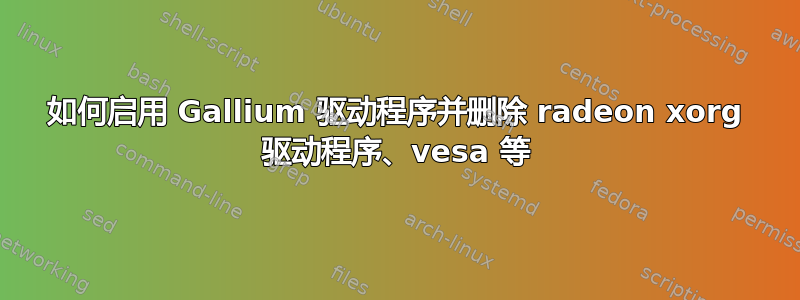
如何删除 radeon xorg 驱动程序、vesa 等并启用默认的 Gallium 驱动程序?
答案1
启用 GalliumOption "ForceGallium" "true"插件/etc/X11/xorg.conf
您可以从 synaptic 中删除您想要的内容,如果有的话,您可以使用以下命令:
对于 Vesa:sudo apt-get remove xserver-xorg-video-glint
对于其他 ATI 驱动程序:sudo apt-get remove xorg-driver-fglrx"


