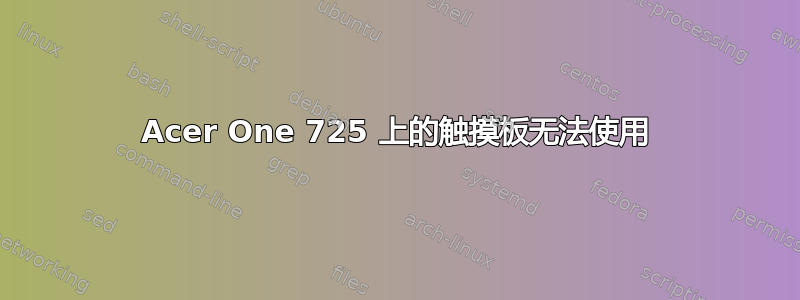
我在 acer one 725 的 USB 驱动器上安装了 ubuntu,但似乎无法让触摸板工作......以下是我所遇到的情况
xinpbig-marc@Big-Marc:~$ xinput --list
⎡ Virtual core pointer id=2 [master pointer (3)]
⎜ ↳ Virtual core XTEST pointer id=4 [slave pointer (2)]
⎜ ↳ Logitech USB Optical Mouse id=10 [slave pointer (2)]
⎜ ↳ ETPS/2 Elantech Touchpad id=13 [slave pointer (2)]
有谁能帮助我....
答案1
我在 Acer 725 上安装了 Unity 12.04,除了触摸板之外,一切正常。
这使得它工作了。
打开终端:
cd /etc/modprobe.d
gksudo gedit options.conf
在文件中输入:
options psmouse proto=imps
在终端:
sudo modprobe -r psmouse
sudo modprobe psmouse
关闭终端,注销,Fn+F7现在应该切换触摸板
答案2
从此得到http://ubuntuforums.org/showthread.php?t=2020719&page=4
该解决方案适用于 Mint 14(Ubuntu 12.10,Linux 版本 3.5.0-21.32),并且可以通过该解决方案启用滚动...只需创建一个文件:
/etc/modprobe.d/blacklist-acer.conf
包含此行:
blacklist acer-wmi
在终端:
sudo modprobe -r psmouse
sudo modprobe psmouse
此解决方案适用于 3.5.0-17.28,无需执行上述步骤,只需创建一个文件:
/etc/X11/xorg.conf
包含:
Section "InputClass"
Identifier "ETPS/2 Elantech Touchpad"
MatchProduct "ETPS/2 Elantech Touchpad"
MatchDevicePath "/dev/input/event*"
Driver "synaptics"
Option "TapButton1" "1"
Option "TapButton2" "3"
Option "TapButton3" "2"
Option "VertTwoFingerScroll" "1"
Option "HorizTwoFingerScroll" "1"
Option "CoastingSpeed" "10"
Option "EdgeMotionMinZ" "30"
Option "EdgeMotionMaxZ" "40"
Option "EdgeMotionMinSpeed" "100"
Option "EdgeMotionMaxSpeed" "400"
Option "FingerLow" "9"
Option "FingerHigh" "12"
Option "EmulateMidButtonTime" "0"
Option "ClickPad" "True"
Option "SoftButtonAreas" "50% 0 82% 0 0 0 0 0"
EndSection
然后重新启动..


