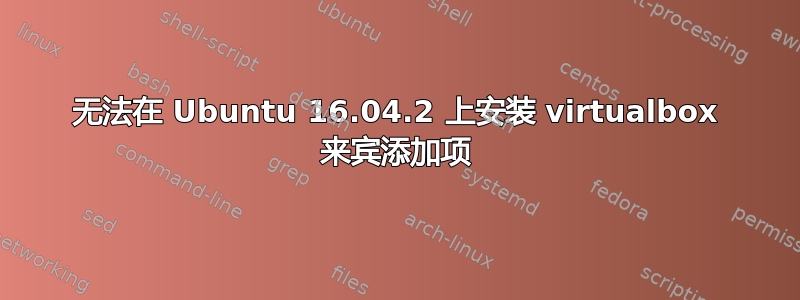
我正在尝试在 VirtualBox 上安装 Ubuntu 客户机。安装顺利,但是当我尝试安装 Guest Additions 时出现以下错误
Verifying archive integrity... All good.
Uncompressing VirtualBox 5.1.18 Guest Additions for Linux............
VirtualBox Guest Additions installer
Copying additional installer modules ...
Installing additional modules ...
vboxadd.sh: Building Guest Additions kernel modules.
vboxadd.sh: You should restart your guest to make sure the new modules are actually used.
vboxadd.sh: Starting the VirtualBox Guest Additions.
You may need to restart the Window System (or just restart the guest system) to enable the Guest Additions.
Press Return to close this window...
- 乌班图16.04.2
- VirtualBox 5.1.18r114002
- 来宾添加 5.1.18_114002
关于如何安装访客附加功能有什么建议吗?
答案1
这不是错误消息。要获取 Guest Additions 添加的模块,您需要重新启动 VirtualBox VM。然后添加的内容应该作为内核的一部分加载。
如果您收到错误消息,那么消息输出中将显示“错误”或类似内容,而不是“您应该重新启动来宾”消息。


