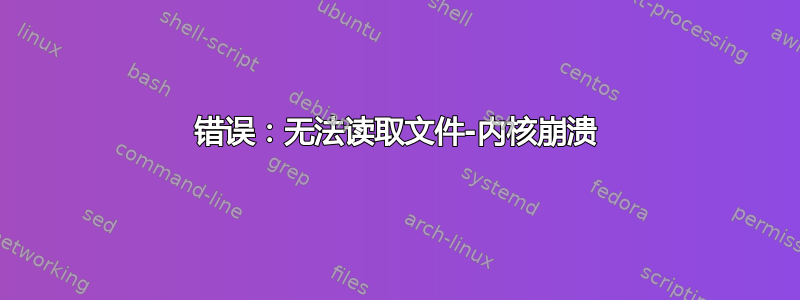
我刚刚安装了 ubuntu 12.04.1。说实话,我不得不运行安装几次,直到安装顺利完成。当我终于设法正确安装它时,我打开笔记本电脑,grub 启动了!我选择了ubuntu generic。它需要一些时间来加载,当它加载时,我收到一条错误消息,指出
error: couldn't read file
Press any key to continue
如果我按任何按钮,都不会发生任何事情。如果我把它放在那里,一会儿就会出现黑屏加载,并显示一些奇怪的消息
[0.946710] Kernel panic - not syncing: VFS: Unable to mount root fs on unknown-block (0,0)
[0.946755] Pid: 1, comm: swapper/0 Not tainted 3.2.0-29-generic #46-Ubuntu
[0.946792] Call Trace:
[0.946831] [<ffffffff81640ec8>] panic+0x91/0x1a4
[0.946869] [<ffffffff81cfc01e>] mount_block_root+0xdc/0x18e
[0.946909] [<ffffffff81002930>] ? populate_rootfs_wait+0x300/0x9d0
[0.946947] [<ffffffff81cfc257>] mount_root+0x54/0x59
[0.946982] [<ffffffff81cfcec9>] prepare_namespace+0x16d/0x1a6
[0.947019] [<ffffffff81cfbd63>] kernel_init+0x153/0x158
[0.947094] [<ffffffff81cfbc10>] ? start_kernel+0x3bd/0x3bd
[0.947129] [<ffffffff81664030>] ? gs_change+0x13/0x13
问题是这台笔记本电脑不是我的。一位朋友试图双重启动ubuntu 与 windows 7 一起,但他没有成功Ubuntu 选项在 grub 中,但当你尝试启动时,它会从头重新启动。因此从现场 CD我删除了 ubuntu,启动windows检查是否出了问题,所幸一切正常。Windows正常启动!
所以我尝试安装 ubuntu。在安装完成之前安装程序崩溃!我担心他会丢失的窗户,这是真的……
那时我试图安装窗口但无论哪个发行版(XP,7{家庭版,专业版,旗舰版},8)我都试过了永远无法到达终点。
所以我尝试重新安装 ubuntu但我正面临那些奇怪的信息。我该怎么做才能继续前进?
______________________________________________________________________
编辑1:我尝试使用 GParted 检查并修复(如果可能的话)这花费了很多时间,尽管 gparted 只显示 01:14,但我重新启动了系统,现在我收到的消息并不完全相同。
括号内的数字[ ]不同
[0.818189] Kernel panic - not syncing: VFS: Unable to mount root fs on unknown-block (0,0)
[0.818235] Pid: 1, comm: swapper/0 Not tainted 3.2.0-29-generic #46-Ubuntu
[0.818272] Call Trace:
[0.818312] [<ffffffff81640ec8>] panic+0x91/0x1a4
[0.818351] [<ffffffff81cfc01e>] mount_block_root+0xdc/0x18e
[0.818391] [<ffffffff81002930>] ? populate_rootfs_wait+0x300/0x9d0
[0.818428] [<ffffffff81cfc257>] mount_root+0x54/0x59
[0.818464] [<ffffffff81cfcec9>] prepare_namespace+0x16d/0x1a6
[0.818501] [<ffffffff81cfbd63>] kernel_init+0x153/0x158
[0.818574] [<ffffffff81cfbc10>] ? start_kernel+0x3bd/0x3bd
[0.818610] [<ffffffff81664030>] ? gs_change+0x13/0x13
到底发生什么事了?
______________________________________________________________________
编辑2:我忘了说我的朋友在玩游戏时打了他的笔记本电脑。之后他的冷却器开始发出奇怪的声音,所以我检查了一下,虽然有点曲折,但它正常工作。我认为一定是出了问题,因为他的硬盘在尝试加载 ubuntu 时发出了奇怪的声音,这意味着他可能需要一个新的硬盘。这是真的吗?
______________________________________________________________________
编辑3:我尝试了别的方法:
ubuntu@ubuntu:~$ sudo fdisk -l
Disk /dev/sda: 250.1 GB, 250059350016 bytes
255 heads, 63 sectors/track, 30401 cylinders, total 488397168 sectors
Units = sectors of 1 * 512 = 512 bytes
Sector size (logical/physical): 512 bytes / 512 bytes
I/O size (minimum/optimal): 512 bytes / 512 bytes
Disk identifier: 0x00059d92
Device Boot Start End Blocks Id System
/dev/sda1 2048 204802047 102400000 83 Linux
/dev/sda2 204802048 208898047 2048000 82 Linux swap / Solaris
/dev/sda3 * 208898048 488396799 139749376 7 HPFS/NTFS/exFAT
Disk /dev/sdb: 3909 MB, 3909091328 bytes
19 heads, 24 sectors/track, 16743 cylinders, total 7634944 sectors
Units = sectors of 1 * 512 = 512 bytes
Sector size (logical/physical): 512 bytes / 512 bytes
I/O size (minimum/optimal): 512 bytes / 512 bytes
Disk identifier: 0x6765e7ab
Device Boot Start End Blocks Id System
/dev/sdb1 * 64 1421911 710924 17 Hidden HPFS/NTFS
我这样做了,然后检查是否有问题,你猜怎么着......
ubuntu@ubuntu:~$ sudo smartctl -a /dev/sda1
smartctl 5.41 2011-06-09 r3365 [x86_64-linux-3.2.0-29-generic] (local build)
Copyright (C) 2002-11 by Bruce Allen, http://smartmontools.sourceforge.net
=== START OF INFORMATION SECTION ===
Model Family: Toshiba 2.5" HDD MK..52GSX
Device Model: TOSHIBA MK2552GSX
Serial Number: X8AET3V2T
LU WWN Device Id: 5 000039 151683321
Firmware Version: LV010A
User Capacity: 250,059,350,016 bytes [250 GB]
Sector Size: 512 bytes logical/physical
Device is: In smartctl database [for details use: -P show]
ATA Version is: 8
ATA Standard is: Exact ATA specification draft version not indicated
Local Time is: Sun Dec 2 17:24:29 2012 UTC
SMART support is: Available - device has SMART capability.
SMART support is: Enabled
=== START OF READ SMART DATA SECTION ===
SMART overall-health self-assessment test result: PASSED
General SMART Values:
Offline data collection status: (0x00) Offline data collection activity
was never started.
Auto Offline Data Collection: Disabled.
Self-test execution status: ( 0) The previous self-test routine completed
without error or no self-test has ever
been run.
Total time to complete Offline
data collection: ( 120) seconds.
Offline data collection
capabilities: (0x5b) SMART execute Offline immediate.
Auto Offline data collection on/off support.
Suspend Offline collection upon new
command.
Offline surface scan supported.
Self-test supported.
No Conveyance Self-test supported.
Selective Self-test supported.
SMART capabilities: (0x0003) Saves SMART data before entering
power-saving mode.
Supports SMART auto save timer.
Error logging capability: (0x01) Error logging supported.
General Purpose Logging supported.
Short self-test routine
recommended polling time: ( 2) minutes.
Extended self-test routine
recommended polling time: ( 118) minutes.
SCT capabilities: (0x0039) SCT Status supported.
SCT Error Recovery Control supported.
SCT Feature Control supported.
SCT Data Table supported.
SMART Attributes Data Structure revision number: 16
Vendor Specific SMART Attributes with Thresholds:
ID# ATTRIBUTE_NAME FLAG VALUE WORST THRESH TYPE UPDATED WHEN_FAILED RAW_VALUE
1 Raw_Read_Error_Rate 0x000b 100 100 050 Pre-fail Always - 0
2 Throughput_Performance 0x0005 100 100 050 Pre-fail Offline - 0
3 Spin_Up_Time 0x0027 100 100 001 Pre-fail Always - 1554
4 Start_Stop_Count 0x0032 100 100 000 Old_age Always - 3778
5 Reallocated_Sector_Ct 0x0033 075 075 050 Pre-fail Always - 1898
7 Seek_Error_Rate 0x000b 100 100 050 Pre-fail Always - 0
8 Seek_Time_Performance 0x0005 100 100 050 Pre-fail Offline - 0
9 Power_On_Hours 0x0032 078 078 000 Old_age Always - 8805
10 Spin_Retry_Count 0x0033 175 100 030 Pre-fail Always - 0
12 Power_Cycle_Count 0x0032 100 100 000 Old_age Always - 3533
192 Power-Off_Retract_Count 0x0032 100 100 000 Old_age Always - 281
193 Load_Cycle_Count 0x0032 092 092 000 Old_age Always - 86093
194 Temperature_Celsius 0x0022 100 100 000 Old_age Always - 32 (Min/Max 13/50)
196 Reallocated_Event_Count 0x0032 100 100 000 Old_age Always - 140
197 Current_Pending_Sector 0x0032 100 100 000 Old_age Always - 149
198 Offline_Uncorrectable 0x0030 100 100 000 Old_age Offline - 0
199 UDMA_CRC_Error_Count 0x0032 200 200 000 Old_age Always - 0
220 Disk_Shift 0x0002 100 100 000 Old_age Always - 143
222 Loaded_Hours 0x0032 086 086 000 Old_age Always - 5667
223 Load_Retry_Count 0x0032 100 100 000 Old_age Always - 0
224 Load_Friction 0x0022 100 100 000 Old_age Always - 0
226 Load-in_Time 0x0026 100 100 000 Old_age Always - 338
240 Head_Flying_Hours 0x0001 100 100 001 Pre-fail Offline - 0
SMART Error Log Version: 1
ATA Error Count: 6226 (device log contains only the most recent five errors)
CR = Command Register [HEX]
FR = Features Register [HEX]
SC = Sector Count Register [HEX]
SN = Sector Number Register [HEX]
CL = Cylinder Low Register [HEX]
CH = Cylinder High Register [HEX]
DH = Device/Head Register [HEX]
DC = Device Command Register [HEX]
ER = Error register [HEX]
ST = Status register [HEX]
Powered_Up_Time is measured from power on, and printed as
DDd+hh:mm:SS.sss where DD=days, hh=hours, mm=minutes,
SS=sec, and sss=millisec. It "wraps" after 49.710 days.
Error 6226 occurred at disk power-on lifetime: 8804 hours (366 days + 20 hours)
When the command that caused the error occurred, the device was active or idle.
After command completion occurred, registers were:
ER ST SC SN CL CH DH
-- -- -- -- -- -- --
04 11 ff 11 08 90 e0 Error: ABRT 255 sectors at LBA = 0x00900811 = 9439249
Commands leading to the command that caused the error were:
CR FR SC SN CL CH DH DC Powered_Up_Time Command/Feature_Name
-- -- -- -- -- -- -- -- ---------------- --------------------
35 00 00 10 08 90 e0 00 00:09:43.440 WRITE DMA EXT
35 00 00 10 14 8c e0 00 00:09:43.436 WRITE DMA EXT
35 00 00 10 10 8c e0 00 00:09:43.431 WRITE DMA EXT
35 00 00 10 0c 8c e0 00 00:09:43.426 WRITE DMA EXT
35 00 00 10 08 8c e0 00 00:09:43.404 WRITE DMA EXT
Error 6225 occurred at disk power-on lifetime: 8804 hours (366 days + 20 hours)
When the command that caused the error occurred, the device was active or idle.
After command completion occurred, registers were:
ER ST SC SN CL CH DH
-- -- -- -- -- -- --
04 11 ff 11 08 88 e0 Error: ABRT 255 sectors at LBA = 0x00880811 = 8914961
Commands leading to the command that caused the error were:
CR FR SC SN CL CH DH DC Powered_Up_Time Command/Feature_Name
-- -- -- -- -- -- -- -- ---------------- --------------------
35 00 00 10 08 88 e0 00 00:09:36.808 WRITE DMA EXT
35 00 00 10 14 84 e0 00 00:09:36.804 WRITE DMA EXT
35 00 00 10 10 84 e0 00 00:09:36.781 WRITE DMA EXT
35 00 00 10 08 08 e0 00 00:09:36.748 WRITE DMA EXT
35 00 00 10 14 04 e0 00 00:09:36.743 WRITE DMA EXT
Error 6224 occurred at disk power-on lifetime: 8804 hours (366 days + 20 hours)
When the command that caused the error occurred, the device was active or idle.
After command completion occurred, registers were:
ER ST SC SN CL CH DH
-- -- -- -- -- -- --
04 11 ff 11 0c 04 e0 Error: ABRT 255 sectors at LBA = 0x00040c11 = 265233
Commands leading to the command that caused the error were:
CR FR SC SN CL CH DH DC Powered_Up_Time Command/Feature_Name
-- -- -- -- -- -- -- -- ---------------- --------------------
35 00 00 10 0c 04 e0 00 00:09:31.808 WRITE DMA EXT
35 00 00 10 0c 84 e0 00 00:09:31.803 WRITE DMA EXT
35 00 00 10 08 84 e0 00 00:09:31.765 WRITE DMA EXT
35 00 f8 18 14 80 e0 00 00:09:31.759 WRITE DMA EXT
25 00 08 68 53 1c e0 00 00:09:31.740 READ DMA EXT
Error 6223 occurred at disk power-on lifetime: 8804 hours (366 days + 20 hours)
When the command that caused the error occurred, the device was active or idle.
After command completion occurred, registers were:
ER ST SC SN CL CH DH
-- -- -- -- -- -- --
04 11 ff 11 08 f0 e0 Error: ABRT 255 sectors at LBA = 0x00f00811 = 15730705
Commands leading to the command that caused the error were:
CR FR SC SN CL CH DH DC Powered_Up_Time Command/Feature_Name
-- -- -- -- -- -- -- -- ---------------- --------------------
35 00 00 10 08 f0 e0 00 00:09:25.101 WRITE DMA EXT
35 00 00 10 14 ec e0 00 00:09:25.096 WRITE DMA EXT
35 00 00 10 10 ec e0 00 00:09:25.091 WRITE DMA EXT
35 00 00 10 0c ec e0 00 00:09:25.087 WRITE DMA EXT
35 00 00 10 08 ec e0 00 00:09:25.029 WRITE DMA EXT
Error 6222 occurred at disk power-on lifetime: 8804 hours (366 days + 20 hours)
When the command that caused the error occurred, the device was active or idle.
After command completion occurred, registers were:
ER ST SC SN CL CH DH
-- -- -- -- -- -- --
04 11 ff 11 08 e8 e0 Error: ABRT 255 sectors at LBA = 0x00e80811 = 15206417
Commands leading to the command that caused the error were:
CR FR SC SN CL CH DH DC Powered_Up_Time Command/Feature_Name
-- -- -- -- -- -- -- -- ---------------- --------------------
35 00 00 10 08 e8 e0 00 00:09:16.662 WRITE DMA EXT
35 00 00 10 14 e4 e0 00 00:09:16.658 WRITE DMA EXT
35 00 00 10 10 e4 e0 00 00:09:16.653 WRITE DMA EXT
35 00 00 10 0c e4 e0 00 00:09:16.649 WRITE DMA EXT
35 00 00 10 08 e4 e0 00 00:09:16.605 WRITE DMA EXT
SMART Self-test log structure revision number 1
No self-tests have been logged. [To run self-tests, use: smartctl -t]
SMART Selective self-test log data structure revision number 1
SPAN MIN_LBA MAX_LBA CURRENT_TEST_STATUS
1 0 0 Not_testing
2 0 0 Not_testing
3 0 0 Not_testing
4 0 0 Not_testing
5 0 0 Not_testing
Selective self-test flags (0x0):
After scanning selected spans, do NOT read-scan remainder of disk.
If Selective self-test is pending on power-up, resume after 0 minute delay.
从那时起,似乎有些不对劲……
5 Reallocated_Sector_Ct 0x0033 075 075 050 Pre-fail Always - 1898
196 Reallocated_Event_Count 0x0032 100 100 000 Old_age Always - 140
197 Current_Pending_Sector 0x0032 100 100 000 Old_age Always - 149
答案1
嗯,这确实有点复杂。
- ubuntu 安装问题确实可能是分区问题,我总是通过对我的硬盘进行预分区来解决这个问题,然后它就起作用了。
- 如果这是你朋友的笔记本电脑,你必须挽救所有数据。这意味着你立即获得一个外部硬盘并保存完整的“我的数据”文件夹,你可以通过使用一根棒启动到实时系统来做到这一点,然后复制所有内容。如果他愿意,也保存他的程序文件夹。
然后打开 gParted(它已在实时版本中预装)并像这样格式化整个硬盘
UBUNTU 需要 30gb [ext4]
- LINUX-SWAP [交换] 为 2gb
- WINDOWS 系统需要 50gb [ntfs]
- * gb 用于个人数据 [ntfs || ext2]
如果他想主要使用 ubuntu,偶尔使用 windows 来运行无法用 wine 运行的程序,我建议使用 ext2 格式,并将分区硬挂载为 ubuntu 分区中的主文件夹,并在 windows 上安装 ext2 驱动程序(它需要一些配置,但运行良好且稳定)。如果他想使用 windows 作为他的主要操作系统,只需将其与 Windows 分区合并即可。
完成后,如果 gparted 没有因为任何 HDD 错误而崩溃(这意味着它已损坏),请先安装 Windows!这很容易,因为它仅检测 ntfs 分区,而没有其他分区,然后拿起 ubuntu 棒,在过程开始时,当系统询问您要如何安装它(一起安装、替换等)时,选择“其他”并定义:
- 30gb UBUNTU 作为 ext4 和/(根目录 || 系统分区,系统将安装在那里)
- 2gb SWAP 作为交换(不再需要)
- * gb 数据为/家(这里将存储他的完整个人数据以及他的完整系统 + 程序配置。)
- 50gb WINDOWS 作为视窗(之后它将被挂载到/windows 下)
就像这样,你可以随时替换或删除你的 ubuntu 分区,并且所有数据都不会受到影响,并且你可以从两个分区访问它。(此处描述了设置 ext2 驱动程序FS 驱动程序
我真的希望这会有所帮助,如果我忘记了某些东西,或者某些东西没有起作用,请回复,我或其他人肯定会提供帮助!


