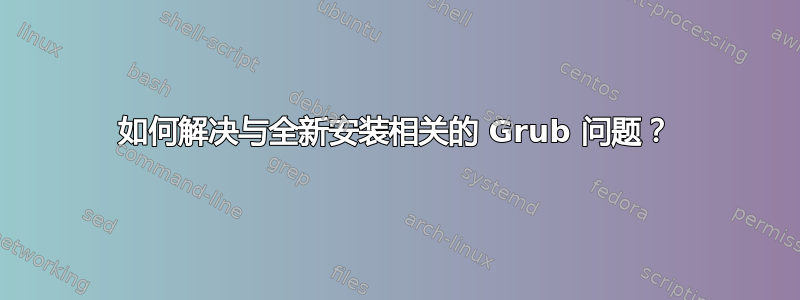
我有一台带有 Asus Sabertooth X79 主板的自制机器。它有一个 EFI 固件,我用它来选择启动磁盘,并包含多个磁盘:1 个用于 Linux 安装,1 个用于 Windows,1 个用于备份。
我之前安装了 Linux Mint 17,并想升级到 18。我认为全新安装是个好主意,因为我现在可以这样做。我对磁盘进行了分区,放置了一个交换分区和一个 Ext4 分区,并使用Linux Mint 版本 18.1 MATE 64 位活盘。重新启动时我收到错误:
error: no such device: 00000000-0000-0000-0000-000000000000.
Entering rescue mode...
grub rescue>
搜索引导我尝试这个解决方案。实施它可以确认正确的分区被标识为Boot。运行最后一个命令得到:
mint@mint ~ $ sudo grub-install --root-directory=/home/mint/temp /dev/sda
grub-probe: error: failed to get canonical path of `/cow'.
Installing for i386-pc platform.
Installation finished. No error reported.
重新启动时,我收到同样的错误。
实施这个解决方案在重新启动之前,新的格式/安装会导致错误。在最后一个命令中我收到错误:
root@mint / # sudo grub-mkconfig -o /boot/grub/grub.cfg
sudo: unable to resolve host mint: Connection refused
Generating grub configuration file ...
Warning: Setting GRUB_TIMEOUT to a non-zero value when GRUB_HIDDEN_TIMEOUT is set is no longer supported.
Found linux image: /boot/vmlinuz-4.4.0-53-generic
Found initrd image: /boot/initrd.img-4.4.0-53-generic
Found memtest86+ image: /boot/memtest86+.elf
Found memtest86+ image: /boot/memtest86+.bin
/run/lvm/lvmetad.socket: connect failed: No such file or directory
WARNING: Failed to connect to lvmetad. Falling back to internal scanning.
done
重新启动后我收到同样的错误。
关于这里出了什么问题的任何提示吗?
基于聊天和@Bahamut,我发现了这个有关双启动 UEFI 的信息。基于此,我发现我需要从 LiveDVD 中选择 UEFI 启动选项。尝试安装会导致错误:
The 'grub-efi-amd64-signed' package failed to install into /target.
Without the GRUB boot loader, the installed system will not boot.
关闭该窗口时,我会看到一个“安装程序崩溃”窗口,该窗口承诺允许我在关闭窗口后提交错误报告,但没有完成此类错误报告。事实上,当我单击“关闭”时,窗口并没有关闭。
最终编辑:我能够使用 Live DVD 成功安装 Linux Mint MATE 64 位 17.3 (Rosa),然后升级到位Linux Mint MATE 64 位 18 (Sarah),以及然后又至 18.1(塞雷娜)。看起来可能是:我下载的 iso 中存在错误,或者 18.1 64 位 MATE live 安装程序中存在错误。


