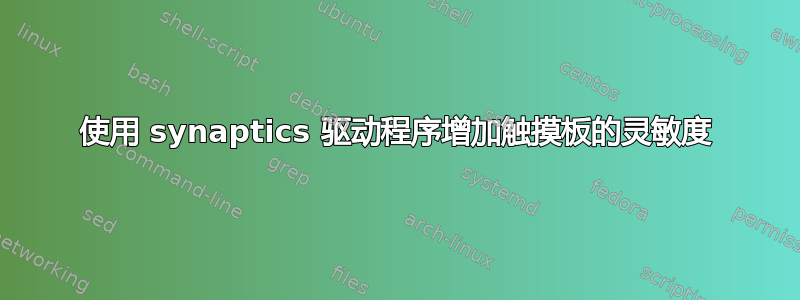
我需要调整哪些设置才能提高 Synaptics 触摸板的灵敏度?
$ synclient
Parameter settings:
LeftEdge = -2393
RightEdge = 2651
TopEdge = -2030
BottomEdge = 2139
FingerLow = 25
FingerHigh = 30
FingerPress = 256
MaxTapTime = 180
MaxTapMove = 346
MaxDoubleTapTime = 180
SingleTapTimeout = 180
ClickTime = 100
FastTaps = 0
EmulateMidButtonTime = 100
EmulateTwoFingerMinZ = 282
EmulateTwoFingerMinW = 7
VertScrollDelta = 157
HorizScrollDelta = 157
VertEdgeScroll = 0
HorizEdgeScroll = 0
CornerCoasting = 0
VertTwoFingerScroll = 1
HorizTwoFingerScroll = 1
MinSpeed = 1
MaxSpeed = 1.75
AccelFactor = 0.0253743
TrackstickSpeed = 40
EdgeMotionMinZ = 30
EdgeMotionMaxZ = 160
EdgeMotionMinSpeed = 1
EdgeMotionMaxSpeed = 630
EdgeMotionUseAlways = 0
UpDownScrolling = 1
LeftRightScrolling = 1
UpDownScrollRepeat = 1
LeftRightScrollRepeat = 1
ScrollButtonRepeat = 100
TouchpadOff = 2
LockedDrags = 0
LockedDragTimeout = 5000
RTCornerButton = 0
RBCornerButton = 0
LTCornerButton = 0
LBCornerButton = 0
TapButton1 = 0
TapButton2 = 0
TapButton3 = 0
ClickFinger1 = 1
ClickFinger2 = 3
ClickFinger3 = 0
CircularScrolling = 0
CircScrollDelta = 0.1
CircScrollTrigger = 0
CircularPad = 0
PalmDetect = 0
PalmMinWidth = 10
PalmMinZ = 200
CoastingSpeed = 20
CoastingFriction = 50
PressureMotionMinZ = 30
PressureMotionMaxZ = 160
PressureMotionMinFactor = 1
PressureMotionMaxFactor = 1
ResolutionDetect = 1
GrabEventDevice = 1
TapAndDragGesture = 1
AreaLeftEdge = 0
AreaRightEdge = 0
AreaTopEdge = 0
AreaBottomEdge = 0
HorizHysteresis = 4
VertHysteresis = 4
ClickPad = 1
RightButtonAreaLeft = 0
RightButtonAreaRight = 0
RightButtonAreaTop = 0
RightButtonAreaBottom = 0
MiddleButtonAreaLeft = 0
MiddleButtonAreaRight = 0
MiddleButtonAreaTop = 0
MiddleButtonAreaBottom = 0
当我缓慢移动手指时,我必须多次滑动才能在屏幕上移动。当我快速滑动时,它可以轻松覆盖整个屏幕,但我想提高整体灵敏度。
答案1
你描述的有点道理,换句话说,当移动速度慢的时候,指针也会慢慢响应,而当快速滑动的时候,指针会加速。显然,如果想要在屏幕上移动,你会快速滑动,而不是缓慢滑动。
也就是说,如果您希望提高指针速度,请提高MinSpeed和AccelFactor参数。
例如:synclient MinSpeed=1.2 AccelFactor=0.05
答案2
事实上我不知道命令行,但是从你的列表中我会大大增加 AccelFactor,如果这不能解决问题,可能还会增加 MinSpeed 和 MaxSpeed。
如果您使用的是 ubuntu,则系统>首选项>鼠标会提供加速度和灵敏度的图形编辑器,或者:https://live.gnome.org/GPointingDeviceSettings
希望这可以帮助。


