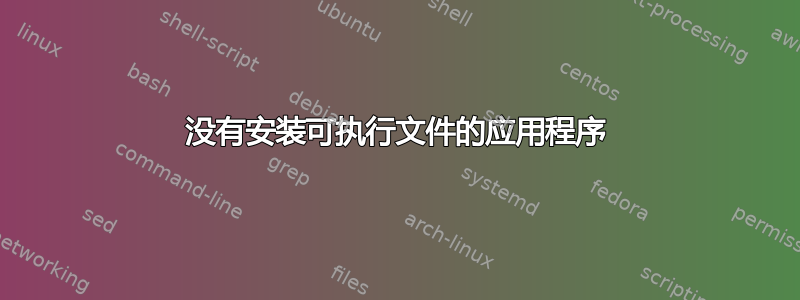
我是 Linux 新用户。一个月前我买了一台预装 Windows 8 的 64x 笔记本电脑。
使用 UnetBootin 我安装了 Ubuntu 12.10 并完全删除了 Windows 8。
现在,新的 Ubuntu 版本对于我那台慢速的笔记本电脑来说有点太重了,因此我决定尝试 Bodhi 或 Fedora。就像我安装 Ubuntu 时所做的那样,我下载了 Linux 版 UnetBootin 和 Bodhi 映像。我想我可以简单地运行 UnetBootin 并按照我在 Windows 上执行的相同步骤,然后安装 Bodhi...
但是当我双击下载的 UnetBootin 可执行文件 [“unetbootin-linux-583”] 时,它给出了以下错误:
Could not display "/home/laptop/Desktop/unetbootin-linux-583".
There is no application installed for executable files.
Do you want to search for an application to open this file?
我之前搜索过这个错误,多次发现在属性中更改的提示Allow executing file as a program。我试过了,现在如果我双击,什么都没有发生。
答案1
您可能忘记使 unetbootin 文件可执行。
右键单击unetbootin-linux-583,单击特性,选择选项卡权限.勾选小方块允许作为程序执行文件。
现在双击 unetbootin-linux-583 并填写您的密码。
您也可以通过命令行执行此操作。打开终端使用Ctrl++Alt并T输入:
cd /path/to/unetbootin
chmod +x unetbootin-linux-583
./unetbootin-linux-583
最后填写您的密码。
答案2
进入软件中心下载 wine。然后下载 Windows 版的 unetbooting 并用 wine 运行它!大功告成!


