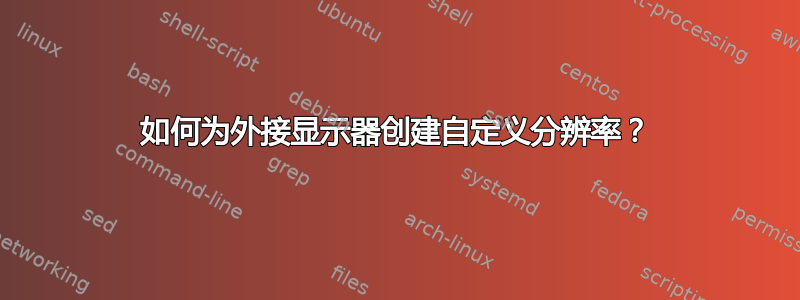
我目前正在尝试为通过 HDMI-1 连接的外接显示器添加 1216x676 的分辨率。我按照以下指南操作:http://shanereustle.com/blog/force-screen-resolutions-on-ubuntu.html。
以下是我尝试过的命令:
$cvt 1216 676 60
输出是
# 1216x676 59.87 Hz (CVT) hsync: 42.09 kHz; pclk: 66.00 MHz
Modeline "1216x676_60.00" 66.00 1216 1272 1392 1568 676 679 689 703 -hsync +vsync
然后我尝试 $xrandr --newmode "1216x676_60.00" 66.00 1216 1272 1392 1568 676 679 689 703 -hsync +vsync
此命令的输出为:
X Error of failed request: BadName (named color or font does not exist)
Major opcode of failed request: 140 (RANDR)
Minor opcode of failed request: 16 (RRCreateMode)
Serial number of failed request: 37
Current serial number in output stream: 37
任何帮助,将不胜感激。


