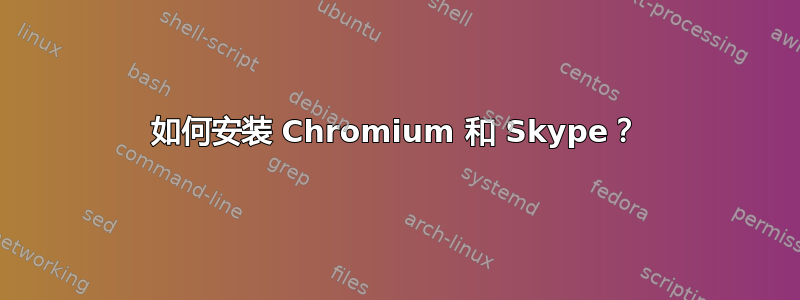
刚从 Mint 切换到 Ubuntu 时,我尝试安装 Chromium 浏览器和 Skype。它们给出了以下错误:
铬
Some packages could not be installed. This may mean that you have
requested an impossible situation or if you are using the unstable
distribution that some required packages have not yet been created
or been moved out of Incoming.
The following information may help to resolve the situation:
The following packages have unmet dependencies:
chromium-browser : Depends: libnss3-1d (>= 3.12.3) but it is not going
to be installed
Skype:
我一用软件中心打开它就出现了
Cannot install libasound2:i386
关于如何解决这些问题,您有什么想法吗?
答案1
使用 apt get for chromium,它将处理其余缺失的软件包:
按下Ctrl+Alt+T并输入sudo apt-get install chromium-browser并按下进入。
之后,apt-get 将安装 chromium 及其所有依赖项...
对于 skype,大多数人不知道它很容易从 ubuntu 软件中心获得。打开另一个终端 ( ctrl+alt+t) 并输入sudo software-center, 以高级用户 (root) 身份进入 Ubuntu 软件中心。

然后,进入System软件中心界面左侧的应用程序类别。在里面搜索 skype,它应该会出现,但没有 skype 图标。打开应用程序概要并勾选它链接到的任何插件,应用更改,然后安装。:)


