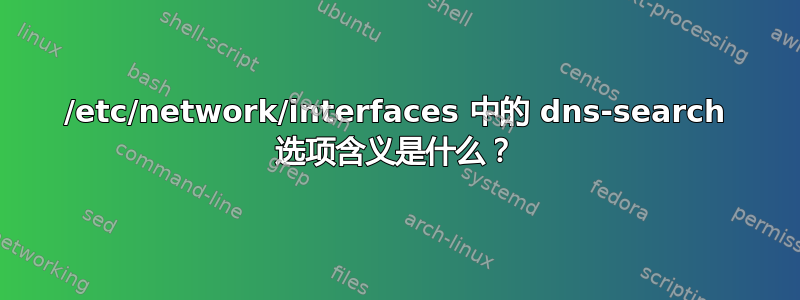
有人能向我解释一下文件dns-search中的指令吗:/etc/network/interfaces
iface eth0 inet static
address 192.168.3.3
netmask 255.255.255.0
gateway 192.168.3.1
dns-search example.com
dns-nameservers 192.168.3.45 192.168.8.10
这是强制性的吗?我该如何配置它?
答案1
dns-search确定为 DNS 查找附加哪个域。
通常您将在这里指定与 返回的相同的域hostname -f。
有关详细信息,请参阅以下引文man resolv.conf:
search Search list for host-name lookup.
The search list is normally determined from the local domain name; by
default, it contains only the local domain name. This may be changed by listing
the desired domain search path following the search keyword with spaces or tabs
separating the names. Resolver queries having fewer than ndots dots (default
is 1) in them will be attempted using each component of the search path in turn
until a match is found. For environments with multiple subdomains please read
options ndots:n below to avoid man-in-the-middle attacks and unnecessary traffic
for the root-dns-servers. Note that this process may be slow and will generate
a lot of network traffic if the servers for the listed domains are not local,
and that queries will time out if no server is available for one of the domains.
The search list is currently limited to six domains with a total of 256 characters.
答案2
我还在 Ubuntu 14.04 上的 /usr/share/doc/resolvconf 中的 README.gz 中找到了这一点。它提供了更清晰的信息。
注意由服务 resolvconf 管理的 resolv.conf 文件。
dns-search 似乎是逻辑接口节中必需的一行。
3.4 ifupdown
* Remove any "up" or "down" commands from /etc/network/interfaces
that futz with /etc/resolv.conf and remove any scripts from
/etc/network/if-*.d/ that futz with /etc/resolv.conf.
* For each inet static logical interface through which a nameserver is
accessible, add lines like the following to /etc/network/interfaces .
dns-nameservers 11.22.33.44 55.66.77.88
dns-search foo.org bar.com
Other recognized option words are 'dns-domain' and 'dns-sortlist'.
These option names correspond to the option names used in the
resolv.conf file with one exception: whereas one lists several
nameserver addresses in /etc/resolv.conf on several "nameserver"
lines, here one should list them all on a single "dns-nameservers"
line. See resolv.conf(5) for more information. The lines entered
in /etc/network/interfaces will be added to the resolver
configuration file (without the "dns-" prefix, of course) when a
physical interface is brought up as that logical interface.
Note that the resolver configuration is updated AFTER all the "up"
commands have been run; therefore "up" commands cannot make use of
nameservers listed on "dns-nameservers" lines in the same logical
interface stanza. Changing this will require modifying ifupdown
so that it talks to resolvconf; currently resolvconf hooks into
ifupdown using the script /etc/network/if-up.d/000resolvconf. Note
too that scripts in /etc/network/if-up.d/ CAN make use of the
added nameservers because those scripts run after 000resolvconf.


