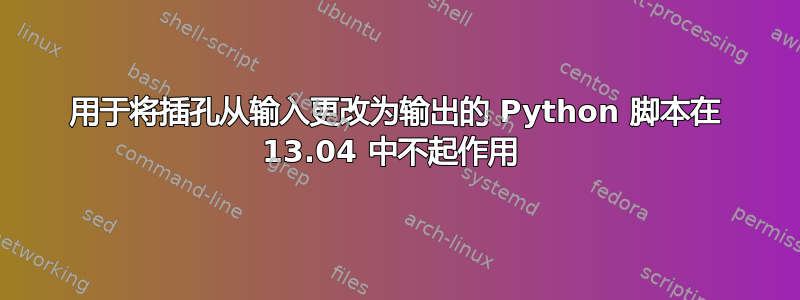
要将任何计算机或笔记本电脑的插孔从输入更改为输出,我遵循了以下问题:
但是 Python 脚本不起作用。这是我收到的消息:
$ sudo python run.py
Using temporary directory: /dev/shm/hda-analyzer
You may remove this directory when finished or if you like to
download the most recent copy of hda-analyzer tool.
Downloading file hda_analyzer.py
Downloading file hda_guilib.py
Downloading file hda_codec.py
Downloading file hda_proc.py
Downloading file hda_graph.py
Downloading file hda_mixer.py
Downloaded all files, executing hda_analyzer.py
Traceback (most recent call last):
File "/dev/shm/hda-analyzer/hda_analyzer.py", line 36, in <module>
from hda_codec import HDACodec, HDA_card_list, HDA_Exporter_pyscript, \
File "/run/shm/hda-analyzer/hda_codec.py", line 330
self.reread()
^
IndentationError: expected an indented block
答案1
修复了所有基本问题并设法打开 GUI。
sudo wget -O /run/shm/hda-analyzer/hda_codec.py http://ideone.com/plain/I0Tje0
然后做
sudo python run.py


