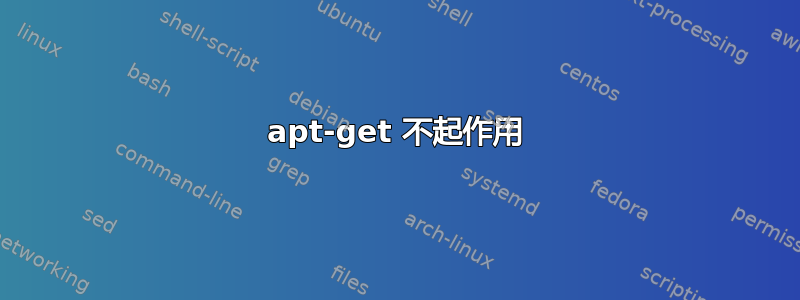
我从更新管理器安装了最新更新,但apt-get不起作用。我认为这与 bumblebee/primusrun 有关,因为有以下错误输出:
installArchives() failed: Setting up install-info (4.13a.dfsg.1-10ubuntu4) ...
/etc/environment: line 1: $'=\342\200\235primusrun\342\200\235': command not found
dpkg: error processing install-info (--configure):
subprocess installed post-installation script returned error exit status 127
No apport report written because MaxReports is reached already
Errors were encountered while processing:
install-info
Setting up install-info (4.13a.dfsg.1-10ubuntu4) ...
/etc/environment: line 1: $'=\342\200\235primusrun\342\200\235': command not found
dpkg: error processing install-info (--configure):
subprocess installed post-installation script returned error exit status 127
我正在使用装有 Ubuntu 13.04 的戴尔 XPS 笔记本电脑。
答案1
/etc/environment看起来你没有注意,就从一些博客中复制了说明。也许你的文件中有如下一行:
foo =”primusrun”
尝试删除该行并运行sudo apt-get install -f以继续安装。


