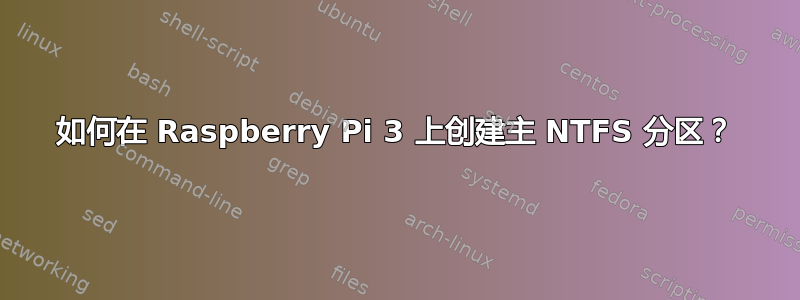
问题: 如何在 Raspberry Pi 3 上创建主 NTFS 分区?
语境:
我正在尝试在 Raspberry Pi 3 上的外部驱动器上创建一个新的主 NTFS 分区。通常,我可以使用 来fdisk执行此操作,但在 Raspberry 上,它没有给我创建主分区的选项。也就是说,它确实在技术上创建了一个分区,但它没有提供将文件系统类型更改为 NTFS 的选项。此外,新创建的分区只能由 看到fdisk,所以我甚至无法格式化该分区。请参见下面的预期与实际控制台输出。请注意,版本fdisk是相同的。
预期输出(Debian jessie):
Welcome to fdisk (util-linux 2.25.2).
Changes will remain in memory only, until you decide to write them.
Be careful before using the write command.
Command (m for help): n
Partition type
p primary (0 primary, 0 extended, 4 free)
e extended (container for logical partitions)
Select (default p): p
Partition number (1-4, default 1): 1
First sector (2048-117231407, default 2048):
Last sector, +sectors or +size{K,M,G,T,P} (2048-117231407, default 117231407): +1G
Created a new partition 1 of type 'Linux' and of size 1 GiB.
Command (m for help): t
Selected partition 1
Hex code (type L to list all codes): l
0 Empty 24 NEC DOS 81 Minix / old Lin bf Solaris
1 FAT12 27 Hidden NTFS Win 82 Linux swap / So c1 DRDOS/sec (FAT-
2 XENIX root 39 Plan 9 83 Linux c4 DRDOS/sec (FAT-
3 XENIX usr 3c PartitionMagic 84 OS/2 hidden C: c6 DRDOS/sec (FAT-
4 FAT16 <32M 40 Venix 80286 85 Linux extended c7 Syrinx
5 Extended 41 PPC PReP Boot 86 NTFS volume set da Non-FS data
6 FAT16 42 SFS 87 NTFS volume set db CP/M / CTOS / .
7 HPFS/NTFS/exFAT 4d QNX4.x 88 Linux plaintext de Dell Utility
8 AIX 4e QNX4.x 2nd part 8e Linux LVM df BootIt
9 AIX bootable 4f QNX4.x 3rd part 93 Amoeba e1 DOS access
a OS/2 Boot Manag 50 OnTrack DM 94 Amoeba BBT e3 DOS R/O
b W95 FAT32 51 OnTrack DM6 Aux 9f BSD/OS e4 SpeedStor
c W95 FAT32 (LBA) 52 CP/M a0 IBM Thinkpad hi eb BeOS fs
e W95 FAT16 (LBA) 53 OnTrack DM6 Aux a5 FreeBSD ee GPT
f W95 Ext'd (LBA) 54 OnTrackDM6 a6 OpenBSD ef EFI (FAT-12/16/
10 OPUS 55 EZ-Drive a7 NeXTSTEP f0 Linux/PA-RISC b
11 Hidden FAT12 56 Golden Bow a8 Darwin UFS f1 SpeedStor
12 Compaq diagnost 5c Priam Edisk a9 NetBSD f4 SpeedStor
14 Hidden FAT16 <3 61 SpeedStor ab Darwin boot f2 DOS secondary
16 Hidden FAT16 63 GNU HURD or Sys af HFS / HFS+ fb VMware VMFS
17 Hidden HPFS/NTF 64 Novell Netware b7 BSDI fs fc VMware VMKCORE
18 AST SmartSleep 65 Novell Netware b8 BSDI swap fd Linux raid auto
1b Hidden W95 FAT3 70 DiskSecure Mult bb Boot Wizard hid fe LANstep
1c Hidden W95 FAT3 75 PC/IX be Solaris boot ff BBT
1e Hidden W95 FAT1 80 Old Minix
实际输出(Raspbian):
Welcome to fdisk (util-linux 2.25.2).
Changes will remain in memory only, until you decide to write them.
Be careful before using the write command.
Command (m for help): n
Partition number (1-8, default 1): 1
First sector (0-250067790, default 0): 0
Last sector or +sectors or +size{K,M,G,T,P} (0-250067790, default 250067790): +1G
Created a new partition 1 of type 'Linux native' and of size 1 GiB.
Command (m for help): t
Selected partition 1
Hex code (type L to list all codes): l
0 Unassigned 4 SunOS usr 8 SunOS home 82 Linux swap
1 Boot 5 Whole disk 9 SunOS alt secto 83 Linux native
2 SunOS root 6 SunOS stand a SunOS cachefs 8e Linux LVM
3 SunOS swap 7 SunOS var b SunOS reserved fd Linux raid auto
答案1
根本原因:我认为我意外删除了磁盘上的 MBR,并将磁盘标签类型从 更改为dos。sun它的行为似乎fdisk根据磁盘标签类型而有所不同。
解决方案:将磁盘插入 Windows 系统并使用 MBR 初始化磁盘。这会将磁盘标签类型更改回dos。我尝试在 Linux 中使用执行此操作fdisk,但似乎不起作用。您可以使用fdisk -l来找出Disklabel type正在使用的。


