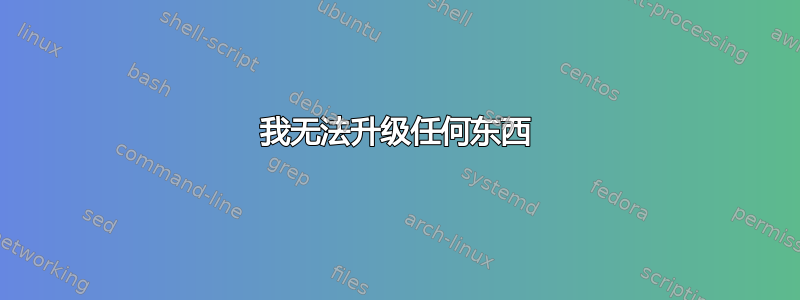
我将简单介绍一下我遇到这个问题的原因。我遇到的第一个问题是我的 /boot 磁盘已满,无法执行任何操作。我将一些未使用的配置文件移至另一个磁盘,并设法获得足够的空间来删除一些内核,正如本网站和其他许多网站上的其他帖子所指示的那样。
apt-get -f install现在,每当我尝试使用 apt-get 安装、删除等任何内容时,它都会要求我执行操作。我四处查看,它提到要执行的操作dpkg --configure -a,所以我尝试了,但问题没有得到解决。
以下是一些输出。
root@DownloadServer:/boot# apt-get -f install
Reading package lists... Done
Building dependency tree
Reading state information... Done
Correcting dependencies... Done
The following extra packages will be installed:
linux-generic
The following packages will be upgraded:
linux-generic
1 upgraded, 0 newly installed, 0 to remove and 4 not upgraded.
1 not fully installed or removed.
Need to get 0 B/1,720 B of archives.
After this operation, 0 B of additional disk space will be used.
Do you want to continue [Y/n]? y
dpkg: dependency problems prevent configuration of linux-generic:
linux-generic depends on linux-image-generic (= 3.2.0.43.51); however:
Version of linux-image-generic on system is 3.2.0.44.53.
linux-generic depends on linux-headers-generic (= 3.2.0.43.51); however:
Version of linux-headers-generic on system is 3.2.0.44.53.
dpkg: error processing linux-generic (--configure):
dependency problems - leaving unconfigured
No apport report written because MaxReports has already been reached
Errors were encountered while processing:
linux-generic
E: Sub-process /usr/bin/dpkg returned an error code (1)
..
root@DownloadServer:/boot# dpkg --configure -a
dpkg: dependency problems prevent configuration of linux-generic:
linux-generic depends on linux-image-generic (= 3.2.0.43.51); however:
Version of linux-image-generic on system is 3.2.0.44.53.
linux-generic depends on linux-headers-generic (= 3.2.0.43.51); however:
Version of linux-headers-generic on system is 3.2.0.44.53.
dpkg: error processing linux-generic (--configure):
dependency problems - leaving unconfigured
Errors were encountered while processing:
linux-generic
不确定这个信息是否有用但我正在运行3.2.0-34-generic- (uname -r)
如果您需要更多信息,请告诉我。提前致谢。
编辑更多信息:
root@DownloadServer:/boot# dpkg -l | grep linux-image
ii linux-image-3.2.0-33-generic 3.2.0-33.52 Linux kernel image for version 3.2.0 on 64 bit x86 SMP
ii linux-image-3.2.0-34-generic 3.2.0-34.53 Linux kernel image for version 3.2.0 on 64 bit x86 SMP
ii linux-image-3.2.0-35-generic 3.2.0-35.55 Linux kernel image for version 3.2.0 on 64 bit x86 SMP
ii linux-image-3.2.0-36-generic 3.2.0-36.57 Linux kernel image for version 3.2.0 on 64 bit x86 SMP
ii linux-image-3.2.0-37-generic 3.2.0-37.58 Linux kernel image for version 3.2.0 on 64 bit x86 SMP
ii linux-image-3.2.0-38-generic 3.2.0-38.61 Linux kernel image for version 3.2.0 on 64 bit x86 SMP
ii linux-image-3.2.0-39-generic 3.2.0-39.62 Linux kernel image for version 3.2.0 on 64 bit x86 SMP
ii linux-image-3.2.0-40-generic 3.2.0-40.64 Linux kernel image for version 3.2.0 on 64 bit x86 SMP
ii linux-image-3.2.0-41-generic 3.2.0-41.66 Linux kernel image for version 3.2.0 on 64 bit x86 SMP
ii linux-image-3.2.0-43-generic 3.2.0-43.68 Linux kernel image for version 3.2.0 on 64 bit x86 SMP
ii linux-image-3.2.0-44-generic 3.2.0-44.69 Linux kernel image for version 3.2.0 on 64 bit x86 SMP
ii linux-image-generic 3.2.0.44.53 Generic Linux kernel image
答案1
及时的帖子。我今天就遇到了这个问题——真的很痛苦。
这个答案让我重新回到正题上:未满足的依赖项:linux-generic
现在,我只需要记住在运行 apt-get dist-upgrade 之前查看 /boot 上的空间。:-[
另一个问题说在某个时候重新安装 linux-generic 是可以的,但是现在我正在寻找双重最后期限的业务结束,所以我暂时将其排除在外。
更新:测试重新添加 linux-generic 包(截止日期见鬼去吧) - 没有问题。命令如下。
概括:
sudo apt-get remove linux-generic
如果这听起来很可怕,请阅读上面链接的问题。您的问题现在应该已经解决,如果您愿意,可以安全地重新添加 linux-generic。
sudo apt-get install linux-generic
和后续测试(不确定这是否是最好的测试方法):
sudo apt-get install
没有错误。避免了重建,节省了 3 天周末。呼。


