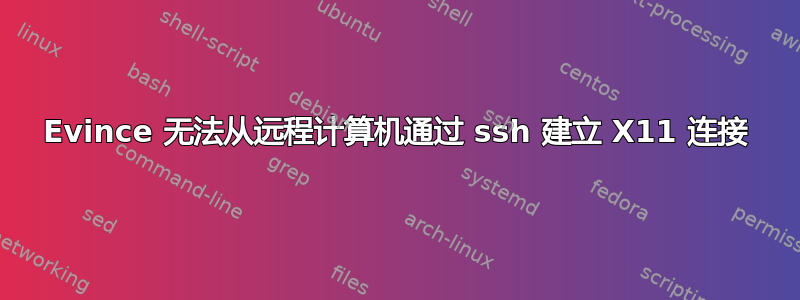
使用ssh -X remote_machine -l user登录到远程计算机时,我似乎无法启动evince。
user@remote_machine:~$ evince
X11 connection rejected because of wrong authentication.
** (evince:2040): WARNING **: Could not open X display
X11 connection rejected because of wrong authentication.
X11 connection rejected because of wrong authentication.
Cannot parse arguments: Cannot open display:
这是唯一存在此问题的 GUI 应用程序。nautilus、kate、gedit或firefox可以毫无问题地运行,并正确显示在我的本地计算机上。
为了尝试解决这个问题,我已经删除~/.Xauthority并随后重新连接,但这没有帮助。我还尝试打开 .pdf 文件,nautilus但这导致了相同的错误消息。环境DISPLAY变量设置如下:
user@remote_machine:~$ env | grep DISPLAY
DISPLAY=localhost:10.0
这evince本身可能是一个错误吗?
答案1
有时 -X 不起作用,请尝试使用 -Y。
ssh -Y user@remote_machine


