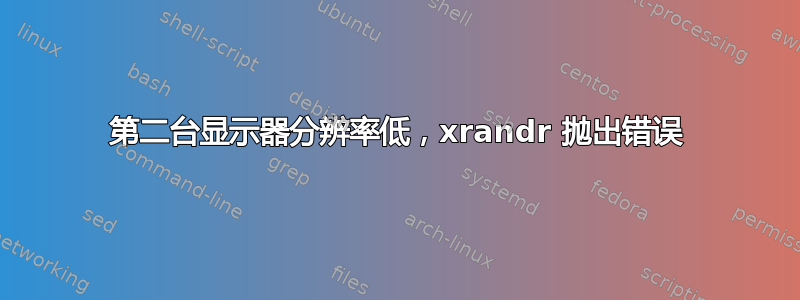
当我通过 VGA 电缆将外接显示器连接到笔记本电脑时,它的分辨率极低,并且没有更高的选项可供选择。
我尝试了以下(基于这;其他网站只是建议同样的方法)(重新启动没有帮助)
$ gtf 1920 1080 60
# 1920x1080 @ 60.00 Hz (GTF) hsync: 67.08 kHz; pclk: 172.80 MHz
Modeline "1920x1080_60.00" 172.80 1920 2040 2248 2576 1080 1081 1084 1118 -HSync +Vsync
$ xrandr --newmode "1920x1080_60.00" 172.80 1920 2040 2248 2576 1080 1081 1084 1118 -HSync +Vsync
$ xrandr --addmode VGA-0 "1920x1080_60.00"
X Error of failed request: BadMatch (invalid parameter attributes)
Major opcode of failed request: 153 (RANDR)
Minor opcode of failed request: 18 (RRAddOutputMode)
Serial number of failed request: 31
Current serial number in output stream: 32
显示器是飞利浦 Brilliance 231B。开机时显示“使用 1920x1080@60Hz 可获得最佳效果”。
我对此不太了解,所以这可能是一件微不足道的事情。提前感谢大家的任何建议!
不知道是否相关但xrandr显示(经过上述步骤):
$ xrandr
Screen 0: minimum 8 x 8, current 2320 x 1050, maximum 8192 x 8192
VGA-0 connected 640x480+0+0 (normal left inverted right x axis y axis) 0mm x 0mm
640x480 59.9*+
320x240 120.1
TV-0 disconnected (normal left inverted right x axis y axis)
LVDS-0 connected 1680x1050+640+0 (normal left inverted right x axis y axis) 331mm x 207mm
1680x1050 60.0*+
HDMI-0 disconnected (normal left inverted right x axis y axis)
1920x1080_60.00 (0x270) 172.8MHz
h: width 1920 start 2040 end 2248 total 2576 skew 0 clock 67.1KHz
v: height 1080 start 1081 end 1084 total 1118 clock 60.0Hz


