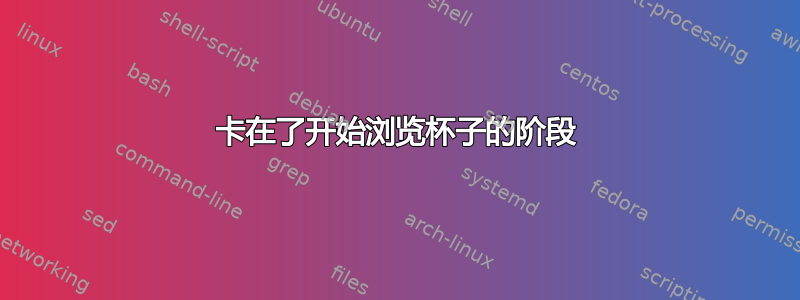
我尝试在 Dell XPS630i 上安装 Ubuntu 13.04,但没有成功。有两个问题:
- bootloader 无法通过 ubuntu 安装程序安装。借助 repair-boot 解决了这个问题。提到这一点,以防它对下一个问题有任何影响
- 安装后,Ubuntu 在启动时在 cup-browsed 上挂起。HDD led 每秒都会闪烁一次,就是这样(尝试保持这种状态 30 分钟)。
这是启动日志(当我按下 ESC 键时):
* Starting mDNS/DNS-SD daemon [OK]
* Starting blueatooth daemon [OK]
* Starting CUPS printing spooler/server [OK]
* Starting cups-browsed - Bonjour remote printer browsing daemon
我尝试了 32 位和 64 位版本 - 同样的的问题。
计算机规格 - Dell XPS630i:
- 英特尔酷睿 2 四核 Q6600 / 2.4 GHz
- XFX ATI HD 5770
- NVIDIA nForce 650i SLI 芯片组
- 4 个 2GB 金士顿 DDR2
- NVIDIA nForce RAID 控制器,配备 2 x 320GB RAID 0 和 1 x 500GB RAID 0
- Auzentech Forte 7.1 音频
答案1
我自己设法解决了这个问题。步骤如下
- 启动到 Live CD
挂载 ubuntu 分区并禁用 cups-browsed 启动脚本
sudo mount /dev/mapper/nvidia_abcdefg1 /mnt sudo chroot /mnt mv /etc/init/cups-browsed.conf /etc/init/cups-browsed.conf.disabled nano /etc/init/cups-browsed.conf.disabled # comment out the code for `start on` then save the changes exit sudo umount /mnt exit- 重新启动并照常启动
这并不能消除问题的根源,但至少我现在可以启动操作系统。


