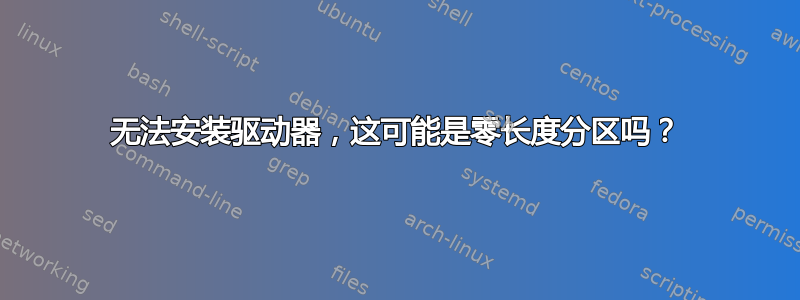
sudo mount /dev/sdc1 /media/k
mount: /dev/sdc1: can't read superblock
sudo mkfs.ext4 -n /dev/sdc
mke2fs 1.42 (29-Nov-2011)
/dev/sdc is entire device, not just one partition!
Proceed anyway? (y,n) y
Filesystem label=
OS type: Linux
Block size=4096 (log=2)
Fragment size=4096 (log=2)
Stride=0 blocks, Stripe width=0 blocks
183148544 inodes, 732566646 blocks
36628332 blocks (5.00%) reserved for the super user
First data block=0
Maximum filesystem blocks=4294967296
22357 block groups
32768 blocks per group, 32768 fragments per group
8192 inodes per group
Superblock backups stored on blocks:
32768, 98304, 163840, 229376, 294912, 819200, 884736, 1605632, 2654208,
4096000, 7962624, 11239424, 20480000, 23887872, 71663616, 78675968,
102400000, 214990848, 512000000, 550731776, 644972544
Testdisk 分析了 GPT 和一个分区,但经过深入的分析搜索后,磁盘似乎已死“读取 I/O 错误”
Jul 31 00:19:24 morteza-System-Product-Name kernel: [ 7970.066739] ata3.00: configured
for UDMA/133 (device error ignored)
Jul 31 00:19:24 morteza-System-Product-Name kernel: [ 7970.066770] sd 2:0:0:0: [sdc]
Result: hostbyte=DID_OK driverbyte=DRIVER_SENSE
Jul 31 00:19:24 morteza-System-Product-Name kernel: [ 7970.066779] sd 2:0:0:0: [sdc]
Sense Key : Aborted Command [current] [descriptor]
Jul 31 00:19:24 morteza-System-Product-Name kernel: [ 7970.066788] Descriptor sense
data with sense descriptors (in hex):
Jul 31 00:19:24 morteza-System-Product-Name kernel: [ 7970.066793] 72 0b 00 00
00 00 00 0c 00 0a 80 00 00 00 00 00
Jul 31 00:19:24 morteza-System-Product-Name kernel: [ 7970.066810] 00 00 00 00
Jul 31 00:19:24 morteza-System-Product-Name kernel: [ 7970.066818] sd 2:0:0:0: [sdc]
Add. Sense: No additional sense information
Jul 31 00:19:24 morteza-System-Product-Name kernel: [ 7970.066827] sd 2:0:0:0: [sdc]
CDB: Read(10): 28 00 00 00 00 00 00 00 08 00
Jul 31 00:19:24 morteza-System-Product-Name kernel: [ 7970.066843] end_request: I/O
error, dev sdc, sector 0
Jul 31 00:19:24 morteza-System-Product-Name kernel: [ 7970.066879] ata3: EH complete
有谁为……
3 TB 音乐收藏 :(
由于论坛政策,我现在无法放一些图片。:(
sudo fsck.ext4 -b 102400000 -B 4096 /dev/sdc1
e2fsck 1.42 (29-Nov-2011)
fsck.ext4: Bad magic number in super-block while trying to open /dev/sdc1
The superblock could not be read or does not describe a correct ext2
filesystem. If the device is valid and it really contains an ext2
filesystem (and not swap or ufs or something else), then the superblock
is corrupt, and you might try running e2fsck with an alternate superblock:
e2fsck -b 8193 <device>
为什么它显示 ext2 文件系统,该死。
这是 mount 命令的输出
sudo mount /dev/sdc1 /media/k
mount: wrong fs type, bad option, bad superblock on /dev/sdc1,
missing codepage or helper program, or other error
In some cases useful info is found in syslog - try
dmesg | tail or so
这是我尝试安装卷时的系统日志输出
Jul 31 18:04:29 morteza-System-Product-Name kernel: [ 709.317917] ata3.00: exception Emask 0x0 SAct 0x1 SErr 0x0 action 0x0
Jul 31 18:04:29 morteza-System-Product-Name kernel: [ 709.317926] ata3.00: irq_stat 0x40000008
Jul 31 18:04:29 morteza-System-Product-Name kernel: [ 709.317934] ata3.00: failed command: READ FPDMA QUEUED
Jul 31 18:04:29 morteza-System-Product-Name kernel: [ 709.317949] ata3.00: cmd 60/08:00:c2:02:00/00:00:00:00:00/40 tag 0 ncq 4096 in
Jul 31 18:04:29 morteza-System-Product-Name kernel: [ 709.317952] res 41/40:00:c8:02:00/00:00:00:00:00/40 Emask 0x409 (media error) <F>
Jul 31 18:04:29 morteza-System-Product-Name kernel: [ 709.317959] ata3.00: status: { DRDY ERR }
Jul 31 18:04:29 morteza-System-Product-Name kernel: [ 709.317965] ata3.00: error: { UNC }
Jul 31 18:04:29 morteza-System-Product-Name kernel: [ 709.329953] ata3.00: configured for UDMA/133
Jul 31 18:04:29 morteza-System-Product-Name kernel: [ 709.329974] ata3: EH complete
Jul 31 18:04:30 morteza-System-Product-Name kernel: [ 710.362452] EXT3-fs (sdc1): error: no journal found
这是 fdisk -l 输出
Disk /dev/sda: 32.0 GB, 32017047552 bytes
255 heads, 63 sectors/track, 3892 cylinders, total 62533296 sectors
Units = sectors of 1 * 512 = 512 bytes
Sector size (logical/physical): 512 bytes / 512 bytes
I/O size (minimum/optimal): 512 bytes / 512 bytes
Disk identifier: 0x0001a10f
Device Boot Start End Blocks Id System
/dev/sda1 * 2048 206847 102400 7 HPFS/NTFS/exFAT
/dev/sda2 206848 23619583 11706368 7 HPFS/NTFS/exFAT
/dev/sda3 23621630 62531583 19454977 5 Extended
/dev/sda5 23621632 62531583 19454976 83 Linux
WARNING: GPT (GUID Partition Table) detected on '/dev/sdb'! The util fdisk doesn't support GPT. Use GNU Parted.
Disk /dev/sdb: 2000.4 GB, 2000398934016 bytes
255 heads, 63 sectors/track, 243201 cylinders, total 3907029168 sectors
Units = sectors of 1 * 512 = 512 bytes
Sector size (logical/physical): 512 bytes / 512 bytes
I/O size (minimum/optimal): 512 bytes / 512 bytes
Disk identifier: 0x00000000
Device Boot Start End Blocks Id System
/dev/sdb1 1 3907029167 1953514583+ ee GPT
WARNING: GPT (GUID Partition Table) detected on '/dev/sdc'! The util fdisk doesn't support GPT. Use GNU Parted.
Disk /dev/sdc: 3000.6 GB, 3000592982016 bytes
255 heads, 63 sectors/track, 364801 cylinders, total 5860533168 sectors
Units = sectors of 1 * 512 = 512 bytes
Sector size (logical/physical): 512 bytes / 4096 bytes
I/O size (minimum/optimal): 4096 bytes / 4096 bytes
Disk identifier: 0x00000000
Device Boot Start End Blocks Id System
/dev/sdc1 1 4294967295 2147483647+ ee GPT
Partition 1 does not start on physical sector boundary.
WARNING: GPT (GUID Partition Table) detected on '/dev/sdd'! The util fdisk doesn't support GPT. Use GNU Parted.
Disk /dev/sdd: 2000.4 GB, 2000398934016 bytes
255 heads, 63 sectors/track, 243201 cylinders, total 3907029168 sectors
Units = sectors of 1 * 512 = 512 bytes
Sector size (logical/physical): 512 bytes / 512 bytes
I/O size (minimum/optimal): 512 bytes / 512 bytes
Disk identifier: 0x00000000
Device Boot Start End Blocks Id System
/dev/sdd1 1 3907029167 1953514583+ ee GPT
Disk /dev/sde: 8076 MB, 8076132352 bytes
249 heads, 62 sectors/track, 1021 cylinders, total 15773696 sectors
Units = sectors of 1 * 512 = 512 bytes
Sector size (logical/physical): 512 bytes / 512 bytes
I/O size (minimum/optimal): 512 bytes / 512 bytes
Disk identifier: 0x000c2243
Device Boot Start End Blocks Id System
/dev/sde1 * 62 15762197 7881068 c W95 FAT32 (LBA)
答案1
看起来你正在格式化整个磁盘,而不仅仅是分区:/dev/sdc代表整个驱动器,而/dev/sdc1是其第一个分区。您应该格式化并安装分区,而不是驱动器。
要解决问题,请尝试以下操作:
fdisk使用(或类似 的 GUI )对其进行重新分区gparted。您应该重新创建 GPT/分区表- 格式化第一的分割 (
/dev/sdc1) 为ext4 - 现在尝试
mount
如果不起作用,请发布以下命令的输出:
fdisk -l /dev/sdc
fsck /dev/sdc1
答案2
为了对其他人有所帮助,我在安装有 Ubuntu 的单板计算机上连接了 2 个(!)磁盘,也遇到了类似的情况。
我无法看到某些文件:
$ ls -l /mnt/somewhere/stuff
ls: reading directory /mnt/somewhere/stuff: Input/output error
我无法再次挂载文件系统:
$ umount /dev/sdb
$ mount /dev/sdb /mnt/somewhere
mount: /dev/sdb: can't read superblock
我无法解决这个问题:
$ fsck /dev/sdb
Attempt to read block from filesystem resulted in short read while trying to open /dev/sdb
Could this be a zero-length partition?
我没有发现任何 SMART 系统错误:
$ smartctl -t short /dev/sdb
$ smartctl -a /dev/sdb
# 1 Short offline Completed without error 00% 6446
最后,这是我们供电的一个硬件错误USB 集线器。不知道能不能在这里说出品牌。
简而言之,不要相信你的 USB 集线器,即使它是最近才出现的问题。告诉你的朋友。这是一个非常严重的问题,会影响使用单板计算机(例如带有 Ubuntu 或其他发行版的 RaspberryPI)的人,而无法使用本机适当的电源。
在这种情况下,我的解决方案是:购买另一个 USB 集线器,并且无论如何购买另一台带有原生电源的单板计算机作为长期计划。
我很好奇这些硬件问题在 Ubuntu 上发生的频率。我无法测试其他操作系统,因此不能 100% 确定这是硬件问题。


