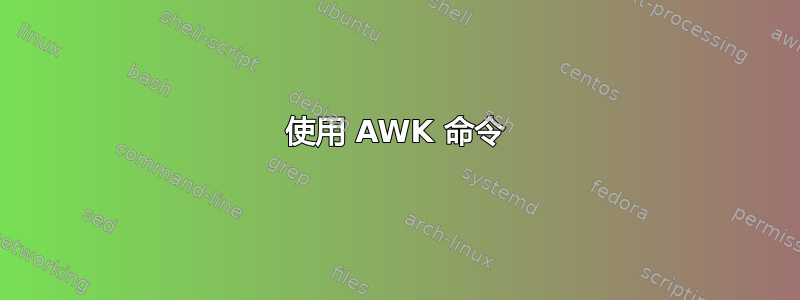
我有一个文件,其中包含许多子部分,每个子部分都以 [begin] 开头,以 [end] 结尾,其示例如下所示:
[begin li1_1378184738754_91]
header=7075|lime|0|0|109582|0|1|2700073||0|0|0|[355]|1|0|ssb-li1-1378184738754-90||0||LIME |0|saved=true|0.002406508312038836|0|[ser=zu1:mtu=model_other_20120806calibex.csv:mu=model_other_20120806calibex.csv:scorerClassUsed=LinearPersonalizedProductSearchScorer][ser=uzu6:mtu=model_other_20120806calibex.csv:mu=model_other_20120806calibex.csv:scorerClassUsed=LinearPersonalizedProductSearchScorer][ser=xzs5:mtu=model_other_20120806calibex.csv:mu=model_other_20120806calibex.csv:scorerClassUsed=LinearPersonalizedProductSearchScorer][ser=sv-stda-zu3:mtu=model_other_20120806calibex.csv:mu=model_other_20120806calibex.csv:scorerClassUsed=LinearPersonalizedProductSearchScorer][ser=hzu8:mtu=model_other_20120806calibex.csv:mu=model_other_20120806calibex.csv:scorerClassUsed=LinearPersonalizedProductSearchScorer][ser=lzu3:mtu=model_other_20120806calibex.csv:mu=model_other_20120806calibex.csv:scorerClassUsed=LinearPersonalizedProductSearchScorer][ser=yzu2:mtu=model_other_20120806calibex.csv:mu=model_other_20120806calibex.csv:scorerClassUsed=LinearPersonalizedProductSearchScorer][ser=xzu7:mtu=model_other_20120806calibex.csv:mu=model_other_20120806calibex.csv:scorerClassUsed=LinearPersonalizedProductSearchScorer]|0|null|false|40||false|
attrs=0|0|0||0|
ptitle=690751404|1|1|1|Rest:1998636||||||2700401|175619|900.5636134725806|0.985486|39.166666666666664|$9.99|100.0|1|||
seller=1998636|1|9.99|1|-1||0|||||true||4.7937584|10412|false|
ptitle=5543369186|2|1|1|Rest:1533891||||||2700211|19615|886.8211044369053|0.776121|34.0|$119.99|100.0|1|||
seller=1533891|1|119.99|3|-1|1.0:text,In+size+6.0%2C7.0%2C8.0%2C8.5%2C9.0%2C9.5%2C10.0%2C...,0.0,,,,0,0,|2|||||true||2.95|20|true|
ptitle=622529158|3|1|1|||||||2700408|67402|796.5289827432475|0.893899|63.0|$5.27|100.0|1|||
seller=4281413|1|5.27|1|-1||0|||||true||4.695052|1769|true|
ptitle=5507199621|4|1|1|||||||2700220|56412|706.9031281251306|0.791171|45.0|$99.99|100.0|1|||
seller=4806107|1|-1.0|1|-1|1.0:sale,$,30.000000000000014,0.0,,,,0,0,:text,In+size+6.0%2C6.5%2C7.0%2C7.5%2C8.0%2C8.5%2C9.0%2C9...,0.0,,,,0,0,|2||||$130 $30.00 off|false||5.0|1|false|
ptitle=5502728013|5|1|1|||||||900000|0|698.7772340643119|0.836740|75.0|$40.95|100.0|1|||
seller=955448|1|40.95|1|-1||0|||||false||4.142857|7|false|
ptitle=840662011|6|1|1|Rest:265238||||||300233|62718|683.2927820751431|0.995513|52.0|$22.95|100.0|1|||
seller=265238|1|22.95|1|-1||0|||||false||4.478261|23|false|
ptitle=848084980|8|1|1|||||||2700073|145653|670.4809846773688|0.880587|60.0|$24.99|100.0|1|||
seller=5267046|1|24.99|1|-1||0|||||true||0.0|0|false|
ptitle=891200492|9|1|1|Rest:1030132||||||2701003|17215|668.8437575254773|0.825491|32.0|$519.99|100.0|1|||
seller=1030132|1|519.99|1|-1||0|||||false||4.7391305|23|false|
ptitle=641974054|10|1|1|||||||900000|69433|667.6678790058678|0.752129|57.0|$4.19|100.0|1|||
seller=3365158|1|4.19|1|-1||0|||||true||4.70907|4410|true|
ptitle=517591869|12|1|1|Rest:4802895||||||2700408|127644|643.0972570735605|0.893899|17.25|$23.95|100.0|1|||
seller=4318776|1|-1.0|3|-1||0|||||false||0.0|0|false|
ptitle=541549480|13|1|1|Rest:1180414||||||2702000|105832|597.4904572011968|0.752129|24.666666666666664|$8.27|100.0|1|||
seller=4636561|1|8.27|1|-1||0|||||false||4.8283377|734|true|
ptitle=1020561900|14|1|1|||||||2700063|159813|594.4717491579845|0.934869|75.0|$5.39|100.0|1|||
seller=4722645|1|5.39|1|-1|1.0:sale,$,0.6000000000000005,0.0,,,,0,0,:text,Free+Shipping+on+All+Orders%21,0.0,201301010000/,,,0,0,|2||||$5.99 $0.60 off|true||4.3942246|1593|true|
ptitle=507792308|15|1|1|Rest:4683455||||||2702000|105832|591.7739184402442|0.768311|22.5|$9.48|100.0|1|||
seller=4910651|1|-1.0|2|-1||0|||||false||5.0|1|false|
ptitle=1090571346|16|1|1|Rest:4452919||||||2700211|20824|776.4814913363535|0.776121|35.0|$59.99|100.0|1|||
seller=1533891|1|59.99|1|-1|1.0:sale,$,49.99999999999999,0.0,,,,0,0,:text,In+size+7.5%2C8.0%2C8.5%2C9.0%2C9.5%2C10.0%2C10.5...,0.0,,,,0,0,|2||||$110 $50.00 off|true||2.95|20|true|
ptitle=573017390|17|1|1|||||||2700073|91937|679.695660577044|0.880587|33.5|$14.85|100.0|1|||
seller=4281413|1|14.85|1|-1||0|||||true||4.695052|1769|true|
ptitle=5502723300|18|1|1|||||||900000|0|639.3095640940136|0.836740|75.0|$50.95|100.0|1|||
seller=955448|1|50.95|1|-1||0|||||false||4.142857|7|false|
ptitle=940022974|20|1|1|||||||2700600|58701|569.9503499778303|0.875839|59.0|$14.40|100.0|1|||
seller=4825227|1|14.4|1|12||0|||||true||4.0289855|276|true|
ptitle=5513277553|21|1|1|||||||2700220|56412|565.2712749001105|0.776121|44.33333333333333|$129.95|100.0|1|||
seller=4825252|1|129.95|1|23||0|||||true||4.0289855|276|true|
ptitle=890329961|22|1|1|||||||2700408|133796|564.7642425785796|0.837916|34.75|$61.95|100.0|1|||
seller=4825235|1|61.95|4|19||0|||||true||4.0289855|276|true|
ptitle=753852910|24|1|1|||||||2700073|146738|557.7419123688652|0.934869|47.69230769230769|$26.99|100.0|1|||
seller=4722645|1|26.99|10|-1|1.0:sale,$,3.0,0.0,,,,0,0,:text,Free+Shipping+on+All+Orders%21,0.0,201301010000/,,,0,0,|2||||$29.99 $3.00 off|true||4.3942246|1593|true|
ptitle=654738989|26|1|1|||||||900000|84012|554.7756559595525|0.752129|57.0|$3.19|100.0|1|||
seller=3365158|1|3.19|1|-1||0|||||true||4.70907|4410|true|
ptitle=707747307|27|1|1|Rest:4736009||||||2700063|76249|552.234395428327|0.889614|19.857142857142854|$6.39|100.0|1|||
seller=4736009|1|6.39|1|-1||0|||||false||4.8071113|15356|true|
ptitle=63531001|28|1|1|||||||2700408|82712|625.0421885589608|0.893899|47.166666666666664|$7.69|100.0|1|||
seller=4281413|1|7.69|3|-1||0|||||true||4.695052|1769|true|
ptitle=5502728016|29|1|1|||||||900000|0|605.9895507237038|0.836740|75.0|$503.00|100.0|1|||
seller=955448|1|503.0|1|-1||0|||||false||4.142857|7|false|
ptitle=507792308|31|1|1|Rest:4683455||||||2702000|105832|559.6902659046442|0.752129|22.5|$8.99|100.0|1|||
seller=5105812|1|-1.0|1|-1||0|||||false||0.0|0|false|
ptitle=753852910|32|1|1|||||||2700073|146738|545.9987095658629|0.870929|47.69230769230769|$22.49|100.0|1|||
seller=4143386|1|22.49|6|-1|1.0:sale,$,7.5,0.0,,,,0,0,:text,Free+Shipping+on+Orders+Over+%24100,0.0,201109010000/201409302359,,,0,0,|2||||$29.99 $7.50 off|false||4.7316346|2355|true|
ptitle=5513277553|33|1|1|Rest:1533891||||||2700220|56412|653.3133907916089|0.825491|44.33333333333333|$149.99|100.0|1|||
seller=1533891|1|149.99|3|-1|1.0:text,In+size+5.0%2C5.5%2C6.0%2C6.5%2C7.0%2C7.5%2C8.0%2C8...,0.0,,,,0,0,|2|||||true||2.95|20|true|
ptitle=63531001|34|1|1|||||||2700408|82712|541.8233547780552|0.893899|47.166666666666664|$7.72|100.0|1|||
seller=2370155|1|7.72|4|-1||0|||||false||4.85|40|false|
ptitle=1018957017|35|1|1|||||||2700073|145653|540.6093714604533|0.860614|56.0|$25.95|100.0|1|||
seller=5036683|1|25.95|1|-1||0|||||false||4.8405056|366|false|
ptitle=743682867|36|1|1|||||||2700073|63437|539.5985846455641|0.870929|58.0|$46.99|100.0|1|||
seller=193176|1|46.99|1|-1||0|||||true||4.8511987|1418|true|
ptitle=679858288|37|1|1|||||||2700063|188669|535.1360632897284|0.902031|30.0|$12.41|100.0|1|||
seller=4143386|1|12.41|2|-1|1.0:sale,$,1.379999999999999,0.0,,,,0,0,:text,Free+Shipping+on+Orders+Over+%24100,0.0,201109010000/201409302359,,,0,0,|2||||$13.79 $1.38 off|false||4.7316346|2355|true|
ptitle=994328713|38|1|1|||||||2700073|71463|534.7715925279717|0.870929|58.0|$1.29|100.0|1|||
seller=1787388|1|1.29|1|-1||0|||||false||4.680464|3624|false|
ptitle=886915818|40|1|1|||||||2700444|201835|529.7519801432289|0.934869|65.5|$44.99|100.0|1|||
seller=4561883|1|44.99|2|-1||0|||||true||4.7913384|508|false|
seller_hidden=227502|990765963|1147436601|-1
seller_hidden=5310958|622529158|5645627277|-1
seller_hidden=4825254|5543369186|5651114316|23
seller_hidden=5289138|5548930281|5653769481|-1
[end li1_1378184738754_91]
我正在尝试运行命令cat /home/nextag/logs/OutpdirImpressions.log.2013-09-02 | awk -F "$begin" '{print $0}' | awk '$0 ~ "header=7075" {print $0}'
根据此命令,我想将整个文件拆分为以单词“begin”开头的子部分。现在我想要包含“header=7075”的那些子部分
预期输出是它将打印整个子部分(包含该字符串的部分),但我只得到这部分作为输出:
标头=7075|lime|0|0|109582|0|1|2700073||0|0|0|[355]|1|0|ssb-li1-1378184738754-90||0||LIME |0|保存=true|0.002406508312038836|0|[ser=zu1:mtu=model_other_20120806calibex.csv:mu=model_other_20120806calibex.csv:scorerClassUsed=LinearPersonalizedProductSearchScorer][ser=uzu6:mtu=model_other_20120806calibex.csv:mu=model_other_20120806calibex.csv:scorerClassUsed=LinearPersonalized ProductSearchScorer][ser=xzs5:mtu=model_other_20120806calibex.csv:mu=model_other_20120806calibex.csv:scorerClassUsed=LinearPersonalizedProductSearchScorer][ser=sv-stda-zu3:mtu=model_other_20120806calibex.csv:mu=model_other_20120806calibex.csv:scorerClassUsed=LinearPersonalizedProductSea rchScorer][ser=hzu8:mtu=model_other_20120806calibex.csv:mu=model_other_20120806calibex.csv:scorerClassUsed=LinearPersonalizedProductSearchScorer][ser=lzu3:mtu=model_other_20120806calibex.csv:mu=model_other_20120806calibex.csv:scorerClassUsed=LinearPersonalizedProductSearchScorer][ser=yz u2:mtu=model_other_20120806calibex.csv:mu=model_other_20120806calibex.csv:scorerClassUsed=LinearPersonalizedProductSearchScorer][ser=xzu7:mtu=model_other_20120806calibex.csv:mu=model_other_20120806calibex.csv:scorerClassUsed=LinearPersonalizedProductSearchScorer]|0|null|false|40||false|
我尝试过各种方法使用 if,但都不起作用。有人能帮我吗?我试过了awk -F "$begin" '{if($0 ~ "header=7075") {print $0}}' /home/nextag/logs/OutpdirImpressions.log.2013-09-02。结果是一样的
有人可以建议我如何在结果中获取完整的子部分吗
答案1
Awk 脚本 - 未传递部分分隔符+注释
此变体未传递[begin ...]和[end ...]分隔符。
#!/usr/bin/awk -f
BEGIN {
insect=0 # we are out of a section
}
/^\[begin [a-z0-9_]+\]/ {
insect=1 # section opening
next
}
insect == 1 {
if($0 ~ /^header=7075\|/) {
insect=2 # we are inside the right section
}
else {
insect=0 # we are in a different section
next
}
}
/^\[end [a-z0-9_]+\]/ && (insect == 2 || insect == 1) {
exit 0 # end of the right section -> stop processing
}
insect == 2 {
print # we are inside the right section -> pass all lines
}
Awk 脚本-传递节分隔符+收缩代码
#!/usr/bin/awk -f
BEGIN {ins=0}
/^\[begin [a-z0-9_]+\]/ {beg=$0; getline; if($0 ~ /^header=7075\|/) {print beg; ins=1}}
/^\[end [a-z0-9_]+\]/ && ins {print; exit 0}
ins
作为一行:) 我不明白为什么需要一行代码,但是它在这里:
awk 'BEGIN {ins=0} /^\[begin [a-z0-9_]+\]/ {beg=$0; getline; if($0 ~ /^header=7075\|/) {print beg; ins=1}} /^\[end [a-z0-9_]+\]/ && ins {print; exit 0} ins'
本答案中的程序的优点是它们像 Unix 实用程序中一样逐行处理输入。这使得程序能够处理非常多的日志部分而不需要极高的内存需求,并允许程序与管道中的其他程序并行运行(在多核 CPU 上)。
答案2
Bash 脚本
#!/bin/bash
section=""
insect=0
while read line
do if [ "$insect" -eq "1" ] || [ "x$(echo -e $line | grep '\[begin')" != "x" ]; then
insect=1
section="${section}${line}\n"
else
continue
fi
if [ "x$(echo -e $line | grep '\[end')" != "x" ]; then
if [ "x$(echo -e $section | grep 'header=7075')" != "x" ]; then
echo -e "$section"
fi
section=""
insect=0
fi
done < OutpdirImpressions.log
Python 脚本
(性能比 bash 更好)
#!/usr/bin/env python
section = ''
insect = False
with open('OutpdirImpressions.log', 'r') as f:
while True:
line = f.readline()
if line == '':
break
if insect or line.startswith('[begin'):
insect = True
section += line
else:
continue
if line.startswith('[end'):
if 'header=7075' in section:
print(section)
section = ''
insect = False
答案3
我不确定这是否完全回答了你的问题,即你是否对“无论什么有效”感兴趣,或者更关心具体awk的答案,但在我看来你想要一个一行代码(并不是说这些例子非常实用):
python3 -c "import re; print(*[rec for rec in re.findall('(?ms)\[begin.*?(?=\[begin|\Z)', open('OutpdirImpressions.log.2013-09-02').read()) if 'header=7075' in rec])"
对于 Python 2.6 或 2.7(据我所知没有'star'解包):
python -c "import re; print([rec for rec in re.findall('(?ms)\[begin.*?(?=\[begin|\Z)', open('OutpdirImpressions.log.2013-09-02').read()) if 'header=7075' in rec][0])"
答案4
找到了相同的一个解决方案: -
awk '$1=="[end"{p=0}/^header=7075/{p=1}p' file
或者sed '/^\[end/G' input.txt | awk -vRS='' '/header=7075/'
两台服务器的目的


