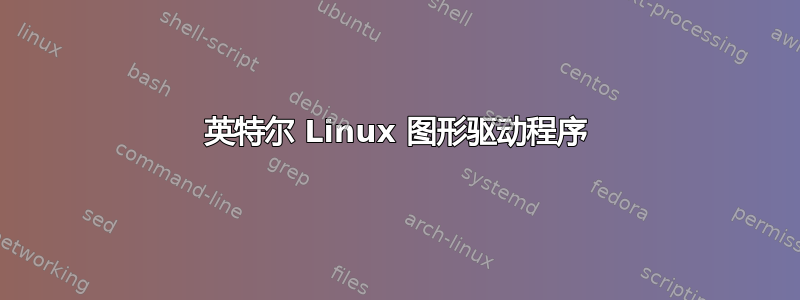
我想通过该程序安装英特尔 Linux 显卡驱动程序,但每次我尝试安装它们时都会出现此错误
W:GPG error: https://download.01.org Ubuntu Release: The following signatures couldn't be verified because the public key is not available: NO_PUBKEY 8D8847D52F4AAA66
W:Failed to fetch http://ppa.launchpad.net/openshot.developers/ppa/ubuntu/dists/raring/main/binary-i386/Packages 404 Not Found
E:Some index files failed to download. They have been ignored, or old ones used instead.
我该如何解决这个问题;我真的想安装这个,这样我就可以从 Steam 玩游戏了。
处理器:Intel® Celeron(R) M CPU 440 @ 1.86GHz
显卡:Intel® 945GM x86/MMX/SSE2
32 位 Ubuntu 13.04
答案1
在终端中运行这些命令( Ctrl++ Alt)T
wget --no-check-certificate https://download.01.org/gfx/RPM-GPG-KEY-ilg -O - | \
sudo apt-key add -
wget --no-check-certificate https://download.01.org/gfx/RPM-GPG-KEY-ilg-2 -O - | \
sudo apt-key add -
(来源)
然后重试
sudo apt-get update
sudo apt-get --reinstall install intel-linux-graphics-installer
然后再次运行安装程序
(来源)
答案2
您可以让 ubuntu 下载它所抱怨的丢失的密钥。
在你的情况下:... the public key is not available: NO_PUBKEY 8D8847D52F4AAA66从错误消息中复制哈希8D8847D52F4AAA66
$ sudo apt-key adv --keyserver keyserver.ubuntu.com --recv-keys 8D8847D52F4AAA66
$ sudo apt-get update
它不应该再抱怨了。


