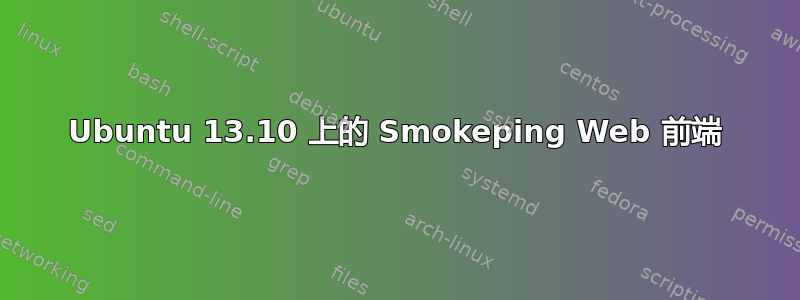
我将 PC 从 Ubuntu Desktop 12.04 升级到了 13.10。在 12.04 上,Smokeping Web 前端的 URL 以前是http://localhost/smokeping/smokeping.cgi。升级到 13.10 后,该 URL 不再起作用。
这仅仅是找出 Ubuntu 13.10(带有 apache 2.4.6)中 URL 变化的问题,还是缺少了什么?
12.04 有一个从/etc/apache2/conf.d/smokeping到 的链接/etc/smokeping/apache2.conf。
在 13.10 上,此链接不再存在。文件夹 conf.d 也不存在。我尝试从 conf-enabled 创建一个链接,但这没有帮助。
我尝试卸载并重新安装smokeping,但没有帮助。
我已经在虚拟机中安装了全新的 Ubuntu 13.10,并smokeping在那里安装。apt-get install smokeping安装时出现以下错误消息:
non-standard Apache configuration or missing apache2ctl, not enabling /etc/smokeping/apache2.conf
所以我猜测smokepingUbuntu 尚未完全移植到 Ubuntu 13.10 中使用的 Apache 2.4.6 版本?
我仍然认为它很容易修复?
答案1
http://www.gattis.org/Work-and-Tech/service-monitoring-and-security/monitoring/smokeping
# Install smokeping and sendmail (the latter is required to be present because of a smokeping bug)
sudo apt-get install smokeping sendmail
# Link in the smokeping apache config (apache2 was installed above as a req for smokeping)
cd /etc/apache2/conf-available
sudo ln -s ../../smokeping/apache2.conf smokeping.conf
# Enable the config and mod_cgi
sudo a2enconf smokeping
sudo a2enmod cgid
service apache2 restart
答案2
检查是否有此行:
Include conf.d/
如果没有,请/etc/apache2/apache2.conf添加。
另一个选择是在 smokping 配置文件和 apache2 目录中的 site-enable 之间创建一个符号链接,如下所示:
ln -s /etc/smokeping/apache2.conf /etc/apache2/conf-enabled/smokeping.conf


