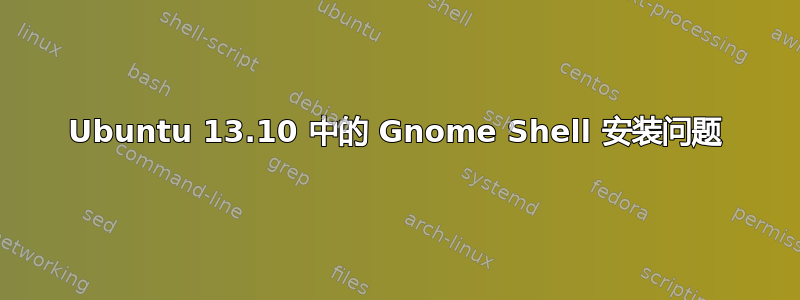
我已经安装了 ubuntu 13.10,并安装了 gnome shell 以方便使用。为了获得完整的 gnome 体验,我使用终端删除了 ubuntu 设置,然后安装了 gnome shell 并重新启动。现在我的显示屏显示带有交叉光标的黑屏。我想格式化我的系统,但我安装了太多软件包,我不想丢失它们。我该怎么办?请帮忙,提前谢谢。
答案1
此命令将删除您的配置文件。它将重置所有设置。你将无法撤消此操作!
按Ctrl++Alt并T运行以下命令:
对于 Gnome 2
rm -rf .gnome .gnome2 .gconf .gconfd .metacity对于 Gnome 3
rm -rf .gnome .gnome2 .gconf .gconfd .metacity .cache .dbus .dmrc .mission-control .thumbnails ~/.config/dconf/user ~.compiz*
答案2
使用终端并给出命令解决,
sudo apt-get install gnome-shell
通过这种方式,我得到了最近的 gnome 设置,该设置没有被系统删除,只是删除了,然后使用 sudo apt-get install ubuntu-desktops。但仍然不知道如何在按下ctl+ alt+后退出终端f1,第一次使用此命令,无论如何感谢你的建议


