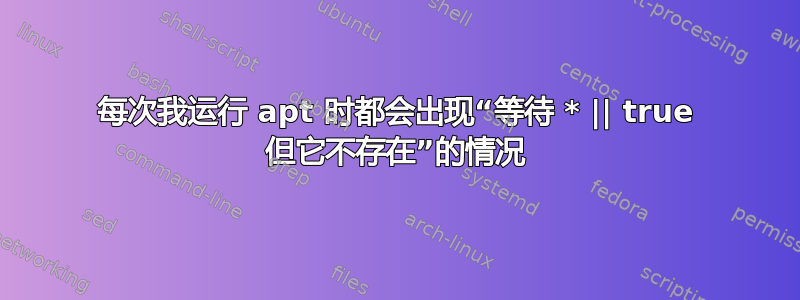
每次我尝试安装任何东西时apt-get,都会出现此错误
E: Waited for /usr/sbin/dpkg-preconfigure --apt || true but it wasn't there
E: Failure running script /usr/sbin/dpkg-preconfigure --apt || true
我浏览过许多论坛,但似乎都没有任何答案。
此时任何帮助都将非常感激!
(一切都必须通过命令行完成,13.04 服务器)
尝试了 Braiam 的命令,这是输出 + 命令:
sudo sh -c "echo 'DPkg::Pre-Install-Pkgs {"/usr/sbin/dpkg-pr
econfigure --apt || true";};' >> /etc/apt/apt.conf.d/70debconf"
[sudo] password for swech:
--apt: 1: --apt: Syntax error: Unterminated quoted string
-bash: true;};' >> /etc/apt/apt.conf.d/70debconf: No such file or directory
答案1
这意味着你以某种方式搞砸了你的配置脚本,发生这种情况的原因是DPkg::Pre-Install-Pkgs {"/usr/sbin/dpkg-preconfigure --apt || true";};你的脚本中不存在它,所以你可能必须创建它:
sudo sh -c "echo 'DPkg::Pre-Install-Pkgs {"/usr/sbin/dpkg-preconfigure --apt || true";};' >> /etc/apt/apt.conf.d/70debconf"
然后重试。
答案2
尝试-
sudo apt-get update && sudo apt-get -f install
然后查看是否提示错误。


