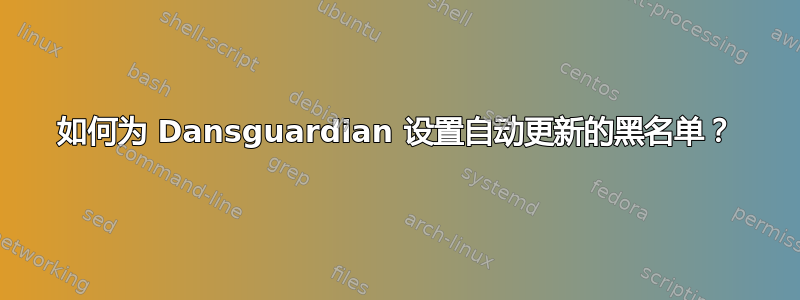
我在使用 Ubuntu 13.10 的计算机上设置 Dansguardian 时遇到问题。我尝试按照 Ubuntu 社区文档中 Dansguardian 的步骤进行操作:https://help.ubuntu.com/community/DansGuardian
我通过终端命令安装了它指定的程序,没有任何错误。然后我从http://urlblacklist.com/?sec=download并提取文件。
下一步是运行:
tar -xzf bigblacklist.tar.gz
我尝试运行该命令,但得到以下响应:
john-hill@johnhill-desktop:~$ tar -xzf bigblacklist.tar.gz
tar (child): bigblacklist.tar.gz: Cannot open: No such file or directory
tar (child): Error is not recoverable: exiting now
tar: Child returned status 2
tar: Error is not recoverable: exiting now
john-hill@johnhill-desktop:~$
有什么想法吗?或者有更好的方法来设置黑名单?任何帮助都值得感激。
答案1
在终端上运行以下命令,
cd /path/to/the/directory/which/contains/bigblacklist.tar.gz
tar -xzf bigblacklist.tar.gz
答案2
我认为你最好执行这个脚本:
curl -L http://urlblacklist.com/downloads/UpdateBL | sudo sh


