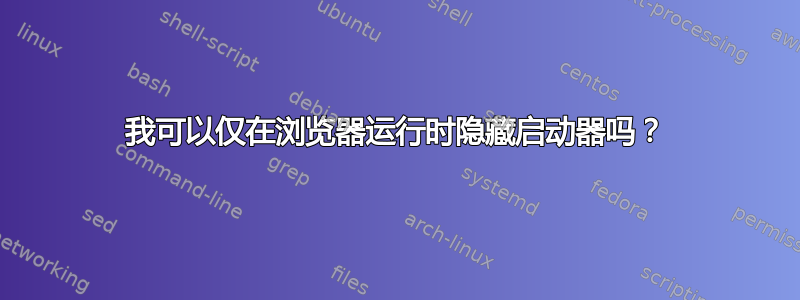
我想仅在 Google Chrome 运行时隐藏启动器。我该怎么做?
答案1
首先,知道哪个命令可以隐藏/显示面板非常重要,因为 Ubuntu 版本之间的命令有所不同。逐个执行这些命令并记下隐藏面板的命令:
我正在使用带有 Unity 2D 的 Ubuntu 12.04,这些对我来说很有效:
# hide
gsettings set com.canonical.Unity2d.Launcher hide-mode 1
# show
gsettings set com.canonical.Unity2d.Launcher hide-mode 0
对于 Ubuntu 12.10(也检查这个问题):
# hide
gsettings set org.compiz.unityshell:/org/compiz/profiles/unity/plugins/unityshell/ launcher-hide-mode 1
# show
gsettings set org.compiz.unityshell:/org/compiz/profiles/unity/plugins/unityshell/ launcher-hide-mode 0
` 如果以上方法不起作用,可能对其他人有用(也检查这个问题)
# hide
gconftool-2 --type int --set "/apps/compiz-1/plugins/unityshell/screen0/options/launcher_hide_mode" 1
# show
gconftool-2 --type int --set "/apps/compiz-1/plugins/unityshell/screen0/options/launcher_hide_mode" 0
现在请按照以下简单步骤操作:
安装
wmctrl包:sudo apt-get install wmctrl创建一个脚本文件。将以下内容粘贴到文件中,并为文件指定任意名称,例如
autohide:#!/bin/bash ## Change value of "hide" to the command which worked for you to hide the panel hide='gsettings set com.canonical.Unity2d.Launcher hide-mode 1;' ## Change value of "show" to the command which worked for you to show the panel when it was hidden show='gsettings set com.canonical.Unity2d.Launcher hide-mode 0;' ## Look for the grep value, add a new browser or application name followed by "\|" eg: 'firefox\|google\|chromium' while [ 1 ] do z=$(wmctrl -l -p | grep -i 'firefox\|google'); if [ -n "$z" ]; then eval $hide else eval $show fi; sleep 2; done;使文件可执行:
chmod +x autohide执行文件:
./autohide
就是这样。现在,无论何时打开 Firefox 或 Chrome,它都会隐藏面板,而当您关闭时,面板将显示。
您还可以让每次启动系统时执行该脚本。
- 请参阅这个问题:如何在登录时自动启动应用程序?
答案2
有可能的:
虽然这可能不是一个完美的方法,但它应该有效:
这是可以更改您的 Unity 启动器设置的命令:
gconftool-2 --type int --set "/apps/compiz-1/plugins/unityshell/screen0/options/launcher_hide_mode" 2
最后 2 个来自这里:
模式编号:
- 0 - 从不
- 1 - 自动隐藏
- 2 - 道奇窗户
- 3 - 道奇活动窗口
所以现在去/usr/bin
您需要编辑google-chrome可执行文件:
sudo emacs /usr/bin/google-chrome
在开始时添加以下行:
gconftool-2 --type int --set "/apps/compiz-1/plugins/unityshell/screen0/options/launcher_hide_mode" 1
因此,每当您启动 google-chrome 时,都会执行此行,并且您的启动器将进入自动隐藏模式
我不知道 google-chrom 退出时是否会执行任何脚本...因此您可能需要使用此行手动重置更改:
gconftool-2 --type int --set "/apps/compiz-1/plugins/unityshell/screen0/options/launcher_hide_mode" 0
希望这可以帮助!


