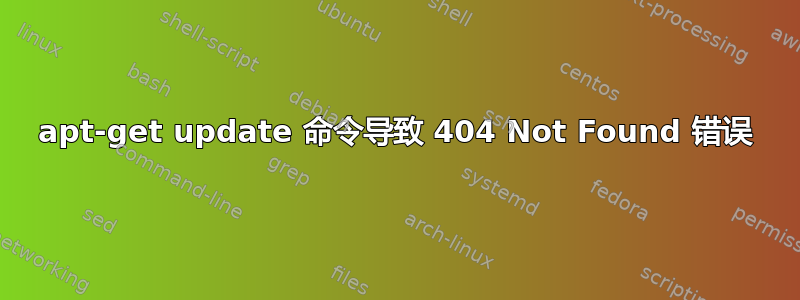
请帮助解决此错误。
sudo apt-get update
W: Failed to fetch http://ppa.launchpad.net/upubuntu-com/office/ubuntu/dists/saucy/main/binary-i386/Packages
404 Not Found
E: Some index files failed to download. They have been ignored, or old ones used instead.
答案1
sudo nautilus /etc/apt/sources.list.d删除
upubuntu-com-office-saucy.list文件然后运行
sudo apt-get update
此 PPA 绝不会出现 404 Not Found 错误。


