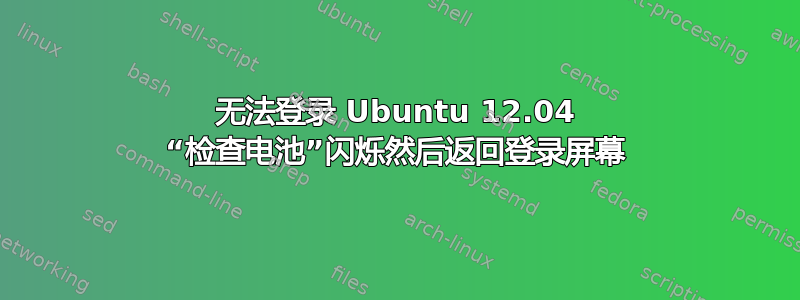
尽管我使用了正确的密码,但我还是无法登录我的桌面。当我输入密码并按下回车键时,屏幕变黑,并显示“正在检查电池”之类的信息。
我搜索过这个问题,但要么是我误解了一些术语,要么就是它不起作用。我读过的一些帖子表明问题出在 lighdm 上。我不明白 lightdm 和桌面有什么关系?我已通过按 ctrl+alt+f1 通过终端登录,但有点不知道接下来该怎么做。我是 Ubuntu 的新用户,所以我担心我对终端的了解不够。
我不知道我做了什么导致这个错误发生。我喜欢使用 Ubuntu 而不是 Windows,但这却让我的体验很差。
任何帮助将非常感激。
富有的
我尝试startx使用 ctrl+alt+f1,然后发生以下情况:
xauth: error in locking authority file /home/richard/.Xauthority
xauth: error in locking authority file /home/richard/.Xauthority
Fatal server error:
Server is already active for display 0
If this server is no longer running, remove /tmp/.X0-lock and start again.
Please consult the X.org foundation support
at http://wiki.x.org for help
ddxSigGiveUp: closing log
No protocol specified
No protocol specified
xlinit: giving up
xlinit: unable to connect to X server: resource temporarily unavailable
xlimit: server error
xauth: error in locking authority file /home/richard/.Xauthority
我浏览过这个网站http://wiki.x.org但我真的不明白这与我尝试登录有什么关系。如果我显得迟钝,请原谅。
答案1
尝试以下解决方案:
从您的 tty 中删除 .Xauthority 文件,还需要删除 .xsession-errors 文件。
sudo rm .Xauthority
sudo rm .xsession-errors*
检查主目录:
ls -l /home
你可能必须使用 chown 将所有权归还给你的帐户
sudo chown -R username:group /home/username
答案2
按 crtl+alt+f1 进入终端并输入
sudo stop lightdm
sudo Xorg -configure
sudo dpkg-reconfigure lightdm
sudo start lightdm
它应该可以解决你的问题。


