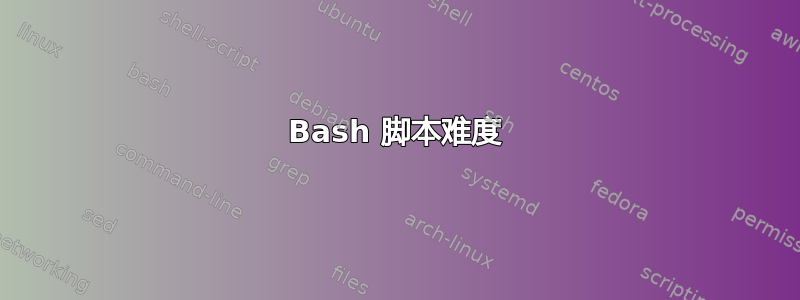
我正在创建一个 bash 脚本,我想创建一个菜单。当我运行代码时,它会显示菜单,但问题是当用户输入选项时,无论选择了什么选项,它都会不断重新打印菜单并反复询问。
#!/bin/bash
declare -i choice=1;
while ((choice!=5))
do
echo "Main Menu:"
echo -e "\t(a) Add"
echo -e "\t(b) Remove"
echo -e "\t(c) Seach"
echo -e "\t(d) Display"
echo -e "\t(e) Exit"
echo -n "Please enter your choice:"
read choice
case $choice in
"a"|"A")
echo "You entered a"
;;
"b"|"B")
echo "You entered b"
;;
"c"|"C")
echo "You entered c"
;;
"d"|"D")
echo "You entered d"
;;
"e"|"E")
echo "You entered e"
((choice=5))
;;
*)
echo "invalid answer"
;;
esac
done
答案1
无论何时调试某个东西,第一步都是让脚本打印它正在使用的各种变量。例如,在这里,如果你添加一个echo $choice 前该case语句,您将看到,0无论您赋予它什么值,它都会打印。
这是因为您正在使用执行(来自)-i的选项:declarehelp declare
-i to make NAMEs have the `integer' attribute
因此,您将该变量声明为一个整数,然后向其传递字母(字符串),并且由于 bash 期望一个整数,因此它将其转换为 0。
下一个问题是,您正在运行一个循环,该循环仅在iswhile时才会退出。即使其余语法都正确,也只会在 choice 时发生这种情况。$choice5e
这是您的脚本的一个工作示例。我已删除了declare不必要的内容。
#!/bin/bash
## Use another variable to exit the loop
ok=0;
while ((ok==0))
do
echo "Main Menu:"
echo -e "\t(a) Add a contact"
echo -e "\t(b) Remove a contact"
echo -e "\t(c) Seach contacts"
echo -e "\t(d) Display contacts"
echo -e "\t(e) Exit"
echo -n "Please enter your choice:"
read choice
case $choice in
"a"|"A")
ok=1
;;
"b"|"B")
ok=1
;;
"c"|"C")
ok=1
;;
"d"|"D")
ok=1
;;
"e"|"E")
exit
;;
*)
echo "invalid answer, please try again"
;;
esac
done
echo "You entered $choice"
答案2
您可以使用内置函数来完成此操作select:
echo "Main Menu:"
echo -e "\t(a) Add a contact"
echo -e "\t(b) Remove a contact"
echo -e "\t(c) Seach contacts"
echo -e "\t(d) Display contacts"
echo -e "\t(e) Exit"
echo "Please enter your choice:"
choices=("a" "b" "c" "d" "e" "Quit")
select choice in "${choices[@]}"
do
case $choice in
"a")
echo "you chose choice a"
;;
"b")
echo "you chose choice b"
;;
"c")
echo "you chose choice c"
;;
"d")
echo "you chose choice d"
;;
"e")
echo "you chose choice e"
;;
"Quit")
break
;;
*) echo invalid option;;
esac
done
它更易于使用,并且您可以choices从文件中读取您的内容。此外,如果要退出任何菜单,只需在每个菜单后choice添加即可。breakchoice
答案3
打开终端并输入:
sudo apt-get install 9menu
9menu 从 shell 创建 X 菜单。这是一个简单的程序,允许您从 shell 创建 X 菜单,其中每个菜单项将运行一个命令。
运行以下命令来创建菜单:
9menu -label "Main Menu" 'Add:echo "You entered a"' 'Remove:echo "You entered b"' 'Search:echo "You entered c"' 'Display:echo "You entered d"' 'Exit:echo "You entered e"'
这一切都由这一行命令完成,而且由于 9menu 以图形方式显示菜单,因此无需添加“无效答案”错误条件,因为菜单条目是从主菜单窗口,并且菜单中只有五个可能的条目可以通过鼠标单击来选择。
我建议你对原来的菜单想法做以下改进。当你点击“退出”时,不要显示“你输入了 e”,为什么不使用出口菜单项关闭主菜单窗口并退出 9menu?要这样做,请使用以下命令:
9menu -label "Main Menu" 'Add:echo "You entered a"' 'Remove:echo "You entered b"' 'Search:echo "You entered c"' 'Display:echo "You entered d"' exit


