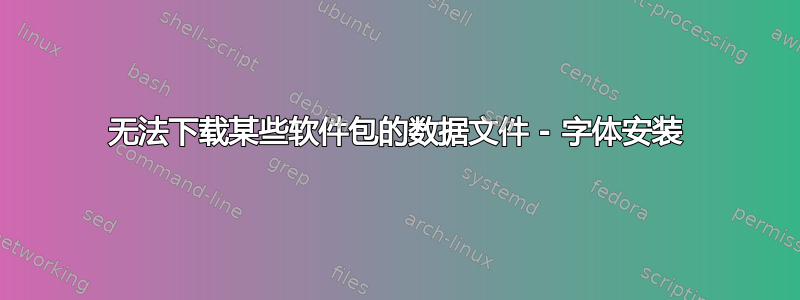
更新到 Ubuntu 14.04 后,我安装了 Ubuntu 受限附加组件,然后软件中心在安装过程中崩溃,所以我不得不关闭窗口。我删除并重新安装它,发现我的操作系统中未安装 MS 字体。偶尔我会收到以下消息(我尝试重新安装 MS true type 核心字体包几次,但仍然看不到字体):
Data files for some packages could not be downloaded
The following packages requested additional data downloads after package installation, but the data could not be downloaded or could not be processed.
ttf-mscorefonts-installer
这是一个永久性故障,会导致这些软件包无法在您的系统上使用。您可能需要修复 Internet 连接,然后删除并重新安装这些软件包以解决此问题。
答案1
关闭Software Center
在终端中输入此
sudo lsof /var/lib/dpkg/lock
确定导致锁定的进程的 PID,然后停止该进程
sudo kill -TERM <PID>
sudo apt-get update && sudo apt-get upgrade
sudo apt-get install ttf-mscorefonts-installer
答案2
使用旧命令:
sudo apt-get install msttcorefonts
在 Ubuntu 14.04 中安装 Times New Roman 字体。
如果您已尝试使用 ttf-mscorefonts-installer,请使用以下命令重新安装字体:
sudo apt-get --reinstall install msttcorefonts
这个对我有用。


