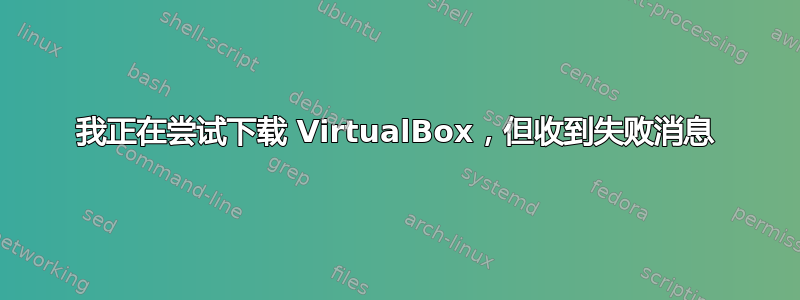
以下是来自 vbox-install.log 的失败消息:DKMS:
Failed to install using DKMS, attempting to install without
Makefile:183: *** Error: unable to find the sources of your current Linux kernel. Specify KERN_DIR=<directory> and run Make again. Stop.
我想我还可以问一下内核是什么?
答案1
sudo apt-get install dkms build-essential linux-headers-generic
sudo /etc/init.d/vboxdrv setup


