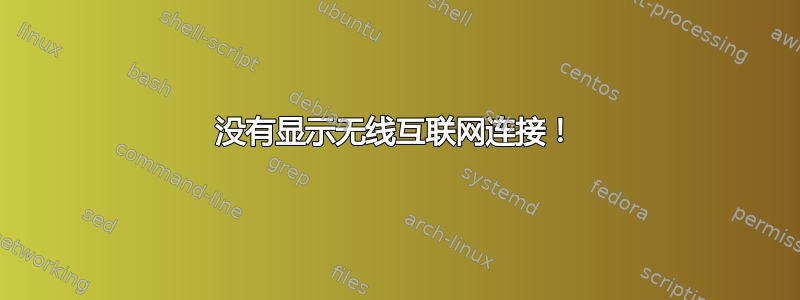
我刚刚在另一台电脑上安装了 Ubuntu,从来没有遇到过这个问题。在 Windows Vista 上(Ubuntu 旁边的操作系统),互联网工作正常。但当我点击右上角的图标时,没有显示无线网络。我对 Ubuntu 了解不多,所以请在回复中详细说明,并像我什么都不知道一样告诉我。非常感谢您的帮助!
输出ifconfig
eth0 Link encap:Ethernet HWaddr 00:25:64:47:a6:62
UP BROADCAST MULTICAST MTU:1500 Metric:1
RX packets:0 errors:0 dropped:0 overruns:0 frame:0
TX packets:0 errors:0 dropped:0 overruns:0 carrier:0
collisions:0 txqueuelen:1000
RX bytes:0 (0.0 B) TX bytes:0 (0.0 B)
Interrupt:18
lo Link encap:Local Loopback
inet addr:127.0.0.1 Mask:255.0.0.0
inet6 addr: ::1/128 Scope:Host
UP LOOPBACK RUNNING MTU:65536 Metric:1
RX packets:461 errors:0 dropped:0 overruns:0 frame:0
TX packets:461 errors:0 dropped:0 overruns:0 carrier:0
collisions:0 txqueuelen:0
RX bytes:35265 (35.2 KB) TX bytes:35265 (35.2 KB)
我怎样才能让它连接到我的 Wi-Fi?
答案1
做:
sudo apt-get update
sudo apt-get install firmware-b43-installer
重启
答案2
您缺少无线驱动程序。只需执行以下操作:使用电缆将您的笔记本电脑连接到互联网,打开名为“软件和更新”的应用程序,转到“其他驱动程序”选项卡,然后选择使用无线网卡的专有驱动程序。
答案3
您的无线网卡可能在 Ubuntu 上没有原生支持。首先,通过运行命令 lspci 或 lsusb(具体取决于您的网卡是基于 pci/usb 的)检查 Ubuntu 是否可以检测到您的网卡。它应该显示如下内容:
04:00.0 网络控制器:Qualcomm Atheros AR93xx 无线网络适配器(rev 01)
现在打开下面的链接,检查一下你的网卡是否有支持。
https://help.ubuntu.com/community/WifiDocs/WirelessCardsSupported
另外,查看 ndiswrapper 也可能有帮助,因为它允许 Ubuntu 运行 Windows 无线驱动程序
https://help.ubuntu.com/community/WifiDocs/Driver/Ndiswrapper
答案4
转到你的终端并输入此命令
$ gedit /etc/modprobe.d/blacklist.conf*
更新:
在上面的命令开头添加“sudo”:
$ sudo gedit /etc/modprobe.d ......
然后你想找到它说的地方:
#causes no end of confusion by creating unexpected network interfaces
blacklist eth[a number here]
并在行前添加一个标签,如下所示:
#causes no end of confusion by creating unexpected network interfaces
#blacklist eth[a number here]
重启你的笔记本电脑,然后你就好了


