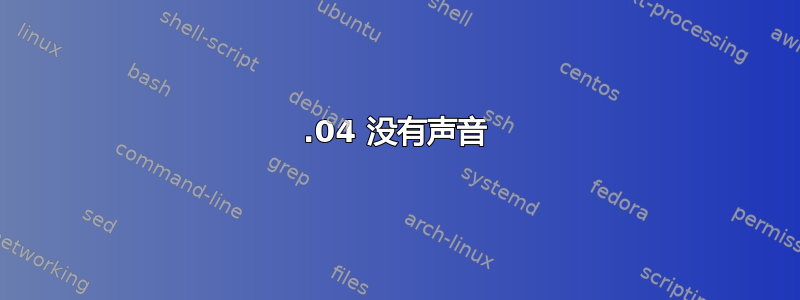
正如标题所述,我在 Ubuntu 14.04 上听不到声音;声音在 Windows 上可以正确再现。我尝试了许多解决方案,但问题似乎是 pulseaudio 无法识别我的声卡。也许这是由于我在启动服务中所做的某些更改造成的,即使我不认为我更改了与音频设备相关的某些内容。
这是当前正在运行的服务
$>sudo service --status-all
[ + ] acpid
[ - ] anacron
[ - ] apache2
[ + ] apparmor
[ ? ] apport
[ + ] atd
[ + ] avahi-daemon
[ ? ] binfmt-support
[ + ] bluetooth
[ - ] brltty
[ + ] bumblebeed
[ ? ] console-setup
[ + ] cron
[ ? ] cryptdisks
[ ? ] cryptdisks-early
[ + ] cups
[ + ] cups-browsed
[ - ] dbus
[ + ] ddclient
[ + ] dictd
[ ? ] dns-clean
[ + ] ebtables
[ - ] fancontrol
[ + ] friendly-recovery
[ - ] grub-common
[ - ] hddtemp
[ ? ] irqbalance
[ + ] kerneloops
[ ? ] killprocs
[ ? ] kmod
[ + ] libvirt-bin
[ ? ] lightdm
[ - ] lm-sensors
[ ? ] mysql
[ ? ] networking
[ + ] nmbd
[ + ] ntop
[ ? ] ondemand
[ - ] postgresql
[ ? ] pppd-dns
[ - ] procps
[ - ] pulseaudio
[ ? ] qemu-system-x86
[ ? ] rc.local
[ + ] resolvconf
[ - ] rsync
[ + ] rsyslog
[ ? ] runhwactivator
[ + ] samba
[ - ] samba-ad-dc
[ + ] saned
[ ? ] screen-cleanup
[ ? ] sendsigs
[ - ] smartmontools
[ + ] smbd
[ ? ] speech-dispatcher
[ - ] sudo
[ ? ] tlp
[ - ] tomcat7
[ + ] udev
[ ? ] umountfs
[ ? ] umountnfs.sh
[ ? ] umountroot
[ - ] unattended-upgrades
[ - ] urandom
[ ? ] vboxautostart-service
[ + ] vboxballoonctrl-service
[ + ] vboxdrv
[ + ] vboxweb-service
[ + ] winbind
[ - ] x11-common
我注意到很多标记为 [ - ] 的服务实际上处于活动状态;所以,我不知道这个输出是否正确。如您所见,pulseaudio 似乎没有运行。然而
$>sudo service pulseaudio status
pulseaudio start/running, process 7993
顺便说一句,这里有一些截图。
alsamixer

一些 pulseaudio 标签同时重现一些声音

其他选项卡都是空的,所以看起来它无法正确识别我的声卡。有什么想法吗?
答案1
首先,通过在终端中复制此命令重置 pulseaudio 配置:
rm -r ~/.config/pulse; pulseaudio -k
如果不行,请尝试通过在终端中运行以下两个命令来禁用 pulseaudio:
echo autospawn=no > ~/.pulse/client.conf
sudo killall -9 pulseaudio
然后运行
pulseaudio
重新启动音频应用程序并进行测试。几乎所有 Linux 音频程序都可以只使用 Alsa 而不使用 Pulseaudio(Skype 除外)。
要比 Alsamixer 更容易地设置 alsa 音量,请安装gnome-alsamixer。
答案2
首先访问你的电脑/笔记本电脑公司网站,然后下载你的电脑/笔记本电脑驱动程序,然后安装它。通过终端 ctrl+alt+t 重新启动/重启你的系统,输入:reboot -f 完成 :-)


