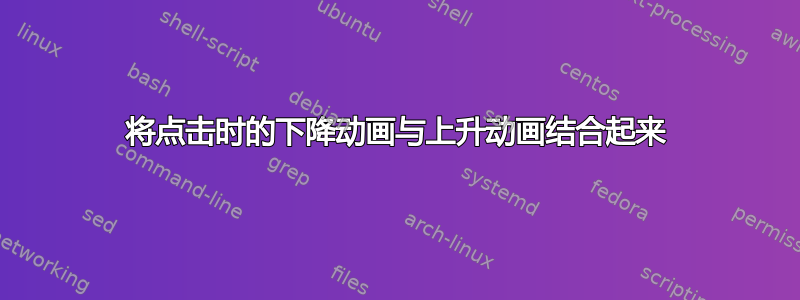
我正在尝试让移动的精灵从左上角落到左下角。该函数与 SequentialAnimation 组件配合使用正常。除此之外,当您单击(或触摸)窗口时,精灵应该上升一些像素,然后继续从那里落下。当我尝试这样做时,我似乎唯一能做的就是重置 y 坐标,让精灵一直向上移动到屏幕,然后继续从之前离开的位置而不是原来的位置。
以下是代码:
import QtQuick 2.0
import Ubuntu.Components 1.1
import "PelicanFunctions.js" as PelicanFunction
/*!
\brief Flappy Bird like game
*/
MainView {
id: root
// objectName for functional testing purposes (autopilot-qt5)
objectName: "mainView"
// Note! applicationName needs to match the "name" field of the click manifest
applicationName: "com.ubuntu.developer.vitimiti.saltybird"
/*
This property enables the application to change orientation
when the device is rotated. The default is false.
*/
//automaticOrientation: true
// Removes the old toolbar and enables new features of the new header.
useDeprecatedToolbar: false
width: units.gu(100)
height: units.gu(75)
MouseArea {
id: playArea
objectName: "playArea"
width: parent.width
height: parent.height
Image {
id: pelicanSprite
objectName: "pelicanSprite"
x: units.gu(2)
y: units.gu(2)
width: units.gu(6)
height: units.gu(6)
source: "Pelican1.png"
SequentialAnimation on source {
id: flyAnimation
objectName: "flyAnimation"
loops: Animation.Infinite
PropertyAnimation {
to: "Pelican1.png"
}
PropertyAnimation {
to: "Pelican2.png"
}
}
SequentialAnimation on y {
id: fallingBird
objectName: "fallingBird"
NumberAnimation {
from: y
to: playArea.height - pelicanSprite.height
duration: 5000
}
onRunningChanged: {
if (running !== true && pelicanSprite.y === playArea.height
- pelicanSprite.height)
{
flyAnimation.stop()
pelicanSprite.source = "Pelican_Death.png"
}
}
}
SequentialAnimation on y {
id: upBird
objectName: "upBird"
running: false
NumberAnimation {
from: y
to: y + units.gu(9)
duration: 800
}
}
}
onClicked: {
fallingBird.stop()
upBird.start()
fallingBird.start()
}
}
}
答案1
我用这个代码修复了它:
import QtQuick 2.0
import Ubuntu.Components 1.1
Page {
id: gamePage
objectName: "gamePage"
title: i18n.tr("Salty Bird")
width: parent.width
height: parent.height
Component.onCompleted: {
header.visible = false
}
MouseArea {
id: playArea
objectName: "playArea"
width: parent.width
height: parent.height
Image {
id: pelicanSprite
objectName: "pelicanSprite"
x: root.margins
y: root.margins
width: units.gu(6)
height: units.gu(6)
source: "Pelican1.png"
SequentialAnimation on source {
id: flyAnimation
objectName: "flyAnimation"
loops: Animation.Infinite
PropertyAnimation {
to: "Pelican1.png"
}
PropertyAnimation {
to: "Pelican2.png"
}
}
SequentialAnimation on y {
id: fallingBird
objectName: "fallingBird"
NumberAnimation {
from: pelicanSprite.y
to: playArea.height - pelicanSprite.height
duration: (playArea.height - pelicanSprite.y
- pelicanSprite.height) / 120 * 1000
}
onRunningChanged: {
if (running !== true && pelicanSprite.y === playArea.height
- pelicanSprite.height)
{
flyAnimation.stop()
pelicanSprite.source = "Pelican_Death.png"
playArea.enabled = false
}
}
}
SequentialAnimation on y {
id: upBird
objectName: "upBird"
running: false
NumberAnimation {
from: pelicanSprite.y
to: pelicanSprite.y - units.gu(9)
duration: 200
}
onRunningChanged: {
if (running !== true)
fallingBird.start()
}
}
}
Image {
id: menuImage
objectName: "menuImage"
x: playArea.width - pauseImage.width - width - root.margins
- root.spacing
y: root.margins
width: units.gu(3)
height: units.gu(3)
source: "menu.svg"
}
Image {
id: pauseImage
objectName: "pauseImage"
x: playArea.width - width - root.margins
y: root.margins
width: units.gu(3)
height: units.gu(3)
source: "pause.svg"
MouseArea {
id: pauseArea
objectName: "pauseArea"
width: parent.width
height: parent.height
onClicked: {
fallingBird.running === true ? fallingBird.stop() :
fallingBird.start()
flyAnimation.running === true ? flyAnimation.stop() :
flyAnimation.start()
flyAnimation.running === true ? playArea.enabled = true :
playArea.enabled = false
flyAnimation.running === true ?
pauseImage.source = "pause.svg" :
pauseImage.source = "start.svg"
}
}
}
onClicked: {
if (pelicanSprite.y > (pelicanSprite.height + root.margins +
root.spacing + pauseImage.height))
{
fallingBird.stop()
upBird.start()
}
}
}
}
现在还有一个可以工作的暂停按钮和一个不工作的菜单按钮。这个问题通过结合playArea的onClicked函数和upBird动画的onRunningChanged函数得到解决。除此之外,持续时间应该根据鹈鹕还剩下多少时间进行设置,这样无论你点击哪里,速度都是恒定的。否则,你点击得越接近终点,它就会跑得越慢,试图在5秒内跑一小段距离。
y 选项也从简单的 y 改为 pelicanSprite.y,以使其正常工作。


