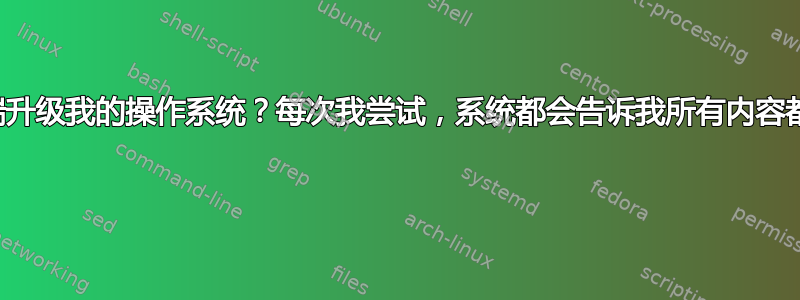
因此,我一直在研究如何将我的 Ubuntu 操作系统从 13.10 更新到 14.04 LTS,我看到的每件事都说要在终端中使用命令。我尝试过的一些命令是:
sudo apt-get install update manager-core
do-release-upgrade
和其他几个。每次我尝试时,都会得到一些提示,说一切都是最新的,或者在 do-release-upgrade 的情况下,我得到:
Checking for new Ubuntu release
No new release found
我是不是漏掉了什么?我需要下载什么文件才能使用此功能,还是它会通过互联网查找所需的内容,在这种情况下它什么都找不到?
那么,有没有什么方法可以通过这种方法进行升级,因为我的电脑没有磁盘驱动器,所以我无法下载 .iso,我也无法通过闪存驱动器,因为我现在没有可以使用的闪存驱动器?
答案1
测试此过程:
第一:您需要更新系统。
打开终端,
按Ctrl++AltT
运行:
sudo -i
apt-get update
apt-get dist-upgrade
重新启动系统以完成安装更新,并升级到新的可用版本:
打开终端,
按Ctrl++AltT
运行:
sudo -i
nano /etc/apt/sources.list
在打开的文件中,删除内容并粘贴以下内容:
deb http://ar.archive.ubuntu.com/ubuntu/ trusty main restricted
# deb-src http://ar.archive.ubuntu.com/ubuntu/ trusty main restricted
deb http://ar.archive.ubuntu.com/ubuntu/ trusty-updates main restricted
# deb-src http://ar.archive.ubuntu.com/ubuntu/ trusty-updates main restricted
deb http://ar.archive.ubuntu.com/ubuntu/ trusty universe
# deb-src http://ar.archive.ubuntu.com/ubuntu/ trusty universe
deb http://ar.archive.ubuntu.com/ubuntu/ trusty-updates universe
# deb-src http://ar.archive.ubuntu.com/ubuntu/ trusty-updates universe
deb http://ar.archive.ubuntu.com/ubuntu/ trusty multiverse
# deb-src http://ar.archive.ubuntu.com/ubuntu/ trusty multiverse
deb http://ar.archive.ubuntu.com/ubuntu/ trusty-updates multiverse
# deb-src http://ar.archive.ubuntu.com/ubuntu/ trusty-updates multiverse
deb http://ar.archive.ubuntu.com/ubuntu/ trusty-backports main restricted universe multiverse
# deb-src http://ar.archive.ubuntu.com/ubuntu/ trusty-backports main restricted universe multiverse
deb http://security.ubuntu.com/ubuntu trusty-security main restricted
# deb-src http://security.ubuntu.com/ubuntu trusty-security main restricted
deb http://security.ubuntu.com/ubuntu trusty-security universe
# deb-src http://security.ubuntu.com/ubuntu trusty-security universe
deb http://security.ubuntu.com/ubuntu trusty-security multiverse
# deb-src http://security.ubuntu.com/ubuntu trusty-security multiverse
deb http://archive.canonical.com/ubuntu trusty partner
# deb-src http://archive.canonical.com/ubuntu trusty partner
deb http://extras.ubuntu.com/ubuntu trusty main
# deb-src http://extras.ubuntu.com/ubuntu trusty main
deb http://ar.archive.ubuntu.com/ubuntu/ trusty-proposed universe multiverse restricted main
Ctrl+ O,保存文件。Ctrl+ X,关闭 nano。
继续在终端中运行:
sudo -i
apt-get clean
apt-get update
apt-get dist-upgrade
apt-get autoremove
apt-get -f install
dpkg --configure -a
apt-get clean
reboot
答案2
尝试以下命令
sudo do-release-upgrade
该问题可能是因为您不是 root。


