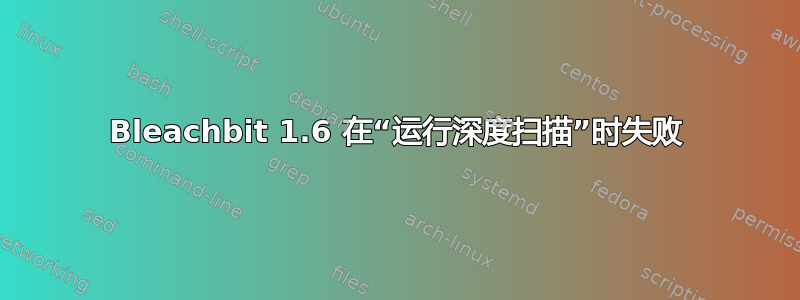
14.04。我刚刚将 BleachBit 从 v. 1.0-x 更新(或类似的东西,这是软件中心大约 2 个月前安装的),升级到 1.6 版。升级的原因是,1.0 版在“正在运行深度扫描”操作...不幸的是,现在 1.6 的行为完全一样,永远无法恢复,需要退出 > 强制退出。即使在运行“预览”时,BB 也会这样做!!
我的 BB 设置与此回复中记录的相同:https://askubuntu.com/a/488133/359427-
On system no need to clean extensive files like memory, deep scans etc. Temp files are ok. Bash is just what you have typed in terminal it will clean them text cache out. If you use skype, pidgin, emphaty chat clients, you can clean them as well all.
System type is good to use caution so you do not clean things that your system is needing to operate normal ops or apps.
APT you can tick all of them, same on bash history.Chromium all except passwords. Deep-scan all except .DS_Store , Firefox all except passwords. Libreoffice all , Skype all System thick these > Cache, Clipboard,Recent documents list, Temporary files, Trash Thunderbird > All except passwords Thats all for Desktop bleachbit.
In root side, just thick these.
APT > All Deep Scan > Temporary Files System > Broken desktop files, Cache , Clipboard, Temp files, Trash
在安装此 v. 1.6 时,我没有选择“粉碎释放空间”或任何名称的选项,因为我怀疑这可能是 1.0 失败问题的根源。
以 root 身份从终端运行 BB[〜$ sudo bleachbit],BB 冻结并且 GUI 变灰之前输出的最后几行是(我添加了换行符,因为终端的粘贴将它们全部删除了):
Traceback (most recent call last):
File "/usr/share/bleachbit/GUI.py", line 759, in check_online_updates
lambda: gobject.idle_add(self.cb_refresh_operations))
File "/usr/share/bleachbit/Update.py", line 146, in check_updates
handle = opener.open(Common.update_check_url)
File "/usr/lib/python2.7/urllib2.py", line 404, in open
response = self._open(req, data)
File "/usr/lib/python2.7/urllib2.py", line 422, in _open
'_open', req)
File "/usr/lib/python2.7/urllib2.py", line 382, in _call_chain
result = func(*args)
File "/usr/lib/python2.7/urllib2.py", line 1214, in http_open
return self.do_open(httplib.HTTPConnection, req)
File "/usr/lib/python2.7/urllib2.py", line 1184, in do_open
raise URLError(err)
URLError: urlopen error [Errno -2] Name or service not known</em>
^ 最后一行,紧接着URL错误: 被包裹在 <> 中,但我将其删除,因为他们似乎在 askubuntu 上让消息不可见,至少在预览中(读取为 html)是这样。
谢谢你的帮助!
答案1
此回溯显示检查更新时出现错误,可能是由防火墙、代理或离线引起的。
至于冻结,您的 ~ 文件夹下是否安装了任何特殊文件系统?这包括 gvfs,它可以安装远程 SSH、WebDAV、SMB 等。
同样对于冻结,您应该通过右键单击一个深度扫描选项(在左侧导航中)并选择预览来确认它是深度扫描。
请在此报告任何 BleachBit 错误:http://bleachbit.sourceforge.net/help


