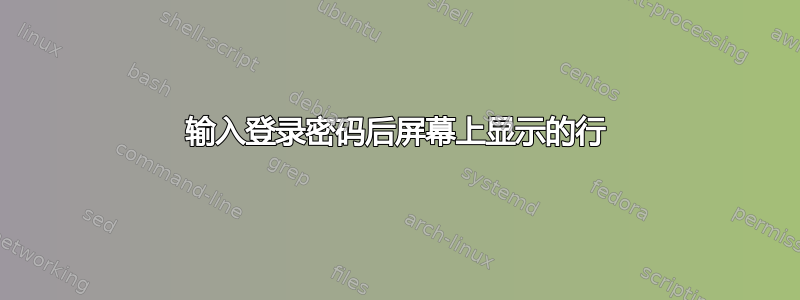
我正在使用 Ubuntu 14.04。我遇到了一个问题。当我输入登录密码并进入时,屏幕上半部分出现水平线和点,好像屏幕不工作一样,然后当桌面出现时一切都恢复正常。我最近安装了 unity tweak 工具来设计图标和热点角。
有人能告诉我登录时去掉这些行的建议吗?
答案1
我知道。这些点很痛苦。
在终端中输入,
sudo xhost +SI:localuser:lightdm
sudo su lightdm -s /bin/bash
gsettings set com.canonical.unity-greeter draw-grid false
系统会要求您输入管理员密码。就是这样。下次登录时您不应该再看到它们
来源:http://www.noobslab.com/2012/05/remove-white-dots-from-login-screen-of.html


