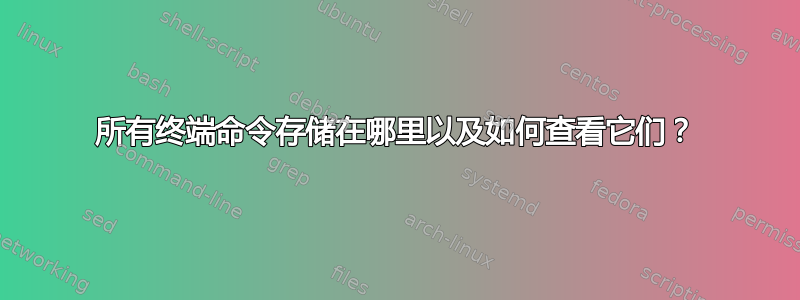
我忘记了查看磁盘空间的终端命令。所以我从 pdf 和网页等终端命令的资源开始。
这些终端命令不是存储在文件系统的某个地方吗?
在这种情况下,它们存储在哪里,我如何查看终端命令?
PS:它将像一个单一的命令一样列出并显示系统中存储的所有其他命令。
答案1
您可以尝试使用该apropos命令来查找命令,但前提是了解该命令的基本概念。例如,如果您需要查找用于处理disk函数的命令,请尝试:apropos disk。使用的优点apropos是它提供了命令的简短描述。
例如:
$ apropos disk
arm_sync_file_range (2) - sync a file segment with disk
baobab (1) - A graphical tool to analyze disk usage
cfdisk (8) - display or manipulate disk partition table
cgdisk (8) - Curses-based GUID partition table (GPT) manipulator
df (1) - report file system disk space usage
dvd+rw-booktype (1) - format DVD+-RW/-RAM disk with a logical format
dvd+rw-format (1) - format DVD+-RW/-RAM disk
dvd+rw-mediainfo (1) - display information about dvd drive and disk
fdformat (8) - low-level format a floppy disk
fdisk (8) - manipulate disk partition table
gdisk (8) - Interactive GUID partition table (GPT) manipulator
git-count-objects (1) - Count unpacked number of objects and their disk consumption
git-credential-store (1) - Helper to store credentials on disk
gnome-disk-image-mounter (1) - Attach and mount disk images
gnome-disks (1) - the GNOME Disks application
grub-mkstandalone (1) - make a memdisk-based GRUB image
grub-render-label (1) - generate a .disk_label for Apple Macs.
hd (4) - MFM/IDE hard disk devices
initrd (4) - boot loader initialized RAM disk
mbadblocks (1) - tests a floppy disk, and marks the bad blocks in the FAT
mcat (1) - dump raw disk image
mcheck (1) - verify all files on an MS-DOS formatted disk
memdiskfind (1) - utility to search for a MEMDISK instance
mformat (1) - add an MSDOS filesystem to a low-level formatted floppy disk
mkdiskimage (1) - Create a blank MS-DOS formatted hard disk image
mmount (1) - mount an MSDOS disk
mpartition (1) - partition an MSDOS hard disk
mtools (1) - utilities to access DOS disks in Unix.
mxtar (1) - Wrapper for using GNU tar directly from a floppy disk
mzip (1) - change protection mode and eject disk on Zip/Jaz drive
netscsid (1) - write data to optical disk media
partx (8) - tell the Linux kernel about the presence and numbering of on-disk partitions
quotactl (2) - manipulate disk quotas
ram (4) - ram disk device
sd (4) - driver for SCSI disk drives
sfdisk (8) - partition table manipulator for Linux
sgdisk (8) - Command-line GUID partition table (GPT) manipulator for Linux and Unix
sync (2) - commit buffer cache to disk
sync (8) - synchronize data on disk with memory
sync_file_range (2) - sync a file segment with disk
sync_file_range2 (2) - sync a file segment with disk
syncfs (2) - commit buffer cache to disk
udisks (8) - Disk Manager
udisksctl (1) - The udisks command line tool
udisksd (8) - The udisks system daemon
usb-creator-gtk (8) - Ubuntu startup disk creation tool for Gtk+
wodim (1) - write data to optical disk media
至于系统命令的位置,大多数命令都存储在以下目录中:
/bin/
/usr/bin
/usr/sbin
/sbin
您可以使用该ls命令列出存储在每个目录中的具体命令。
了解更多信息:
更新:
您可以使用echo $PATH, 查找当前为可执行文件指定的所有路径:
例如:
$ echo $PATH
/usr/local/sbin:/usr/local/bin:/usr/sbin:/usr/bin:/sbin:/bin:/usr/games:/usr/local/games
然后,您可以ls在每个单独的文件夹(每个文件夹由 分隔:)上使用 来查找该路径中存在的可执行命令。
PATH 是类 Unix 操作系统、DOS、OS/2 和 Microsoft Windows 上的环境变量,用于指定可执行程序所在的一组目录。通常,每个执行进程或用户会话都有自己的 PATH 设置。
礼貌: http://en.wikipedia.org/wiki/PATH_%28variable%29
输出中括号内的数字apropos表示man章节编号。man页面被分为不同的部分,即:
命令(程序)
用户可以从 shell 内部执行的那些命令。
系统调用
那些必须由内核执行的功能。
图书馆呼叫
大多数 libc 函数。
特殊文件(设备)
在 /dev 中找到的文件。
文件格式和约定
/etc/passwd 和其他人类可读文件的格式。
游戏
概述、惯例及其他
各种主题、惯例和协议、字符集标准以及其他杂项的概述。
系统管理命令
类似 mount(8) 的命令,其中许多命令只有 root 才能执行。系统管理命令(通常只适用于 root)
内核例程[非标准]
礼貌: http://manpages.ubuntu.com/manpages/trusty/man7/man-pages.7.html


