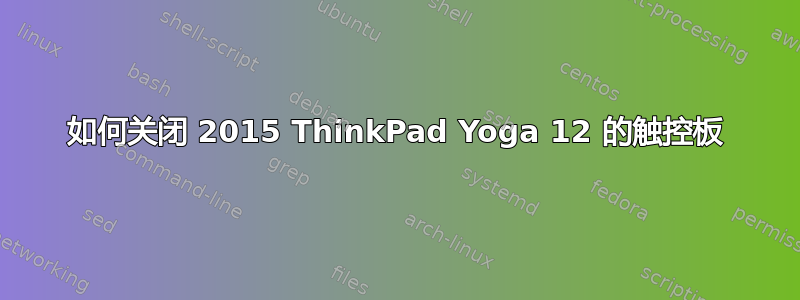
如何关闭运行 Ubuntu 15.04 和 Linux 内核 3.19.0-7-generic 的 2015 ThinkPad Yoga 12 的触控板没有关闭专用的 TrackPoint 按钮?输入设备列表如下:
$ xinput list
⎡ Virtual core pointer id=2 [master pointer (3)]
⎜ ↳ Virtual core XTEST pointer id=4 [slave pointer (2)]
⎜ ↳ Wacom ISDv4 EC Pen stylus id=11 [slave pointer (2)]
⎜ ↳ Wacom ISDv4 EC Pen eraser id=15 [slave pointer (2)]
⎜ ↳ PS/2 Synaptics TouchPad id=13 [slave pointer (2)]
⎜ ↳ SYNAPTICS Synaptics Touch Digitizer V04 id=9 [slave pointer (2)]
⎣ Virtual core keyboard id=3 [master keyboard (2)]
↳ Virtual core XTEST keyboard id=5 [slave keyboard (3)]
↳ Power Button id=6 [slave keyboard (3)]
↳ Video Bus id=7 [slave keyboard (3)]
↳ Power Button id=8 [slave keyboard (3)]
↳ Integrated Camera id=10 [slave keyboard (3)]
↳ AT Translated Set 2 keyboard id=12 [slave keyboard (3)]
↳ ThinkPad Extra Buttons id=14 [slave keyboard (3)]
设备“PS/2 Synaptics TouchPad”的属性如下:
$ xinput list-props "PS/2 Synaptics TouchPad"
Device 'PS/2 Synaptics TouchPad':
Device Enabled (139): 1
Coordinate Transformation Matrix (141): 1.000000, 0.000000, 0.000000, 0.000000, 1.000000, 0.000000, 0.000000, 0.000000, 1.000000
Device Accel Profile (265): 0
Device Accel Constant Deceleration (266): 1.000000
Device Accel Adaptive Deceleration (267): 1.000000
Device Accel Velocity Scaling (268): 10.000000
Device Product ID (257): 2, 1
Device Node (258): "/dev/input/event4"
Evdev Axis Inversion (269): 0, 0
Evdev Axes Swap (271): 0
Axis Labels (272): "Rel X" (149), "Rel Y" (150)
Button Labels (273): "Button Left" (142), "Button Middle" (143), "Button Right" (144), "Button Wheel Up" (145), "Button Wheel Down" (146), "Button Horiz Wheel Left" (147), "Button Horiz Wheel Right" (148)
Evdev Scrolling Distance (274): 0, 0, 0
Evdev Middle Button Emulation (275): 0
Evdev Middle Button Timeout (276): 50
Evdev Third Button Emulation (277): 0
Evdev Third Button Emulation Timeout (278): 1000
Evdev Third Button Emulation Button (279): 3
Evdev Third Button Emulation Threshold (280): 20
Evdev Wheel Emulation (281): 1
Evdev Wheel Emulation Axes (282): 6, 7, 4, 5
Evdev Wheel Emulation Inertia (283): 10
Evdev Wheel Emulation Timeout (284): 200
Evdev Wheel Emulation Button (285): 2
Evdev Drag Lock Buttons (286): 0
答案1
现在我还记得读过一些可能对你有帮助的东西。这是来自 djahma 的回复 #6kubuntu 线程对我来说,它可以禁用触控板的某些区域。只需复制 /usr/share/X11/xorg.conf.d/50-synaptics.conf 并将其命名为 60-synaptics.conf 以获得更高的优先级。然后添加以下两行
Option "AreaTopEdge" "30%"
Option "AreaBottomEdge" "80%"
因此文件倒数第二部分的内容为
# This option enables the bottom right corner to be a right button on clickpads
# and the right and middle top areas to be right / middle buttons on clickpads
# with a top button area.
# This option is only interpreted by clickpads.
Section "InputClass"
Identifier "Default clickpad buttons"
MatchDriver "synaptics"
Option "SoftButtonAreas" "50% 0 82% 0 0 0 0 0"
Option "SecondarySoftButtonAreas" "58% 0 0 15% 42% 58% 0 15%"
Option "AreaTopEdge" "30%"
Option "AreaBottomEdge" "80%"
EndSection
这对我来说禁用了顶部 30% 和底部 20%。我想您可以将其设置为 50/50 或 100/0 来禁用整个功能。重新启动并享受吧!(虽然我无法使用他的建议让三指点击工作……)


