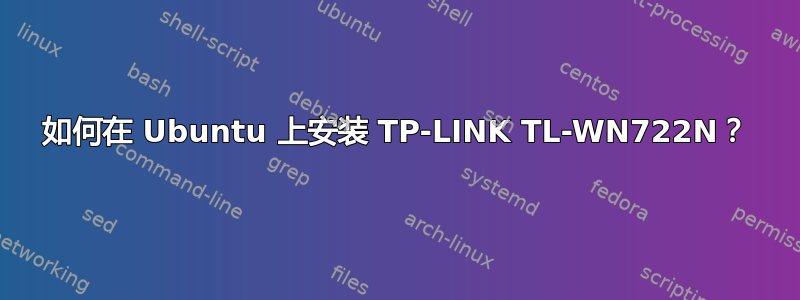
我是 Ubuntu 新手,正在尝试安装我的 TL-WN722N。我看过几个关于如何安装的教程,但似乎不太适用...
我看到它受 ubuntu 支持,我“lsub”它并且它确实识别它,但我无法使无线工作。
有人可以一步一步地帮助我安装它吗?
我正在使用 Ubuntu 14.04 LTS。
以下是我使用的一个教程: https://github.com/erickcion/tlwn722n-linux-install
下面是另一个: 如何在 Ubuntu 14.04 上安装 TP-Link TL-WN722N 的驱动程序?
以下是 lsus 的报告:
ernesto@Ernesto:~$ lsusb
Bus 002 Device 001: ID 1d6b:0003 Linux Foundation 3.0 root hub
Bus 001 Device 003: ID 046d:c52e Logitech, Inc.
Bus 001 Device 002: ID 0cf3:9271 Atheros Communications, Inc. AR9271 802.11n
Bus 001 Device 001: ID 1d6b:0002 Linux Foundation 2.0 root hub
这是我检查驱动程序是否自动加载后得到的结果:
ernesto@Ernesto:~$ lsmod | grep ath
ath9k_htc 75131 0
ath9k_common 25638 1 ath9k_htc
ath9k_hw 446521 2 ath9k_common,ath9k_htc
ath 29006 3 ath9k_common,ath9k_htc,ath9k_hw
mac80211 652718 1 ath9k_htc
cfg80211 494362 4 ath,ath9k_common,mac80211,ath9k_htc
要检查无线接口,将显示以下内容:
ernesto@Ernesto:~$ iwconfig
eth0 no wireless extensions.
lo no wireless extensions.
wlan 的消息日志:
ernesto@Ernesto:~$ dmesg | grep -e wlan -e ath9k
[ 10.648823] usb 1-3: ath9k_htc: Firmware htc_9271.fw requested
[ 10.648931] usbcore: registered new interface driver ath9k_htc
[ 10.785561] usb 1-3: ath9k_htc: Transferred FW: htc_9271.fw, size: 11233
[ 11.783282] ath9k_htc 1-3:1.0: ath9k_htc: Target is unresponsive
[ 11.783296] ath9k_htc: Failed to initialize the device
[ 11.786525] usb 1-3: ath9k_htc: USB layer deinitialized
[ 9320.372981] usb 1-2: ath9k_htc: Firmware htc_9271.fw requested
[ 9320.514042] usb 1-2: ath9k_htc: Transferred FW: htc_9271.fw, size: 11233
[ 9321.512915] ath9k_htc 1-2:1.0: ath9k_htc: Target is unresponsive
[ 9321.512929] ath9k_htc: Failed to initialize the device
[ 9321.515984] usb 1-2: ath9k_htc: USB layer deinitialized
最后一步没有做任何事情:
rfkill list all
我检查了尺寸:
ernesto@Ernesto:~$ ls -al /lib/firmware/htc_9271.fw
-rw-r--r-- 1 root root 11233 abr 7 23:03 /lib/firmware/htc_9271.fw
我重新安装了固件,重新启动并检查了驱动程序:
ernesto@Ernesto:~$ dmesg | grep ath9k
[ 11.820232] usb 1-2: ath9k_htc: Firmware htc_9271.fw requested
[ 11.820469] usbcore: registered new interface driver ath9k_htc
[ 12.224275] usb 1-2: ath9k_htc: Transferred FW: htc_9271.fw, size: 51272
[ 12.462132] ath9k_htc 1-2:1.0: ath9k_htc: HTC initialized with 33 credits
[ 12.739299] ath9k_htc 1-2:1.0: ath9k_htc: FW Version: 1.3
答案1
如果没有更多信息,就不可能提出解决方案。在我们获得更多详细信息后,我将编辑此答案以添加解决方案。
驱动程序是否按预期自动加载?检查:
lsmod | grep ath
如果没有,请尝试加载它并查看终端是否有任何错误或警告:
sudo modprobe ath9k_htc
如果加载时没有出现任何问题,请检查无线接口,最好wlan0,创建于:
iwconfig
如果不wlan0创建完成后,查看消息日志是否有线索:
dmesg | grep -e wlan -e ath9k
最后,在某些情况下,内部设备的无线开关会阻止 USB 无线工作。检查开关是否正在阻止 USB:
rfkill list all
我想知道固件是否已损坏。我注意到:
usb 1-3:ath9k_htc:已传输 FW:htc_9271.fw,大小:11233
但是,在我的系统上,大小不同:
-rw-r--r-- 1 root root 51272 Nov 24 10:42 /lib/firmware/htc_9271.fw
请编辑您的问题以添加以下结果:
ls -al /lib/firmware/htc_9271.fw
如果大小不是51272,让我们重新安装固件包:
sudo apt-get install --reinstall linux-firmware
然后重启并检查:
dmesg | grep ath9k
获得更多详细信息后,我们将继续进行。


