
我正在运行 Ubuntu 14.04,使用 i3 窗口管理器。我在系统的软件和更新方面遇到了麻烦。当我启动时,update-manager我得到了这个屏幕:

当我看到此信息时,互联网正在运行,我没有使用代理。
选择ok(右下角)后,我看到以下内容:

我选择install now(从右下角开始),这样屏幕就关闭了。然后我运行sudo apt-get update; sudo apt-get upgrade -y只是为了测量,然后重新启动计算机。这没什么区别。
我无法选择任何单选按钮,或者至少如果我选择了它,它不会保持选中状态。
从左边开始(Ubuntu 软件)这就是我所拥有的,我无法选择这些页面上的任何单选按钮:
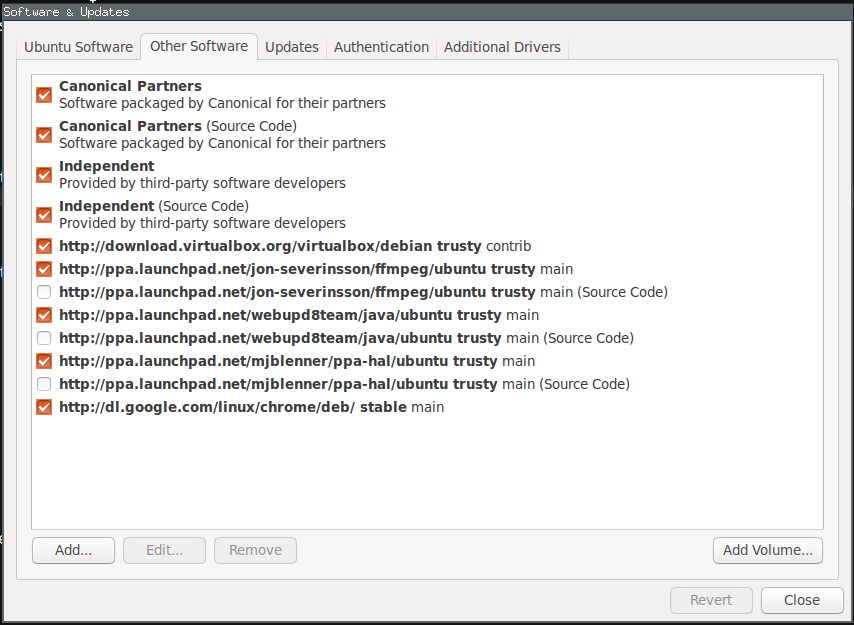
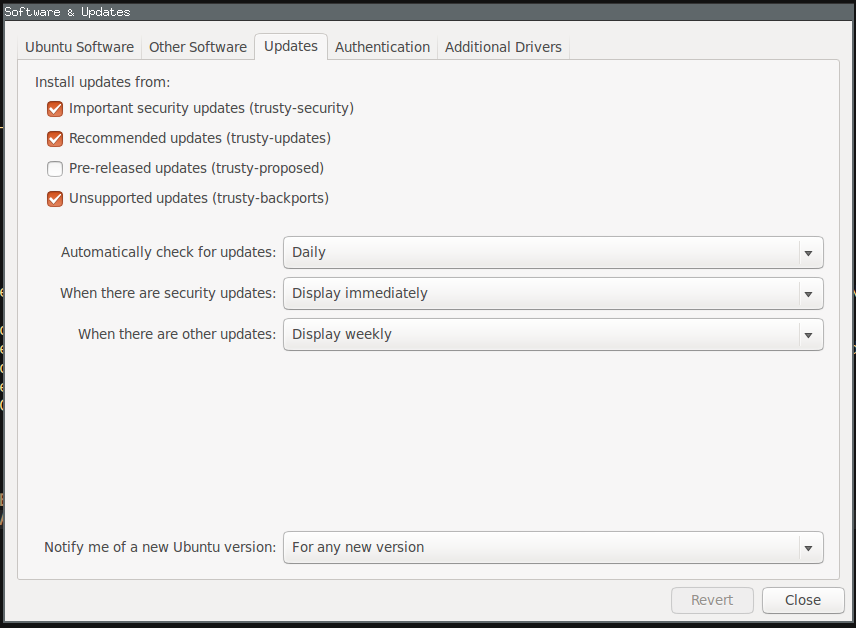

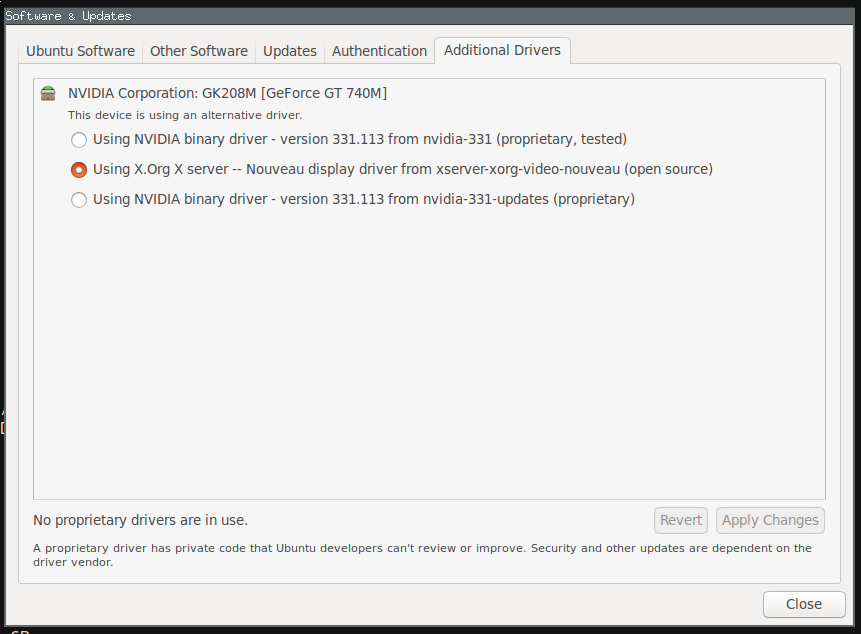
在上一个窗口中选择“关闭”后,我有时会看到以下消息:

按下重新加载后,我收到此错误消息(再次强调,当我收到此消息时我的网络很好)

以下是该错误消息的文本:
W:GPG error: http://download.virtualbox.org trusty InRelease: The following
signatures couldn't be verified because the public key is not available:
NO_PUBKEY 54422A4B98AB5139, W:Failed to fetch
http://ppa.launchpad.net/jon-severinsson/ffmpeg/ubuntu/dists/trusty/main/binary-amd64/Packages
404 Not Found , W:Failed to fetch
http://ppa.launchpad.net/jon-severinsson/ffmpeg/ubuntu/dists/trusty/main/binary-i386/Packages
404 Not Found , E:Some index files failed to download. They have been
ignored, or old ones used instead.
关闭该屏幕后,我得到了更新管理器,其中显示以下内容:

我不确定为什么这些是一个选项而其他的却不是。
我已经展示了 GUI 的图片,因为我不确定这与 apt-get 等有何关联,但我很乐意使用任何 CLI 方法。
编辑
这是 /etc/apt/sources.list 的输出
deb cdrom:[Ubuntu 14.04 LTS _Trusty Tahr_ - Release amd64 (20140417)]/ trusty main restricted
# See http://help.ubuntu.com/community/UpgradeNotes for how to upgrade to
# newer versions of the distribution.
deb http://archive.ubuntu.com/ubuntu trusty main restricted
deb-src http://archive.ubuntu.com/ubuntu trusty multiverse restricted main #Added by software-properties
## Major bug fix updates produced after the final release of the
## distribution.
## N.B. software from this repository is ENTIRELY UNSUPPORTED by the Ubuntu
## team. Also, please note that software in universe WILL NOT receive any
## review or updates from the Ubuntu security team.
## N.B. software from this repository is ENTIRELY UNSUPPORTED by the Ubuntu
## team, and may not be under a free licence. Please satisfy yourself as to
## your rights to use the software. Also, please note that software in
## multiverse WILL NOT receive any review or updates from the Ubuntu
## security team.
deb http://archive.ubuntu.com/ubuntu trusty multiverse
## N.B. software from this repository may not have been tested as
## extensively as that contained in the main release, although it includes
## newer versions of some applications which may provide useful features.
## Also, please note that software in backports WILL NOT receive any review
## or updates from the Ubuntu security team.
deb http://archive.ubuntu.com/ubuntu trusty-backports main restricted multiverse
deb-src http://archive.ubuntu.com/ubuntu trusty-backports main restricted multiverse #Added by software-properties
deb http://archive.ubuntu.com/ubuntu trusty-security main restricted
deb-src http://archive.ubuntu.com/ubuntu trusty-security main multiverse restricted #Added by software-properties
deb http://archive.ubuntu.com/ubuntu trusty-security multiverse
## Uncomment the following two lines to add software from Canonical's
## 'partner' repository.
## This software is not part of Ubuntu, but is offered by Canonical and the
## respective vendors as a service to Ubuntu users.
deb http://archive.canonical.com/ubuntu trusty partner
deb-src http://archive.canonical.com/ubuntu trusty partner
## This software is not part of Ubuntu, but is offered by third-party
## developers who want to ship their latest software.
deb http://extras.ubuntu.com/ubuntu trusty main
deb-src http://extras.ubuntu.com/ubuntu trusty main
deb http://archive.ubuntu.com/ubuntu trusty-updates multiverse restricted main
deb http://download.virtualbox.org/virtualbox/debian trusty contrib
输出apt-get update
Ign http://ppa.launchpad.net trusty InRelease
Ign http://ppa.launchpad.net trusty InRelease
Ign http://dl.google.com stable InRelease
Ign http://ppa.launchpad.net trusty InRelease
Ign http://ppa.launchpad.net trusty Release.gpg
Hit http://dl.google.com stable Release.gpg
Hit http://ppa.launchpad.net trusty Release.gpg
Hit http://ppa.launchpad.net trusty Release.gpg
Hit http://dl.google.com stable Release
Ign http://ppa.launchpad.net trusty Release
Hit http://ppa.launchpad.net trusty Release
Hit http://dl.google.com stable/main amd64 Packages
Hit http://ppa.launchpad.net trusty Release
Hit http://dl.google.com stable/main i386 Packages
Get:1 http://download.virtualbox.org trusty InRelease [5,637 B]
Hit http://ppa.launchpad.net trusty/main amd64 Packages
Hit http://ppa.launchpad.net trusty/main i386 Packages
Hit http://ppa.launchpad.net trusty/main amd64 Packages
Hit http://ppa.launchpad.net trusty/main i386 Packages
Hit http://ppa.launchpad.net trusty/main Translation-en
Ign http://download.virtualbox.org trusty InRelease
Ign http://dl.google.com stable/main Translation-en_GB
Ign http://dl.google.com stable/main Translation-en
Ign http://download.virtualbox.org trusty/contrib amd64 Packages/DiffIndex
Ign http://download.virtualbox.org trusty/contrib i386 Packages/DiffIndex
Err http://ppa.launchpad.net trusty/main amd64 Packages
404 Not Found
Err http://ppa.launchpad.net trusty/main i386 Packages
404 Not Found
Ign http://ppa.launchpad.net trusty/main Translation-en_GB
Ign http://ppa.launchpad.net trusty/main Translation-en
Ign http://ppa.launchpad.net trusty/main Translation-en_GB
Ign http://ppa.launchpad.net trusty/main Translation-en
Hit http://download.virtualbox.org trusty/contrib amd64 Packages
Hit http://download.virtualbox.org trusty/contrib i386 Packages
Ign http://download.virtualbox.org trusty/contrib Translation-en_GB
Ign http://download.virtualbox.org trusty/contrib Translation-en
Fetched 5,637 B in 2s (2,360 B/s)
编辑
我不确定我该如何处理这个错误- apt-cdrom?
W:GPG error: http://download.virtualbox.org trusty InRelease: The following signatures couldn't be verified because the public key is not available: NO_PUBKEY 54422A4B98AB5139, W:Failed to fetch cdrom://Ubuntu 14.04 LTS _Trusty Tahr_ - Release amd64 (20140417)/dists/trusty/main/binary-amd64/Packages Please use apt-cdrom to make this CD-ROM recognized by APT. apt-get update cannot be used to add new CD-ROMs
, W:Failed to fetch cdrom://Ubuntu 14.04 LTS _Trusty Tahr_ - Release amd64 (20140417)/dists/trusty/restricted/binary-amd64/Packages Please use apt-cdrom to make this CD-ROM recognized by APT. apt-get update cannot be used to add new CD-ROMs
, W:Failed to fetch cdrom://Ubuntu 14.04 LTS _Trusty Tahr_ - Release amd64 (20140417)/dists/trusty/main/binary-i386/Packages Please use apt-cdrom to make this CD-ROM recognized by APT. apt-get update cannot be used to add new CD-ROMs
, W:Failed to fetch cdrom://Ubuntu 14.04 LTS _Trusty
编辑2
我使用 Unity 而不是 i3 登录,这使我能够使用更新管理器安装一些东西,以及更改 Universe 包的选项(因为它提示输入密码,而在 i3 上没有发生这种情况,所以权限不正确)。
Check you internet connection但是当我加载更新管理器(从 Unity 内部)时仍然出现错误。
reload这是我尝试从更新管理器获取包信息 后收到的错误:
W:GPG error: http://download.virtualbox.org trusty InRelease: The following signatures couldn't be verified because the public key is not available: NO_PUBKEY 54422A4B98AB5139, W:Failed to fetch cdrom://Ubuntu 14.04 LTS _Trusty Tahr_ - Release amd64 (20140417)/dists/trusty/main/binary-amd64/Packages Please use apt-cdrom to make this CD-ROM recognized by APT. apt-get update cannot be used to add new CD-ROMs
, W:Failed to fetch cdrom://Ubuntu 14.04 LTS _Trusty Tahr_ - Release amd64 (20140417)/dists/trusty/restricted/binary-amd64/Packages Please use apt-cdrom to make this CD-ROM recognized by APT. apt-get update cannot be used to add new CD-ROMs
, W:Failed to fetch cdrom://Ubuntu 14.04 LTS _Trusty Tahr_ - Release amd64 (20140417)/dists/trusty/main/binary-i386/Packages Please use apt-cdrom to make this CD-ROM recognized by APT. apt-get update cannot be used to add new CD-ROMs
, W:Failed to fetch cdrom://Ubuntu 14.04 LTS _Trusty Tahr_ - Release amd64 (20140417)/dists/trusty/restricted/binary-i386/Packages Please use apt-cdrom to make this CD-ROM recognized by APT. apt-get update cannot be used to add new CD-ROMs
, W:Failed to fetch http://ppa.launchpad.net/jon-severinsson/ffmpeg/ubuntu/dists/trusty/main/binary-amd64/Packages 404 Not Found
, W:Failed to fetch http://ppa.launchpad.net/jon-severinsson/ffmpeg/ubuntu/dists/trusty/main/binary-i386/Packages 404 Not Found
, E:Some index files failed to download. They have been ignored, or old ones used instead.
答案1
所有来源均已注释掉。删除 sources.list 中以“deb”开头的条目前面的“#”。


