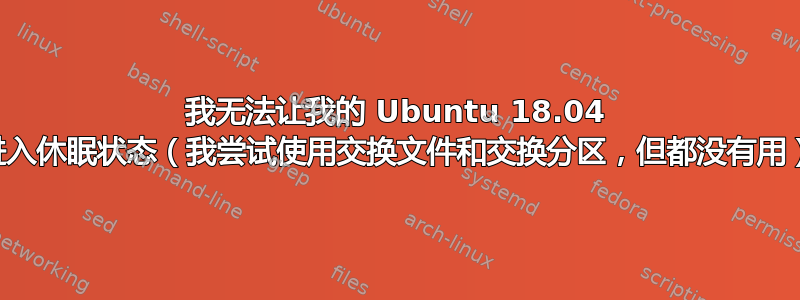
正如标题所示。
我已经尝试过sudo pm-hibernate,,sudo systemctl hibernate它们sudo s2disk都没有采取任何行动,只是在终端输入时冻结,除了sudo systemctl hibernate似乎立即关闭系统但在重新启动机器后无法恢复。
我第一次尝试时有 8 Gb RAM、9 Gb 交换分区,并且已经resume在 中添加了参数/etc/default/grub。 在我尝试如上所述休眠后失败了。
之后我尝试使用交换文件而不是交换分区来休眠,方法是创建一个 5 Gb 的交换文件(我听说我只需要至少一半的 RAM 大小),然后以与我相同的方式resume_offset将参数添加到。GRUB_CMDLINE_LINUX_DEFAULTresume
我还将以下内容添加到/etc/polkit-1/localauthority/50-local.d/com.ubuntu.enable-hibernate.pkla
[Re-enable hibernate by default in upower]
Identity=unix-user:*
Action=org.freedesktop.upower.hibernate
ResultActive=yes
[Re-enable hibernate by default in logind]
Identity=unix-user:*
Action=org.freedesktop.login1.hibernate
ResultActive=yes
并编辑以下内容(在两者部分中从 更改yes为):noResultActive/var/lib/polkit-1/localauthority/10-vendor.d/com.ubuntu.desktop.pkla
[Disable hibernate by default in upower]
Identity=unix-user:*
Action=org.freedesktop.upower.hibernate
ResultActive=no
[Disable hibernate by default in logind]
Identity=unix-user:*
Action=org.freedesktop.login1.hibernate;org.freedesktop.login1.handle-hibernate-key;org.freedesktop.login1;org.freedesktop.login1.hibernate-multiple-sessions;org.freedesktop.login1.hibernate-ignore-inhibit
ResultActive=no
请注意,当我使用时,sudo pm-hibernate我仅pm-utils安装了。当我使用时,我会在重新安装之前sudo s2disk卸载,然后运行如下命令pm-utilsuswsusp
sudo dpkg-reconfigure -pmedium uswsusp
之前sudo s2disk和之后什么都没发生
我做错了什么?我不知道我还应该尝试什么。
答案1
查看你的/etc/initramfs-tools/conf.d/resume文件。它应该包含交换分区的 UUID,如下所示:
RESUME=UUID=071f8b0e-8e16-4f4d-90ff-a4ae9cc56e2b# 使用你自己的正确 UUID
要确定要使用的正确 UUID,请执行以下操作:
sudo blkid# 显示你的 UUID
查找与此类似的行:
/dev/sda8: UUID="071f8b0e-8e16-4f4d-90ff-a4ae9cc56e2b" TYPE="swap" PARTUUID="d042d9f3-dfe7-4ba9-bbc8-efe6413e7fa4"# 你的 UUID 将会有所不同
然后执行:
sudo update-initramfs -c# 创建一个新的 initramfs 映像文件
reboot# 重新启动计算机
现在重新测试休眠。
答案2
GRUB_CMDLINE_LINUX_DEFAULT="resume=UUID=959b6..."
/etc/default/grub在 grup update 和 install 之后,我在 xubuntu 18.04 上执行了此操作。您会看到它在启动时恢复。但是当我使用
sudo systemctl hibernate
恢复失败。使用窗口管理器休眠功能可以恢复。我/etc/polkit-1/localauthority/50-local.d/com.ubuntu.enable-hibernate.pkla按照说明进行了修补以启用休眠功能。我没有安装 pm-utils 或 uswsusp。
答案3
在 Ubuntu 18.04 中遇到了同样的问题。发现需要更新内核。
在 4.15.0 中,s2disk 恢复对我来说不起作用。
它在 4.18.12 中为我工作。


