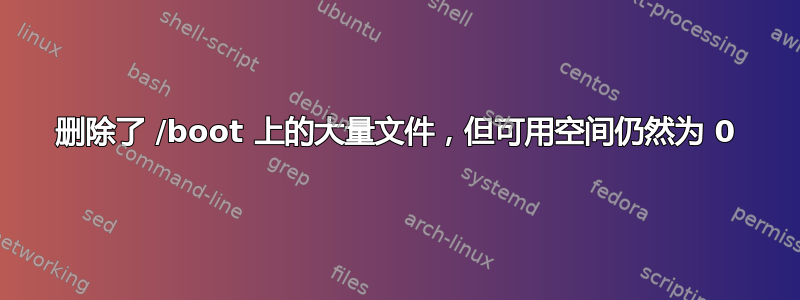
我需要在我的 ubuntu 上安装一些应用程序,但显然我的 /boot 分区已满。
跑步apt-get -f install
正在解压 linux-image-3.13.0-49-generic (3.13.0-49.83) ... dpkg: 处理存档 /var/cache/apt/archives/linux-image-3.13.0-49-generic_3.13.0-49.83_amd64.deb (--unpack) 时出错:
无法将 './boot/abi-3.13.0-49-generic' 提取的数据复制到 '/boot/abi-3.13.0-49-generic.dpkg-new': 写入失败(设备上没有剩余空间)
我刚刚从启动文件夹中删除了大量旧内核。我想我从这个文件夹中删除了大约 200 MB,但我仍然从 apt-get 收到相同的错误!
由于服务器位于城外的托管公司,因此无法直接访问服务器(例如在 Live CD 上安装 Gparted 并扩展 /boot 分区)
我需要远程操作!还有一个问题,因为我从 /boot 文件夹中删除了很多文件,我担心服务器无法再次启动!
输出df -ih:
root@iscanews:/home/ehsan# df -ih
Filesystem Inodes IUsed IFree IUse% Mounted on
/dev/mapper/iscanews--vg-root 171M 6.2M 165M 4% /
none 16M 11 16M 1% /sys/fs/cgroup
udev 16M 500 16M 1% /dev
tmpfs 16M 805 16M 1% /run
none 16M 8 16M 1% /run/lock
none 16M 19 16M 1% /run/shm
none 16M 22 16M 1% /run/user
/dev/sda2 62K 383 61K 1% /boot
任何帮助都将不胜感激,谢谢
更新
df -h 的结果
root@iscanews:/home/ehsan# df -h
Filesystem Size Used Avail Use% Mounted on
/dev/mapper/iscanews--vg-root 5.3T 850G 4.2T 17% /
none 4.0K 0 4.0K 0% /sys/fs/cgroup
udev 63G 8.0K 63G 1% /dev
tmpfs 13G 2.1M 13G 1% /run
none 5.0M 0 5.0M 0% /run/lock
none 63G 2.6M 63G 1% /run/shm
none 100M 36K 100M 1% /run/user
/dev/sda2 237M 237M 0 100% /boot
我还手动删除了旧内核。例如,有很多文件 config-3.13.0-xx-generic,而最新的文件是 config-3.13.0-48-generic,所以我删除了所有比 48-generic 更旧的 config-3.13.0-xx-generic。我也对 vmlinuz-3.13.0-xx-generic 文件和 config-3.13.0-xx-generic 做了同样的操作,我只保留了 48-generic 文件,我不确定这是否是应该保留的正确版本!我后悔我的行为!
更新
root@iscanews:/boot# uname -r
3.13.0-44-generic
这是否意味着我删除了错误的文件?我现在该怎么办?!
更新
root@iscanews:/boot# sudo apt-get autoremove
Reading package lists... Done
Building dependency tree
Reading state information... Done
You might want to run 'apt-get -f install' to correct these.
The following packages have unmet dependencies:
linux-image-extra-3.13.0-46-generic : Depends: linux-image-3.13.0-46-generic but it is not installed
linux-image-extra-3.13.0-49-generic : Depends: linux-image-3.13.0-49-generic but it is not installed
linux-image-generic : Depends: linux-image-3.13.0-49-generic but it is not installed
E: Unmet dependencies. Try using -f.
更新
root@iscanews:/home/ehsan# du -h /boot
12K /boot/lost+found
43K /boot/.Trash-0/info
220M /boot/.Trash-0/files
220M /boot/.Trash-0
9.0K /boot/grub/locale
2.1M /boot/grub/i386-pc
2.4M /boot/grub/fonts
4.4M /boot/grub
235M /boot
感谢用户 AB,我从垃圾箱中恢复了已删除的文件,并从启动目录中永久删除了旧内核。
答案1
首先,为了查看 Boot 文件夹中的内容,请使用:
du-h /引导
root@iscanews:/home/ehsan# du -h /boot
12K /boot/lost+found
43K /boot/.Trash-0/info
220M /boot/.Trash-0/files
220M /boot/.Trash-0
9.0K /boot/grub/locale
2.1M /boot/grub/i386-pc
2.4M /boot/grub/fonts
4.4M /boot/grub
235M /boot
由于我删除了 KDE 上的文件,然后 ubuntu 不知怎么地将它们移到了垃圾文件夹,所以我的启动文件夹仍然没有可用空间。我从这个文件夹中恢复了所有文件,以避免引导加载程序出现进一步的问题。
我使用uname -rkde 上的 Shift+DEL 重新检查了我的内核版本并永久删除了一些旧文件。


