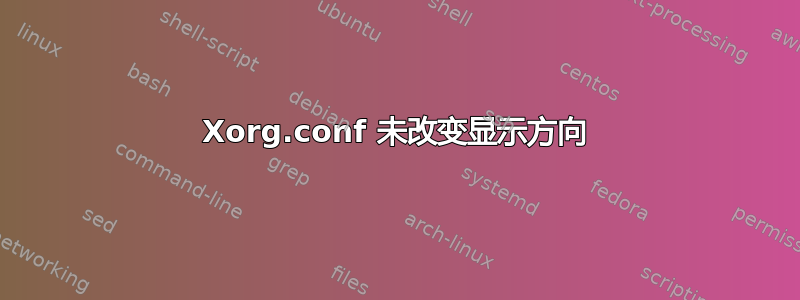
我目前在 346.46 上使用 Ubuntu 15.04 和 GTX 570。我有一个 2560x1440 的显示器,右边有一个 1080x1920(纵向)的显示器。我使用 i3 作为窗口管理器。在 Unity 中,显示器似乎使用 Ubuntu 的显示设置正确设置;这个问题确实发生在 gnome、i3 和登录屏幕(Ubuntu 默认)。我曾经nvidia-settings修改布局并生成一个xorg.conf,它确实位于/etc/X11/xorg.conf。其内容如下
# nvidia-settings: X configuration file generated by nvidia-settings
# nvidia-settings: version 346.59 (buildd@tipua) Wed Apr 15 14:33:47 UTC 2015
Section "ServerLayout"
Identifier "Layout0"
Screen 0 "Screen0" 0 0
InputDevice "Keyboard0" "CoreKeyboard"
InputDevice "Mouse0" "CorePointer"
Option "Xinerama" "0"
EndSection
Section "Files"
EndSection
Section "InputDevice"
# generated from default
Identifier "Mouse0"
Driver "mouse"
Option "Protocol" "auto"
Option "Device" "/dev/psaux"
Option "Emulate3Buttons" "no"
Option "ZAxisMapping" "4 5"
EndSection
Section "InputDevice"
# generated from default
Identifier "Keyboard0"
Driver "kbd"
EndSection
Section "Monitor"
# HorizSync source: edid, VertRefresh source: edid
Identifier "Monitor0"
VendorName "Unknown"
ModelName "Ancor Communications Inc ASUS PB278"
HorizSync 24.0 - 99.0
VertRefresh 50.0 - 75.0
Option "DPMS"
EndSection
Section "Device"
Identifier "Device0"
Driver "nvidia"
VendorName "NVIDIA Corporation"
BoardName "GeForce GTX 570"
EndSection
Section "Screen"
Identifier "Screen0"
Device "Device0"
Monitor "Monitor0"
DefaultDepth 24
Option "Stereo" "0"
Option "nvidiaXineramaInfoOrder" "DFP-0"
Option "metamodes" "DVI-I-2: nvidia-auto-select +0+240, DVI-I-3: nvidia-auto-select +2560+0 {rotation=left}; DVI-I-2: nvidia-auto
-select +0+0; DVI-I-2: 1920x1080 +0+0; DVI-I-2: 1680x1050 +0+0; DVI-I-2: 1440x900 +0+0; DVI-I-2: 1280x1024 +0+0; DVI-I-2: 1280x1024_60 +0+0;
DVI-I-2: 1280x960 +0+0; DVI-I-2: 1280x800 +0+0; DVI-I-2: 1280x720 +0+0; DVI-I-2: 1152x864 +0+0; DVI-I-2: 1024x768 +0+0; DVI-I-2: 1024x768_70
+0+0; DVI-I-2: 1024x768_60 +0+0; DVI-I-2: 800x600 +0+0; DVI-I-2: 800x600_72 +0+0; DVI-I-2: 800x600_60 +0+0; DVI-I-2: 800x600_56 +0+0; DVI-I-2
: 640x480 +0+0; DVI-I-2: 640x480_60 +0+0; DVI-I-2: nvidia-auto-select +0+0 {viewportin=1920x1200, viewportout=2304x1440+128+0}; DVI-I-2: nvid
ia-auto-select +0+0 {viewportin=1600x1200, viewportout=1920x1440+320+0}; DVI-I-2: nvidia-auto-select +0+0 {viewportin=1366x768, viewportout=2
560x1439+0+0}"
Option "SLI" "Off"
Option "MultiGPU" "Off"
Option "BaseMosaic" "off"
SubSection "Display"
Depth 24
EndSubSection
EndSection
尽管该文件似乎确实被写入了正确的错误,但是当我使用 nvidia-settings 写入时出现以下错误:
Package xorg-server was not found in the pkg-config search path.
Perhaps you should add the directory containing `xorg-server.pc'
to the PKG_CONFIG_PATH environment variable
No package 'xorg-server' found
Package xorg-server was not found in the pkg-config search path.
Perhaps you should add the directory containing `xorg-server.pc'
to the PKG_CONFIG_PATH environment variable
No package 'xorg-server' found
当我重启电脑时,纵向显示再次恢复到默认配置(横向)。这个问题可以通过使用nvidia-settings并将所有内容设置为相同的值来解决,尽管我认为这应该由 X11 配置文件来解决。
我还收到一个系统错误,提示我的 nvidia 驱动程序不是 Ubuntu 包,这似乎是在通过 从 14.04 升级到 15.04 后出现的do-release-upgrade。


