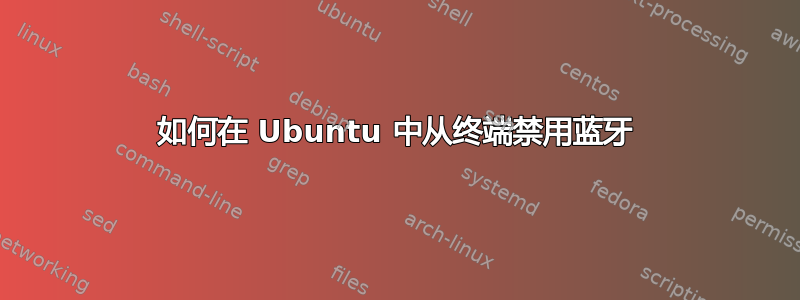
如何在 Ubuntu 中从终端禁用蓝牙
答案1
停止 :
sudo service bluetooth stop
重新开始:
sudo service bluetooth start
重启 :
sudo service bluetooth restart
要检查当前状态:
service bluetooth status
或者你可以使用rfkill命令:
rfkill block bluetooth
答案2
您还可以禁用单个适配器,例如
sudo hciconfig hci0 down
如果hci0是唯一的适配器,则意味着蓝牙不可用。
答案3
尝试这个命令:
rfkill block bluetooth
答案4
在较新的 Ubuntu 上,可以使用以下命令控制蓝牙
bluetoothctl power off:bluetoothctl power on
此方法不需要 root 权限,并且更改会立即在 gnome 蓝牙小程序上可见。


