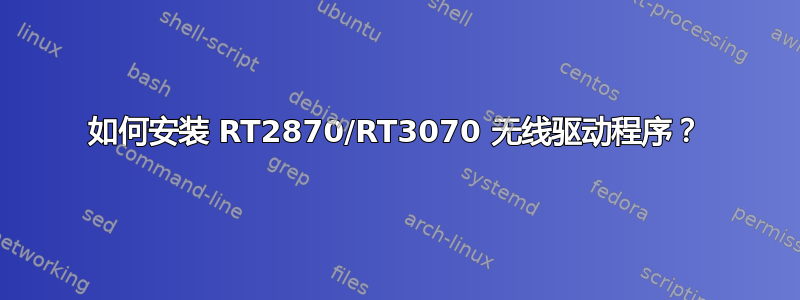
我有一个 alfa awus036h,但我不知道如何在 ubuntu 14.04 上安装驱动程序。当设备插入且无线开关关闭时。这是 的输出lsusb。
Bus 001 Device 002: ID 8087:8000 Intel Corp.
Bus 001 Device 001: ID 1d6b:0002 Linux Foundation 2.0 root hub
Bus 003 Device 001: ID 1d6b:0003 Linux Foundation 3.0 root hub
Bus 002 Device 007: ID 0cf3:3004 Atheros Communications, Inc.
Bus 002 Device 004: ID 174f:14b2 Syntek
Bus 002 Device 003: ID 0bda:0129 Realtek Semiconductor Corp. RTS5129 Card Reader Controller
Bus 002 Device 015: ID 148f:3070 Ralink Technology, Corp. RT2870/RT3070 Wireless Adapter
Bus 002 Device 002: ID 12d1:14dc Huawei Technologies Co., Ltd.
Bus 002 Device 001: ID 1d6b:0002 Linux Foundation 2.0 root hub
dmesg这是我从命令中得到的
[ 3083.881796] usb 2-3: new high-speed USB device number 16 using xhci_hcd
[ 3084.093055] usb 2-3: New USB device found, idVendor=148f, idProduct=3070
[ 3084.093059] usb 2-3: New USB device strings: Mfr=1, Product=2, SerialNumber=3
[ 3084.093061] usb 2-3: Product: 802.11 n WLAN
[ 3084.093063] usb 2-3: Manufacturer: Ralink
[ 3084.270316] usb 2-3: reset high-speed USB device number 16 using xhci_hcd
[ 3084.463232] xhci_hcd 0000:00:14.0: xHCI xhci_drop_endpoint called with disabled ep ffff88009a783e48
[ 3084.463239] xhci_hcd 0000:00:14.0: xHCI xhci_drop_endpoint called with disabled ep ffff88009a783e00
[ 3084.463243] xhci_hcd 0000:00:14.0: xHCI xhci_drop_endpoint called with disabled ep ffff88009a783e90
[ 3084.463247] xhci_hcd 0000:00:14.0: xHCI xhci_drop_endpoint called with disabled ep ffff88009a783ed8
[ 3084.463250] xhci_hcd 0000:00:14.0: xHCI xhci_drop_endpoint called with disabled ep ffff88009a783f20
[ 3084.463253] xhci_hcd 0000:00:14.0: xHCI xhci_drop_endpoint called with disabled ep ffff88009a783f68
[ 3084.463256] xhci_hcd 0000:00:14.0: xHCI xhci_drop_endpoint called with disabled ep ffff88009a783fb0
[ 3084.463626] ieee80211 phy3: rt2x00_set_rt: Info - RT chipset 3070, rev 0201 detected
[ 3084.473953] ieee80211 phy3: rt2x00_set_rf: Info - RF chipset 0005 detected
[ 3084.474414] ieee80211 phy3: Selected rate control algorithm 'minstrel_ht'
但是当我打开无线功能时,命令lsusb就挂起了,直到我移除设备才会得到任何输出。这是dmesg
[ 3276.484226] IPv6: ADDRCONF(NETDEV_UP): wlan0: link is not ready
[ 3276.484621] ieee80211 phy3: rt2x00lib_request_firmware: Info - Loading firmware file 'rt2870.bin'
[ 3276.484648] ieee80211 phy3: rt2x00lib_request_firmware: Info - Firmware detected - version: 0.22
[ 3276.651111] usb 2-3: USB disconnect, device number 16
[ 3277.148218] ieee80211 phy3: rt2x00usb_vendor_request: Error - Vendor Request 0x07 failed for offset 0x1114 with error -19
[ 3277.148283] IPv6: ADDRCONF(NETDEV_UP): wlan1: link is not ready
[ 3278.749131] ieee80211 phy3: rt2800_wait_wpdma_ready: Error - WPDMA TX/RX busy [0xffffffff]
[ 3279.053427] usb 2-3: new high-speed USB device number 17 using xhci_hcd
答案1
我有一个使用相同驱动程序的设备,只是标记为 ralink USB Wifi Dongle。这是我为使它正常工作所做的事情:
更新:如果您还没有内核头文件,您可能需要下载它们:
sudo apt-get install linux-headers-$(uname -r)
插入加密狗,然后在终端中运行以下行:
git clone https://github.com/porjo/mt7601.git
cd mt7601/src
make
sudo make install
sudo mkdir -p /etc/Wireless/RT2870STA/
sudo cp RT2870STA.dat /etc/Wireless/RT2870STA/
sudo modprobe mt7601Usta
之后,它会在 GUI 网络工具中恢复。可能需要重新启动。
希望有所帮助。
答案2
有一个 ppa repo 用于此 -MT7601 STA 驱动程序我已经测试过了RT2870驱动程序,它对我有用。
插入 USB 适配器并运行以下命令:
sudo add-apt-repository ppa:thopiekar/mt7601
sudo apt-get update
sudo apt-get install mt7601-sta-dkms
安装完成后,单击 Wi-Fi 网络图标,您应该会看到 USB 适配器网络接口。
答案3
在继续使用@Hitsugaya198 解决方案之前,你必须diable 内置 wifi 适配器如下。
将以下行添加到 /etc/network/interfaces:
iface wlan0 inet manual
NetworManager 不管理在接口文件中配置的接口。如果 wlan0 不是内置接口的名称,请将其替换为您要禁用的接口。
然后重新启动网络管理器
sudo service network-manager restart
完成上述步骤后,继续使用@Hitsugaya198 解决方案,效果非常好。
答案4
如果您使用的是 debian 8 或 debian 9,以及 ubuntu 16,则驱动器已安装。问题是驱动器无法处理接口指定的名称。要使驱动器正常工作,只需重命名卡。在文件中/etc/ default/grub更改行,使其看起来像这样:
GRUB_CMDLINE_LINUX = "net.ifnames = 0 biosdevname = 0"
然后运行以下命令:
sudo grub-mkconfig -o /boot/grub/grub.cfg
只需重启机器即可。这样驱动器就可以正常工作了。


