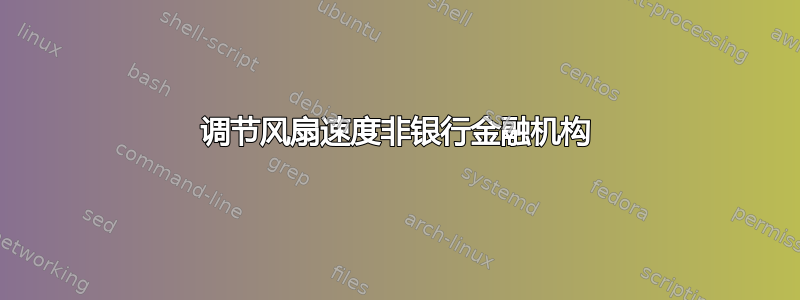
您好,我最近安装了 Ubuntu 14.04.2,一开始遇到了过热问题。我不得不安装 Nvidia Geforce GT630M 显卡的驱动程序,现在问题似乎已经解决了。
无论如何,我感觉你仍然有过热问题,我安装了lm-sensors温度计,然后sudo sensors-detect得到了这个:
coretemp-isa-0000
Adapter: ISA adapter
Physical id 0: +53.0°C (high = +87.0°C, crit = +105.0°C)
Core 0: +53.0°C (high = +87.0°C, crit = +105.0°C)
Core 1: +53.0°C (high = +87.0°C, crit = +105.0°C)
Core 2: +53.0°C (high = +87.0°C, crit = +105.0°C)
Core 3: +53.0°C (high = +87.0°C, crit = +105.0°C)
显然温度似乎合适。但是,笔记本电脑散发出的热量非常高,如果我打开更多 Windows Chrome,在 YouTube 上播放视频,温度就会升至 60°C 以上。也可能是因为夏天很热,但我很惊讶我从未见过我的笔记本电脑这么热。
因此,如果风扇转速低于正常水平,请安装 lm 传感器来测量风扇速度,但我遇到的问题是它无法检测到我。当我进行传感器检测时,以下是可以检测到我的模块:
# Chip drivers
coretemp
我查看过这个论坛和许多网站上可能的答案,但没有一个能帮助我。
感谢您的关注
编辑结果sudo lshw -C display,cpu
*-cpu
descripción: CPU
producto: Intel(R) Core(TM) i7-3630QM CPU @ 2.40GHz
fabricante: Intel Corp.
id físico: 27
información del bus: cpu@0
versión: Intel(R) Core(TM) i7-3630QM CPU @ 2.40GHz
ranura: SOCKET 0
tamaño: 2860MHz
capacidad: 3800MHz
anchura: 64 bits
reloj: 100MHz
capacidades: x86-64 fpu fpu_exception wp vme de pse tsc msr pae mce cx8 apic sep mtrr pge mca cmov pat pse36 clflush dts acpi mmx fxsr sse sse2 ss ht tm pbe syscall nx rdtscp constant_tsc arch_perfmon pebs bts rep_good nopl xtopology nonstop_tsc aperfmperf eagerfpu pni pclmulqdq dtes64 monitor ds_cpl vmx est tm2 ssse3 cx16 xtpr pdcm pcid sse4_1 sse4_2 x2apic popcnt tsc_deadline_timer aes xsave avx f16c rdrand lahf_lm ida arat epb xsaveopt pln pts dtherm tpr_shadow vnmi flexpriority ept vpid fsgsbase smep erms cpufreq
configuración: cores=4 enabledcores=4 threads=8
*-display
descripción: VGA compatible controller
producto: GF108M [GeForce GT 630M]
fabricante: NVIDIA Corporation
id físico: 0
información del bus: pci@0000:01:00.0
versión: a1
anchura: 64 bits
reloj: 33MHz
capacidades: pm msi pciexpress vga_controller bus_master cap_list rom
configuración: driver=nouveau latency=0
recursos: irq:49 memoria:c0000000-c0ffffff memoria:e0000000-efffffff memoria:f0000000-f1ffffff ioport:4000(size=128) memoria:c1000000-c107ffff
*-display
descripción: VGA compatible controller
producto: 3rd Gen Core processor Graphics Controller
fabricante: Intel Corporation
id físico: 2
información del bus: pci@0000:00:02.0
versión: 09
anchura: 64 bits
reloj: 33MHz
capacidades: msi pm vga_controller bus_master cap_list rom
configuración: driver=i915 latency=0
recursos: irq:47 memoria:c1400000-c17fffff memoria:d0000000-dfffffff ioport:5000(size=64)
答案1
我的机器CPU 传感器当前运行温度为 61 °C,CPU 使用率为 10%。
CPU 使用率为 50% 时温度上升至 72°C,而 CPU 使用率为 100% 时温度上升至 78°C。
如果 GPU 和 CPU 都以 100% 运行,则内部传感器甚至高达 91 °C
只要你的CPU 传感器没有到达处理器的关键阶段你没事 … :-)
答案2
根据您的输出,Nvidia 专有驱动程序未安装。
您有混合图形,并且两个适配器始终可以工作。
这就是过热的原因。
运行以下命令安装驱动程序
sudo apt-get install nvidia-331 nvidia-prime
然后重新启动。
您可以在 Nvidia 设置程序中切换适配器。如果切换到英特尔,功耗和发热必须最小。


