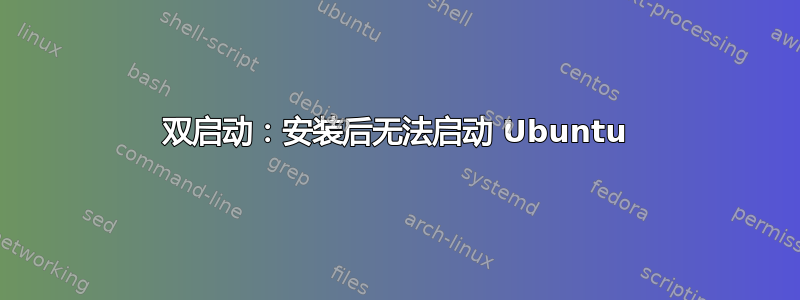
我花了大约三天时间解决这个问题,希望有人能帮助我。
我是 Unix 和 Ubuntu 的新手。我按照一些双操作系统安装的说明进行操作(缩小分区 -> 使用 LiveUSB 安装,设置交换和 / -> 成功完成)。现在我不知道如何在已安装的 Ubuntu 中启动。
当我使用 LiveUSB 和 gparted 查看分区时,它显示 Linux 和所有分区。但是,无法启动。
我尝试了 Boot-Repair 推荐的修复方法,但不起作用。结果如下:http://paste.ubuntu.com/12364031/。我尝试了 Boot-Repair 高级修复,选中“备份...”复选框。然后重启后它显示“未检测到操作系统”。在这两种情况下,我都关闭了安全启动。
我的 BIOS 启动顺序不是有 Ubuntu,只有 OS Boot Manager。
我已预装 Windows 8 UEFI。只有 1 个硬盘。我的笔记本电脑是 HP。
谢谢大家。我很感激你们的帮助。
答案1
这个问题是一个部分的此文的重复(以及其他类似的):
如何让我的 HP 笔记本电脑从新的 efi 文件启动到 grub?
简而言之,您的 HP 固件已损坏,无法记住 Ubuntu 条目。有一种解决方法,我在这个问题的回答中进行了描述;但是,自从我写下那个答案以来,相关的启动修复选项已移至高级菜单,因此您必须在那里寻找它。
另外,我对您的 Boot Repair 输出的第 49-68 行感到不安:
Failed to read last sector (1069545470): Invalid argument
HINTS: Either the volume is a RAID/LDM but it wasn't setup yet,
or it was not setup correctly (e.g. by not using mdadm --build ...),
or a wrong device is tried to be mounted,
or the partition table is corrupt (partition is smaller than NTFS),
or the NTFS boot sector is corrupt (NTFS size is not valid).
Failed to mount '/dev/sda5': Invalid argument
The device '/dev/sda5' doesn't seem to have a valid NTFS.
Maybe the wrong device is used? Or the whole disk instead of a
partition (e.g. /dev/sda, not /dev/sda1)? Or the other way around?
Failed to read last sector (1069545470): Invalid argument
HINTS: Either the volume is a RAID/LDM but it wasn't setup yet,
or it was not setup correctly (e.g. by not using mdadm --build ...),
or a wrong device is tried to be mounted,
or the partition table is corrupt (partition is smaller than NTFS),
or the NTFS boot sector is corrupt (NTFS size is not valid).
Failed to mount '/dev/sda5': Invalid argument
The device '/dev/sda5' doesn't seem to have a valid NTFS.
Maybe the wrong device is used? Or the whole disk instead of a
partition (e.g. /dev/sda, not /dev/sda1)? Or the other way around?
类似的消息在第 106-126 行重复出现,这次与 相关联/dev/sdb1。这可能与 的分区类型标识有关/dev/sdb1:
Partition Start Sector End Sector # of Sectors System
/dev/sdb1 128 7,896,959 7,896,832 Intel Fast Flash (iFFS) partition (for Intel Rapid Start technology)
iFFS/IRST 是相当前沿的东西,我很少看到关于它在任何 Linux 上成功使用的报道。通过 Web 搜索可以找到一些关于它的帖子,例如:
- 如何使用 UEFI 和英特尔智能响应技术运行 Ubuntu
- Ubuntu 安装时无法看到磁盘分区
- http://ubuntuforums.org/showthread.php?t=2256136
- http://ubuntuforums.org/showthread.php?t=2264831
我还没有深入阅读这些帖子,但我怀疑您可能需要备份 Windows(或至少您的用户数据)以确保安全,禁用此功能,修复您的磁盘,然后重新安装 Ubuntu。
在您研究清楚这个问题并采取适当措施之前,请不要对您的计算机进行任何操作!这种技术如果与无法理解它的操作系统(例如 Ubuntu)混合使用,可能会导致大量数据丢失。我可能错了,但我的直觉告诉我,你正在走向丢失所有数据的道路。


