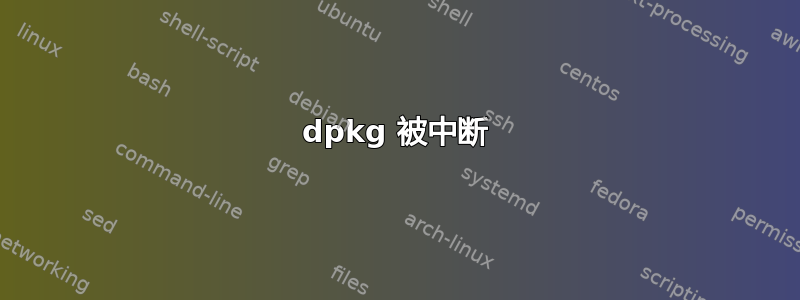
当我想安装matlab支持时,它要求我写下matlab安装的位置。输入位置后,终端被阻止了一段时间,没有显示任何内容。然后我关闭了终端
sudo apt-get install matlab-support
现在,当我说升级或输入上面的代码时,它会显示下面的错误。该怎么办?
E: dpkg was interrupted, you must manually run 'sudo dpkg --configure -a' to correct the problem
答案1
正如错误信息所说:
sudo dpkg --configure -a
从man dpkg
--configure package...|-a|--pending
Configure a package which has been unpacked but not yet
configured. If -a or --pending is given instead of package, all
unpacked but unconfigured packages are configured.
To reconfigure a package which has already been configured, try
the dpkg-reconfigure(8) command instead.
Configuring consists of the following steps:
1. Unpack the conffiles, and at the same time back up the old
conffiles, so that they can be restored if something goes wrong.
2. Run postinst script, if provided by the package.


